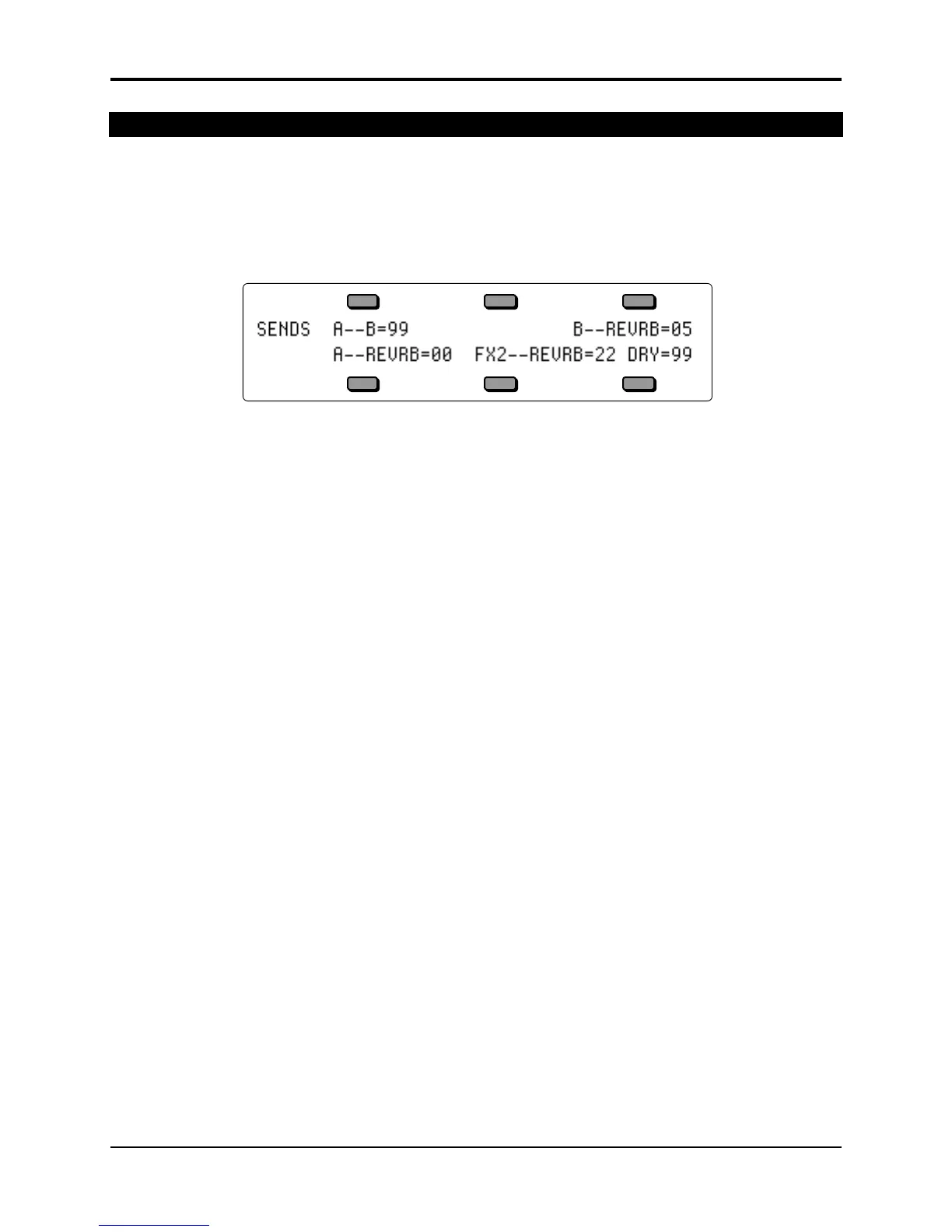TS-12 Musician’s Manual Section 7 — Effect Parameters
17
47 DDL- -CHORUS + REVRB 1
This effect algorithm is a serial version of the DDL+CHORUS+REV parallel effect, combining a
digital delay with a chorus and a plate reverb. The second sub-page (not user-programmable)
shows how this effect is routed:
• Voices assigned to FX1 are sent to Effect A (DDL)
• The output of Effect A is sent to Effect B (CHORUS)
• Voices assigned to FX2 are sent to a plate reverb (REV)
SENDS A- -B Range: 00 to 99
Controls the amount of Effect A (DDL) being sent into Effect B (the chorus). A setting of 99
would yield a serial connection between Effect A and the chorus for voices sent to FX1 and
panned hard left (on the Output page). A setting of 00 would offer no chorusing.
B- -REVRB Range: 00 to 99
Controls the amount of Effect B (CHORUS) being sent into the reverb. This would allow you to
add reverb to voices assigned to FX1 and panned hard right. A setting of 99 would yield a serial
connection between the CHORUS and the reverb for voices sent to FX1 and panned hard right
(on the Output page).
A- -REVRB Range: 00 to 99
Controls the amount of Effect A (DDL) being sent into the reverb. This would allow you to add
reverb to voices assigned to FX1, without having to add any chorusing.
FX2- -REVRB Range: 00 to 99
Defines how much of the voices assigned to FX2 (on the Output page) will be sent into the
Reverb. This allows you to fine tune the amount of reverb coloration you want to add to your
voices.
DRY Range: 00 to 99
This parameter allows you to define how much of the FX2 signal you want to completely bypass
the Reverb. By setting this parameter to 99 and the FX2- -REVB parameter to 00, you can assign
voices to be completely dry.
DDL MIX Range: 00 to 99
Controls the mix between the original signal and the delay. Setting this parameter to 00 will
allow only the unprocessed signal to be heard, while a setting of 99 will eliminate it completely,
with only the delay portion remaining.
LEVEL Range: 00 to 99
Adjusts the volume of the delayed signals against the original dry signal. A level of 00 will offer
no audible delay.
PAN Range: -99 to +99
Determines the location of the delays in the stereo spectrum. A value of -99 is panned hard left,
and +99 is hard right. If set to either hard left or hard right, the delayed signal for the opposite
side is inaudible.
