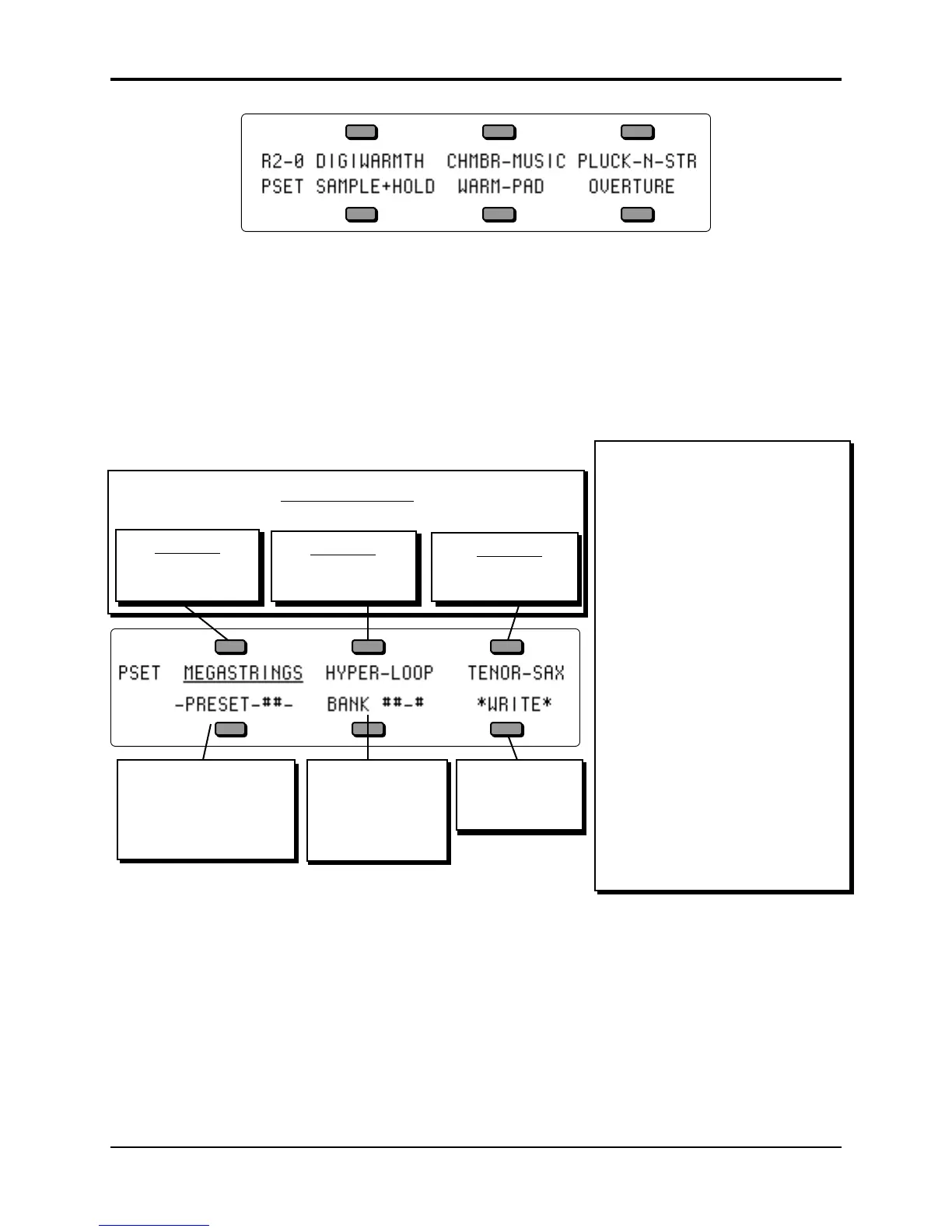Section 4 — Understanding Presets TS-12 Musician’s Manual
2
Tip: Because you can use the BankSet button and the ten Bank buttons to “shop around” in various
banks before selecting a preset, it is possible to lose track of where the currently selected preset
(the one you are hearing) is located. Try this shortcut for getting to the BankSet and Bank that
contains the selected preset: rapidly double-click the Preset button. This will instantly return
you to the location that contains the currently selected preset.
Press the Presets button again. Across the top line, the display shows the names of the three
sounds that are on the three tracks. On the lower line you see “context” information about the
current preset. The illustration below shows the relationship of the preset and its three tracks to
what you see on the display:
Press to rename
& write Preset to
a new location
Shows the Preset
BankSet & Bank
location for the
currently saved
preset
Track 1
Shows the name of the
preset you are hearing,
and toggles between the
currently saved and the
edited preset
Preset Effect
• The Preset Effect Algorithm and its related parameters
Track 2
Track 3
• Sound
• Track parameters
• Sound
• Track parameters
• Sound
• Track parameters
Track Parameters:
Mix
Pan & Pan Mode
Attack*
Release*
Brightness*
Timbre*
External MIDI Control (XCTRL)*
Key Zone
Velocity Range
Velocity Sensitivity
Transpose
Detune
Rate* (LFO and/or Wave-List Duration)
Sustain On/Off
Sostenuto On/Off
Pitch Bend On/Off
Mod Wheel On/Off
Reset Controllers On/Off
All-Notes-Off On/Off
Patch Select mode*
Pressure mode*
Volume Pedal Mode
MIDI Status
MIDI Channel
MIDI Program*
MIDI BankSelect*
Effects Bus Routing
Effect Mod Control
(* indicates saved with Programs)
Whenever the Presets LED is lit, it means that the TS-12 is in Preset mode, and the ten Bank
buttons beneath the display will select Preset Banks when you press them (rather than selecting
Sound Banks, as they do when the Sounds LED is lit).
How Many Presets are in the TS-12?
The TS-12 offers 300 internal Presets:
• 120 presets in User RAM — 60 in BankSet U0 and 60 in BankSet U1.
• 180 presets in ROM — 60 in BankSet R2, 60 in BankSet R3, and 60 in BankSet R4.
