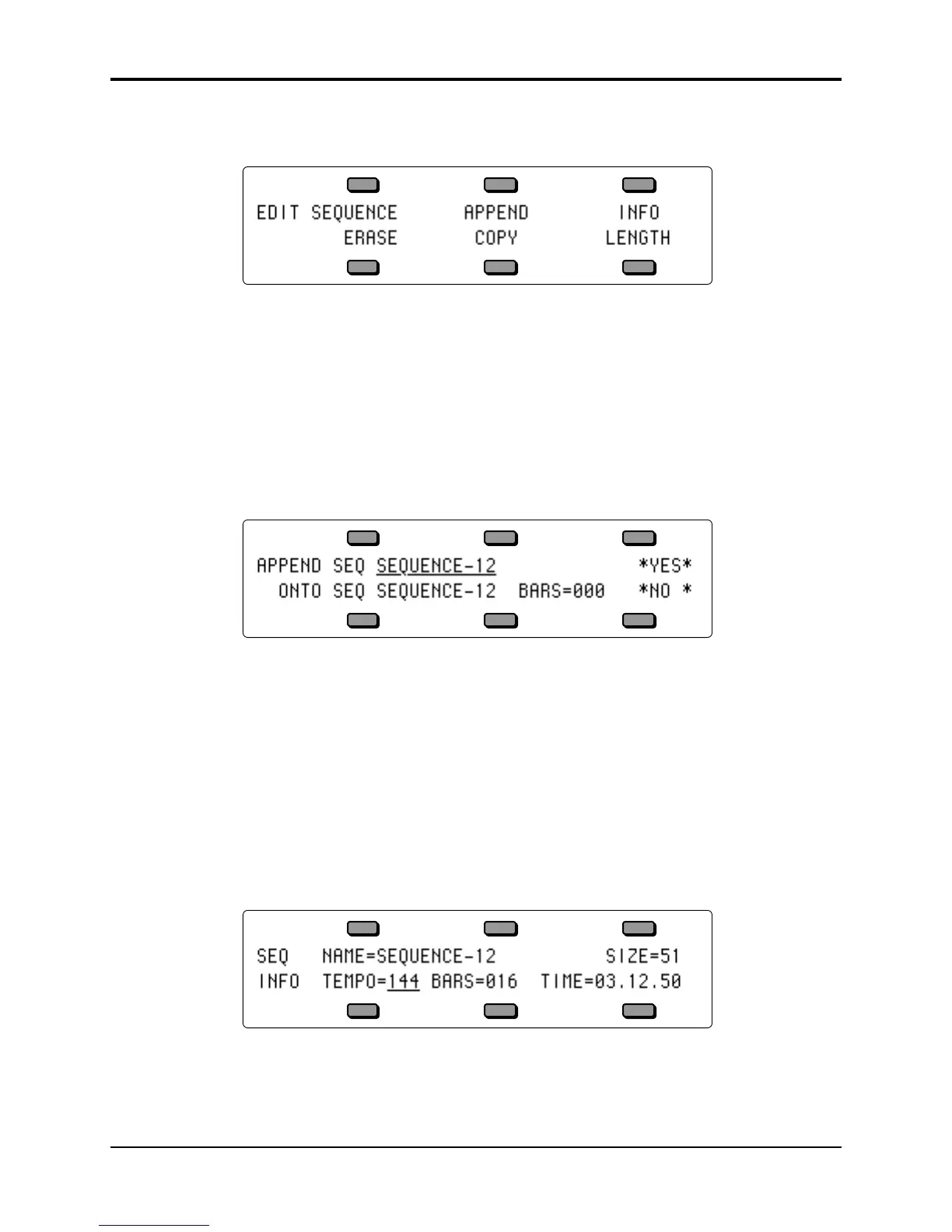TS-12 Musician’s Manual Section 11 — Sequencer Parameters
5
Edit Sequence Page Parameters
• Press the Edit Sequence button. The display shows:
These commands affect the currently selected sequence. If a song is selected, these commands
affect the song tracks in the song.
APPEND
This function allows you to append one sequence onto the end of another (or to itself, doubling
its length). A sequence which you specify will be appended (or “tacked on”) to the end of the
currently selected sequence.
• Make sure the sequence onto which you want to append another is selected.
• Press Edit Sequence.
• Press APPEND. The display shows:
• Use the data entry controls to select the sequence which will be appended to the current
sequence. The default source is the current sequence, which allows the current sequence to be
easily appended to itself.
• The bottom of the display shows the destination sequence, and the total number of bars in the
current sequence.
• Press *YES* to append the sequence specified in the top line of the display onto the end of the
current sequence (or press *NO* to cancel).
INFO
Selecting INFO displays a page of information about the currently selected sequence, including
the name, the size in blocks, the tempo, the number of bars and the elapsed time at the current
tempo. The tempo is the only field which can be directly edited, but the elapsed time field will be
updated to reflect the new tempo.
NAME
Pressing the soft button above the sequence NAME displays a sub-page which allows you to edit
the name of the sequence. Use the data entry controls and the LEFT and RIGHT cursor buttons to
rename the sequence. Then press *SAVE* to return to the INFO page.
