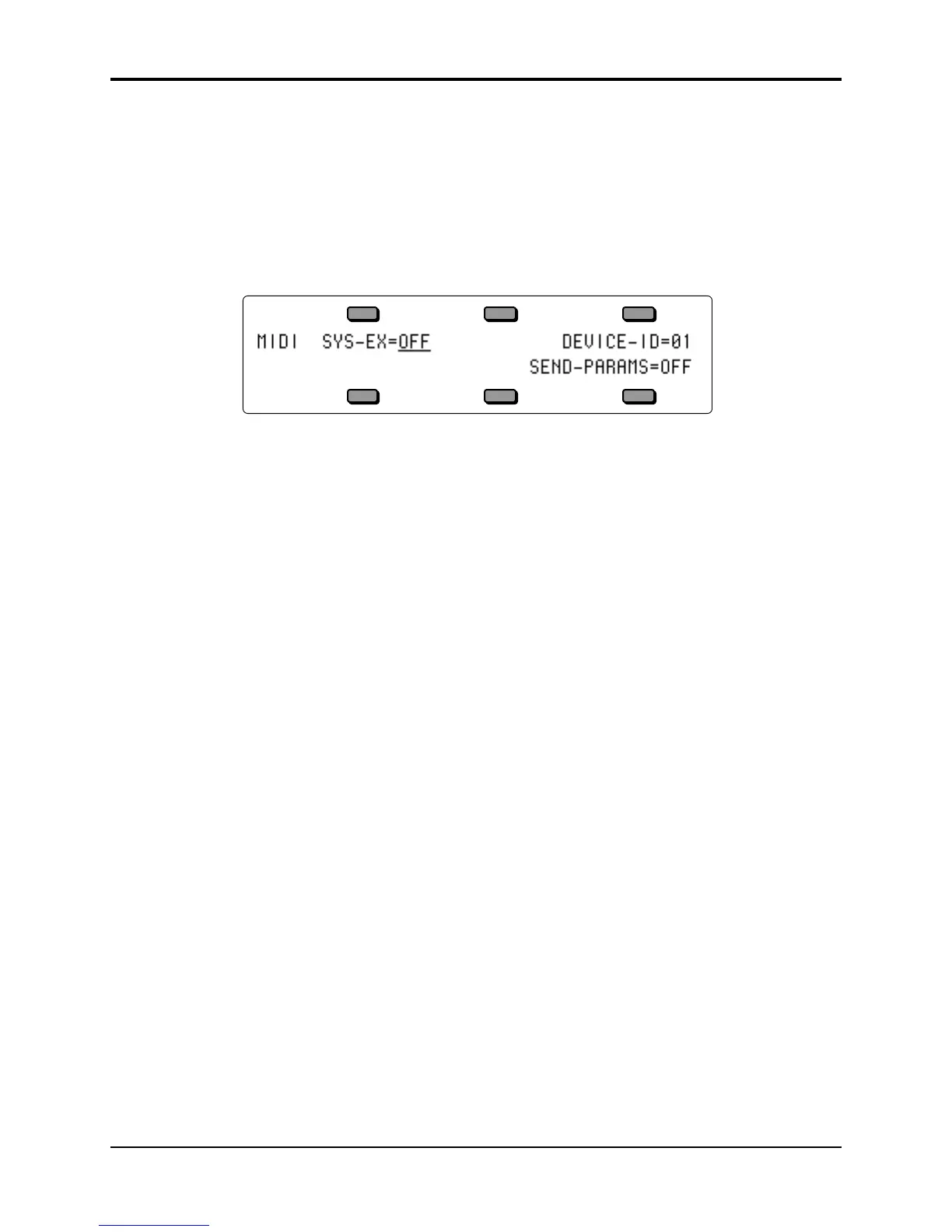TS-12 Musician’s Manual Section 3 — MIDI Control Page Parameters
7
Selecting a New Sequence or Song Effect from MIDI Program Changes
As indicated in the above chart, in MULTI and MONO-B modes, adding 60 to the MIDI Program
Change number for the desired sound will select the new sound and also install the effect from
that sound into the sequence (or song) effect. This can be useful when controlling the TS-12 from
an external sequencer. Note that changing the effect will briefly silence the audio output and will
cut off any sounding voices if VOICE-MUTING=ON on the System page.
• Press MIDI Control again. The display shows the third sub-page:
SYS-EX Range: OFF, ON, or OLD
This switch determines whether the TS-12 is able to receive incoming MIDI System Exclusive
messages:
• When SYS-EX=OFF, the TS-12 is not able to receive any MIDI System Exclusive messages.
• When SYS-EX=ON, the TS-12 will receive MIDI System Exclusive messages in the post-2.0
SYS-EX data format.
• When SYS-EX=OLD, the TS-12 will receive MIDI System Exclusive messages in both the pre-
2.0 SYS-EX data format, and the post-2.0 SYS-EX data format. The OLD setting allows data
saved from pre-2.0 software to be loaded into the TS-12.
The Sys-Ex Dump messages that are sent from the Storage, Sys-Ex, Send Dump pages can always
be transmitted regardless of the setting of this switch. (Refer to the Appendix for more
information about the TS-12’s Sys-Ex implementation).
DEVICE-ID Range: 01 to 16
Allows Remote MIDI Devices to address the TS-12 via incoming MIDI Sys-Ex without changing
the base channel number. Think of this parameter as a higher level of identification. This is also
used to identify Sys-Ex messages transmitted by the TS-12.
SEND-PARAMS Range: OFF or ON
When SEND-PARAMS=ON, the TS-12 allows the transmission of parameter values via Sys-Ex
messages. When OFF, there is no transmission of parameter values. For example, if you are
editing a sound, set this parameter to OFF, to prevent a stream of MIDI Sys-EX information from
flowing between the TS-12 and any connected Remote MIDI Devices.
