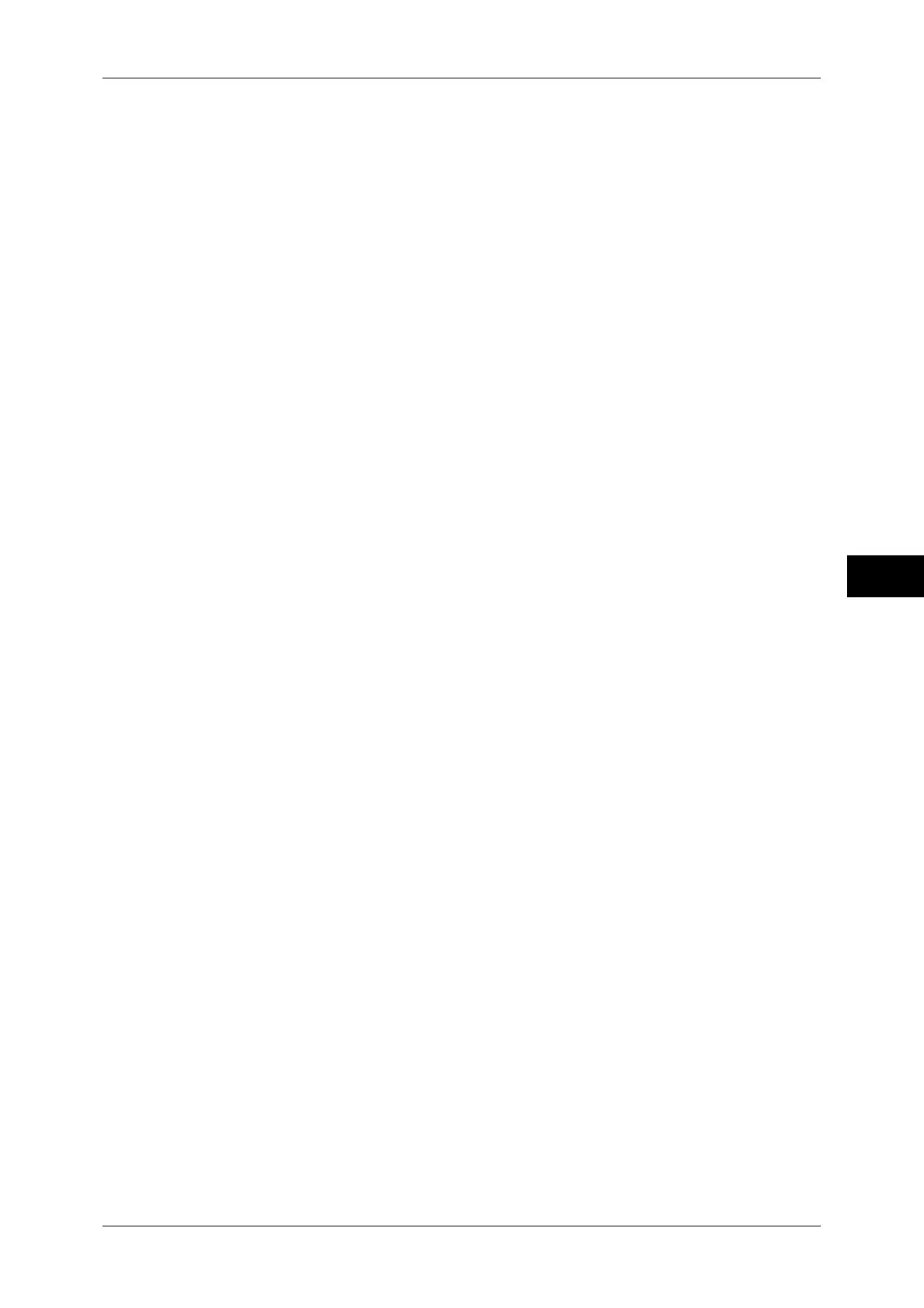Checking/Operating Files in Copy & Print Job
215
Send from Folder
5
Delete
Allows you to delete the selected files in the folder.
Refer to "Deleting Files in Copy & Print Jobs" (P.216).
Copy/Move
Previews the selected file to allow you to check its details, and copy or move it to
another folder.
Refer to "Copying/Moving Files in Copy & Print Jobs" (P.217).
Edit Pages
Allows you to edit the files in the folder.
Refer to "Editing Files in Copy & Print Jobs" (P.221).
Merge/Batch Print
Allows you to merge multiple files in the folder, and batch print them.
Refer to "Merging/Batch Printing Files in Copy & Print Jobs" (P.225).
Change Settings/Print
Allows you to change the file settings before printing the files.
Refer to "Printing Files in Copy & Print Jobs" (P.232).
