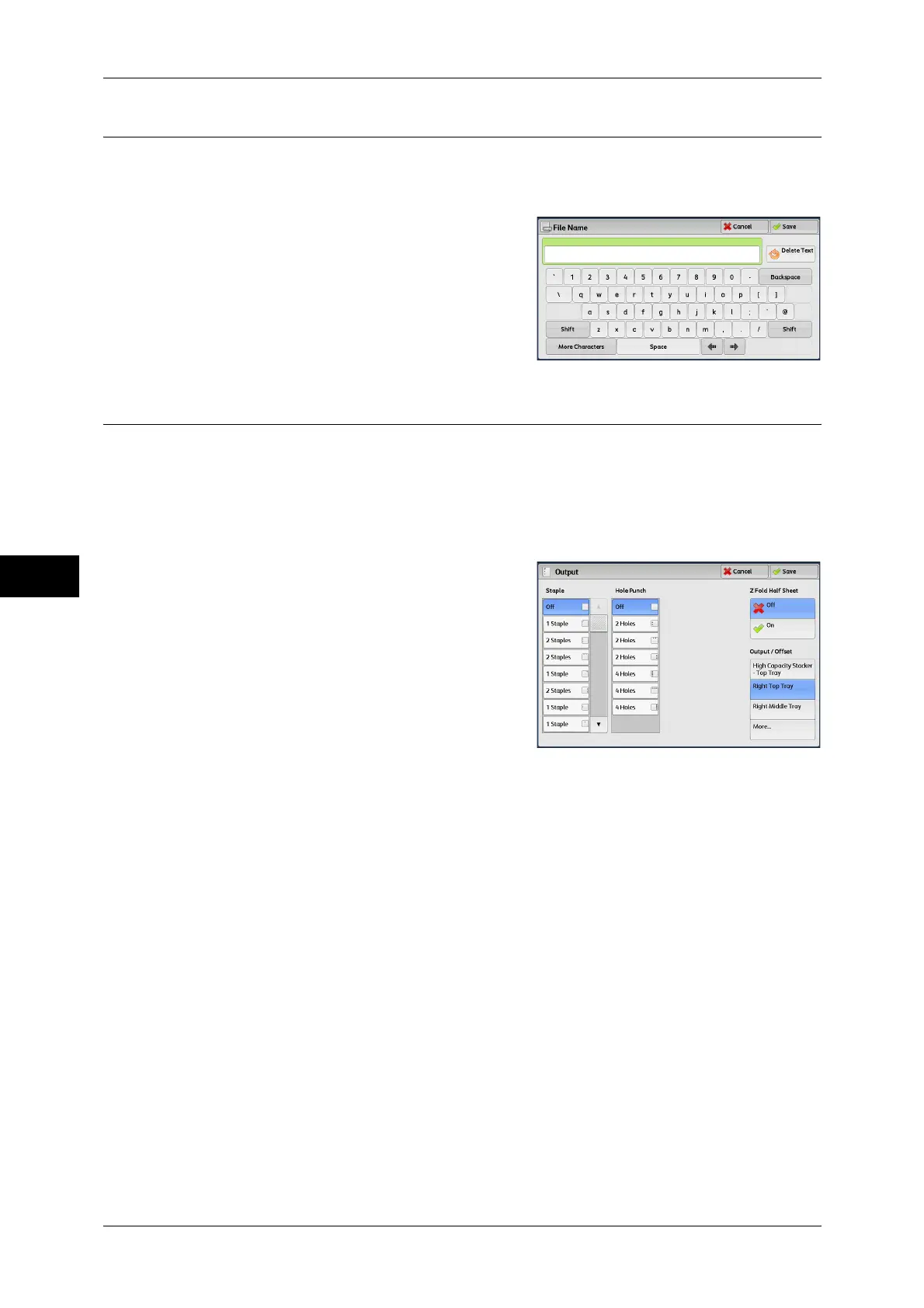5 Send from Folder
230
Send from Folder
5
File Name
You can specify file names after files are merged.
1 Select [File Name].
2 Enter a file name using the displayed
keyboard.
For information on how to enter characters, refer to
"Entering Text" (P.48).
Output
You can program stapling/hole punching/Z fold/outputting/offesetting settings before
merging files.
Note • This feature is not available for some models. An optional component is required. For more
information, contact our Customer Support Center.
1
Select [Output/Output Destination].
2 Select any option.
For more information on the following features, refer to"Copy Output (Specifying Finishing Options)"
(P.118).
Staple
Allows you to specify the position for stapling.
Hole Punch
Allows you to specify the position for punching.
Z Fold Half Sheet
Allows you to select whether to fold the output copies in Z-fold.
Output/Offset
Allows you to select the output destination tray and offset operation.
