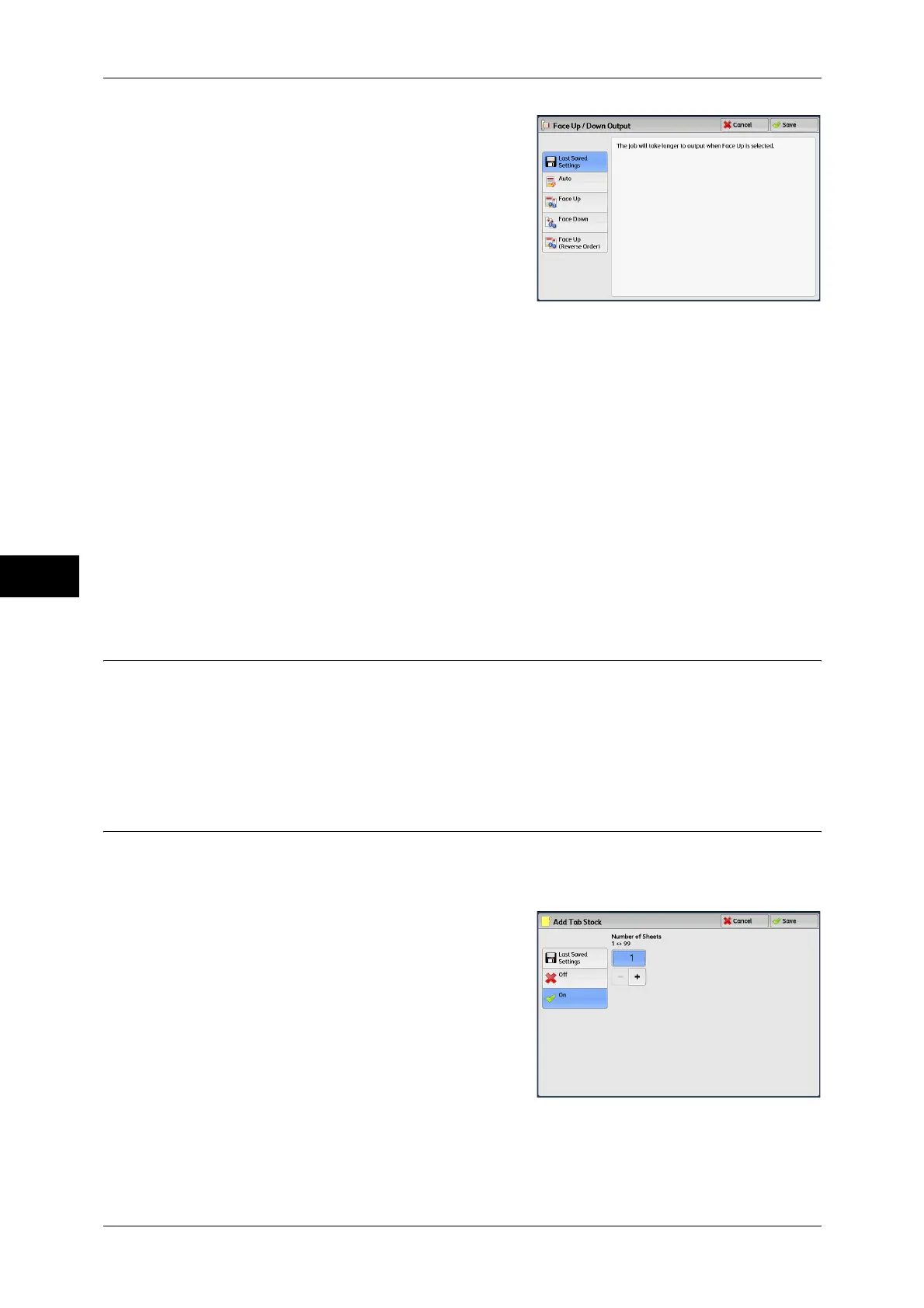5 Send from Folder
242
Send from Folder
5
2 Select any option.
Last Saved Settings
Holds settings at the time when the file was saved.
Auto
Automatically determines whether the copies should be output facing up or down.
Face Up
Copies are output facing up and delivered from the last page.
Face down
Copies are output facing down and delivered from the last page.
Face Up (Reverse Order)
Copies are output facing up and delivered from the first page.
Secure Watermark
Secure Watermark is a security management feature to embed a copy protection digital
code into a document, to restrict the document to be duplicated. The digital code
enables you to analyze "when", "from which machine", and "by whom" the document
was output.
For more information, refer to "Secure Watermark (Managing Document Security)" (P.109).
Add Tab Stock
You can specify the number of sheets of tab stock paper.
1 Select [Add Tab Stock].
2 Select any option.
Last Saved Settings
Holds settings at the time when the file was saved.
