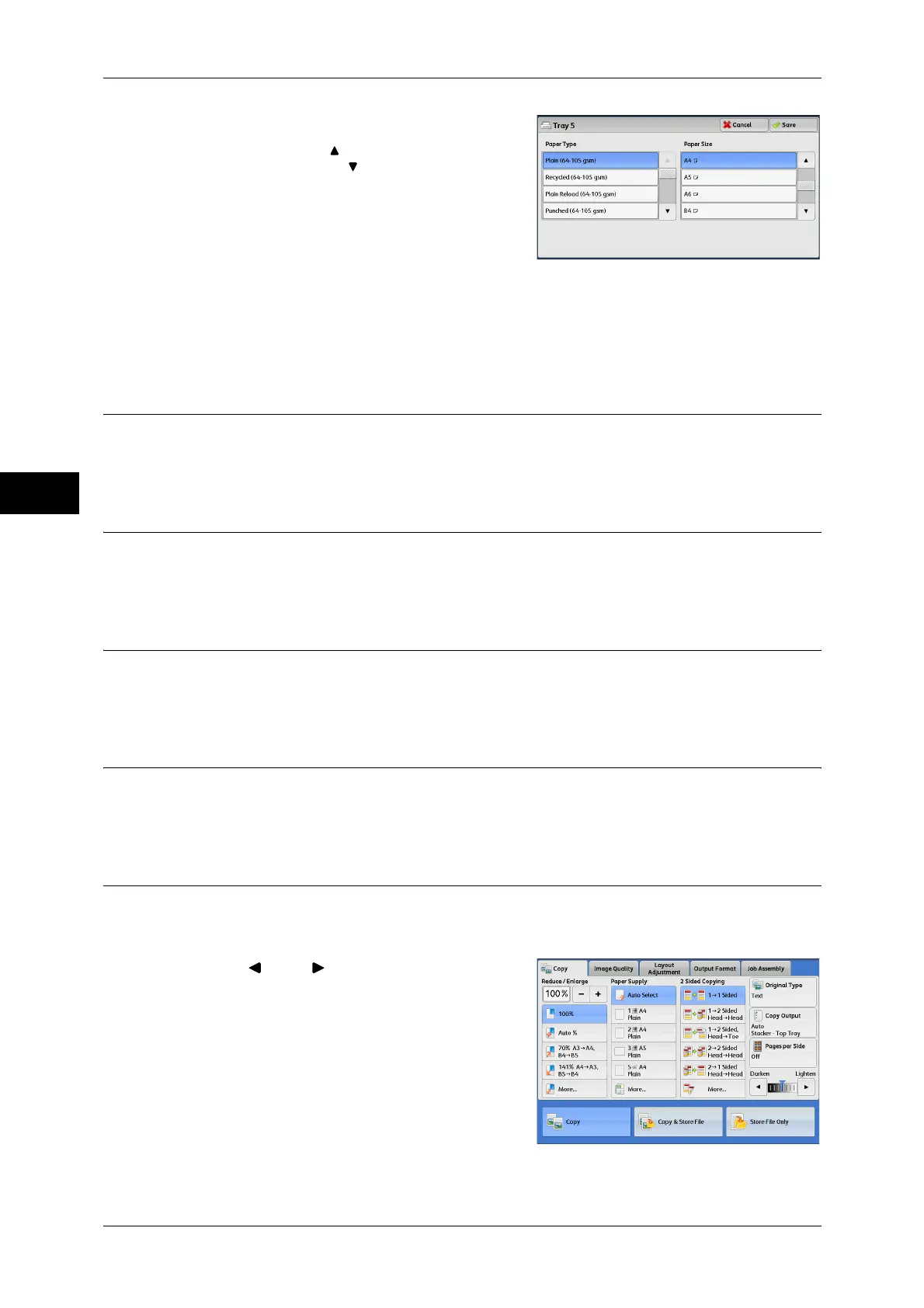3 Copy
72
Copy
3
2 Select a paper size and a paper type.
Note • Select [ ] to return to the previous
screen or [ ] to move to the next screen.
Paper Type
Select a paper type.
Paper Size
Select a paper size.
2 Sided Copying (Making 2 Sided Copies)
This feature is the same as [2 Sided Copying] on the [Layout Adjustment] screen.
For more information, refer to "2 Sided Copying (Making 2 Sided Copies)" (P.76).
Original Type (Selecting the Document Type)
This feature is the same as [Original Type] on the [Image Quality] screen.
For more information, refer to "Original Type (Selecting the Document Type)" (P.73).
Copy Output (Specifying Finishing Options)
This feature is the same as [Copy Output] on the [Output Format] screen.
For more information, refer to "Copy Output (Specifying Finishing Options)" (P.118).
Pages per Side (Copying Multiple Pages onto One Sheet)
This feature is the same as [Pages per Side] on the [Output Format] screen.
For more information, refer to "Pages per Side (Copying Multiple Pages onto One Sheet)" (P.97).
Lighten/Darken (Adjusting the Copy Density)
This feature allows you to select a copy-density level from seven levels.
Note • [Lighten/Darken] on the [Copy], [Image Quality] and [Simple Copy] screens is the same.
1 Use [ ] and [ ] to select from seven
density levels.
