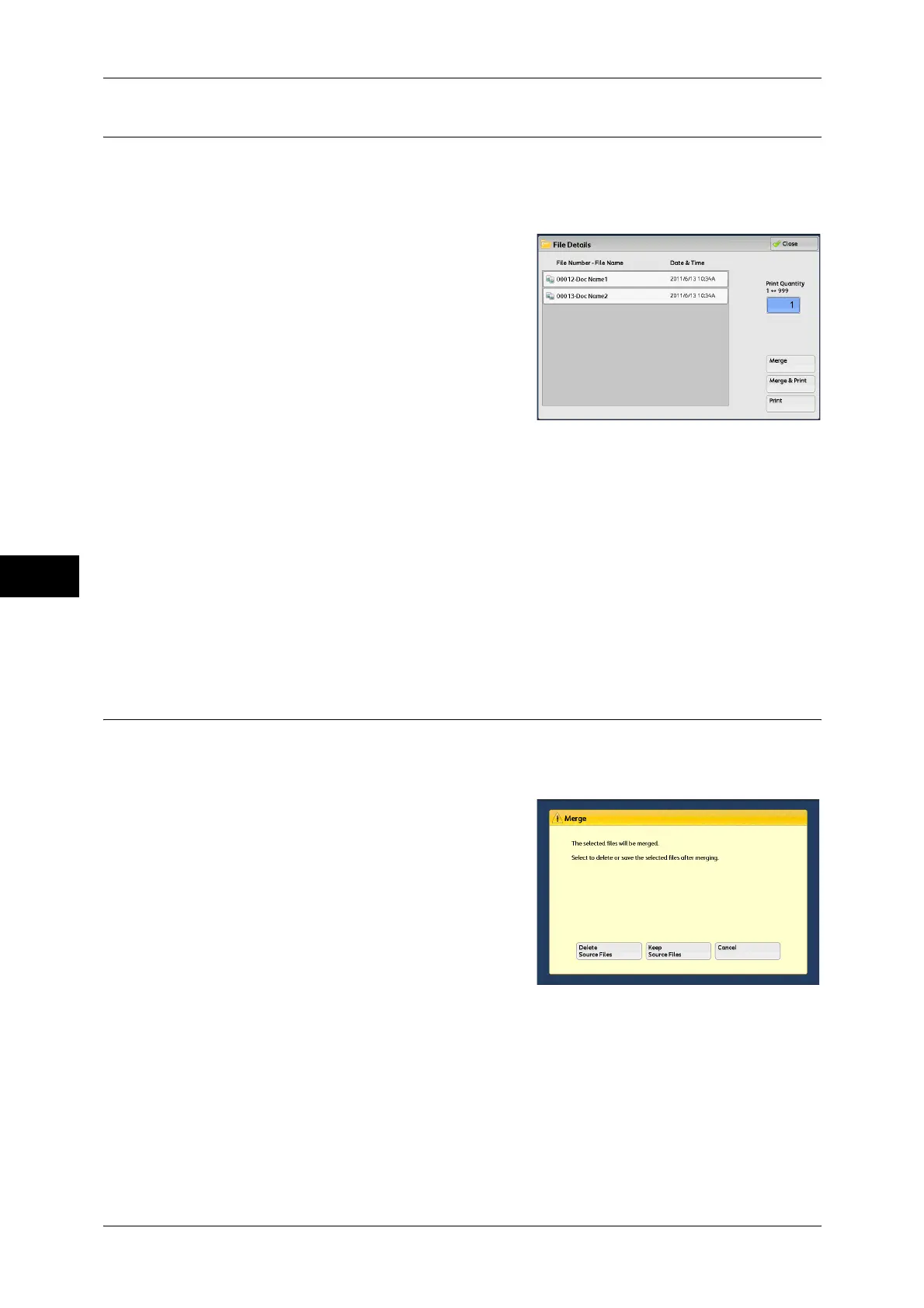5 Send from Folder
226
Send from Folder
5
File Details
You can check the content of selected files. On the screen displayed, you can merge
files or batch print them.
1 Select [File Details].
2 Select any option, and specify the number of
print sets using the numeric keypad.
Merge
Displays the [Merge] screen.
Refer to "Merge" (P.226).
Merge & Print
Displays the [Merge & Print] screen.
Refer to "Merge & Print" (P.227).
Print
Merges and then prints (multiple) selected files. The merged files are not saved.
Merge
You can merge selected files.
1 Select [Merge].
2 Select any option.
Delete Source Files
Deletes source files after they are merged.
Keep Source Files
Keeps source files after they are merged.
Cancel
Cancels merging of files.
