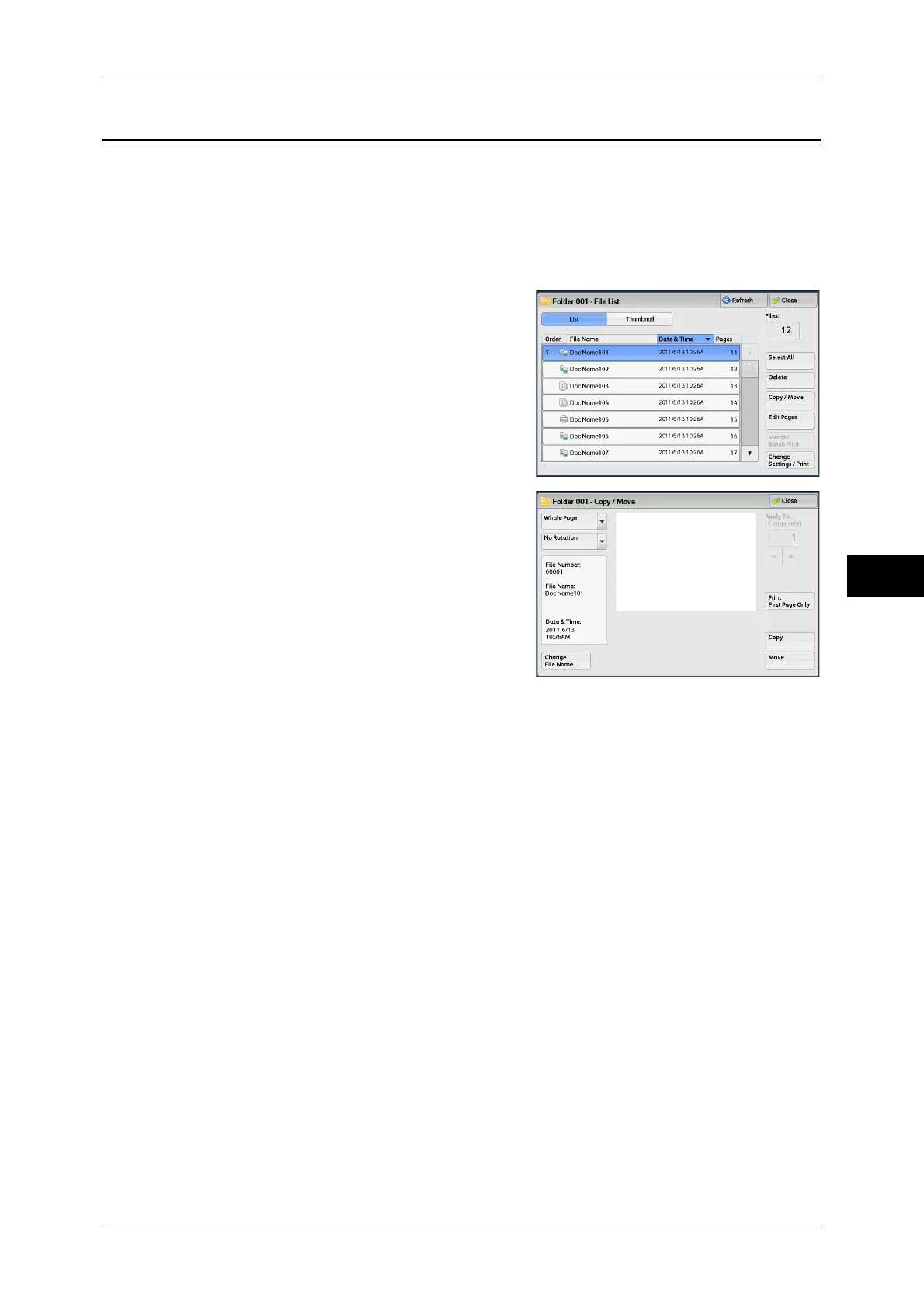Copying/Moving Files in Copy & Print Jobs
217
Send from Folder
5
Copying/Moving Files in Copy & Print Jobs
You can check files stored in a folder under [Copy & Print Jobs], change their names,
print their first pages for confirmation, and copy or move them from one folder to
another. The following shows the reference section for each feature.
Copy ......................................................................................................................................... 218
Move......................................................................................................................................... 219
1 Select a file and select [Copy/Move].
2 Select any option.
View Size
Allows you to select whether to display the whole page or to enlarge the image by
200%.
Note • A small size of a document may not be enlarged even if you select [Enlarge View].
• The orientation of an image displayed in preview may not match the orientation (LEF
Orientation/SEF Orientation) in which the document was loaded.
Rotation
Allows you to select an angle to preview the image from [Right 90 degrees], [Left 90
degrees], and [180 degrees].
Note • The orientation of an image displayed in preview may not match the orientation (LEF
Orientation/SEF Orientation) in which the document was loaded.
Change File Name
Allows you to change the file name.
Note • If you have selected multiple files, you cannot change the file names.
Apply To
Allows you to specify a page to preview on the screen using [+] and [-] or the numeric
keypad.
Print First Page Only
Allows you to print the first pages of files for confirmation.
