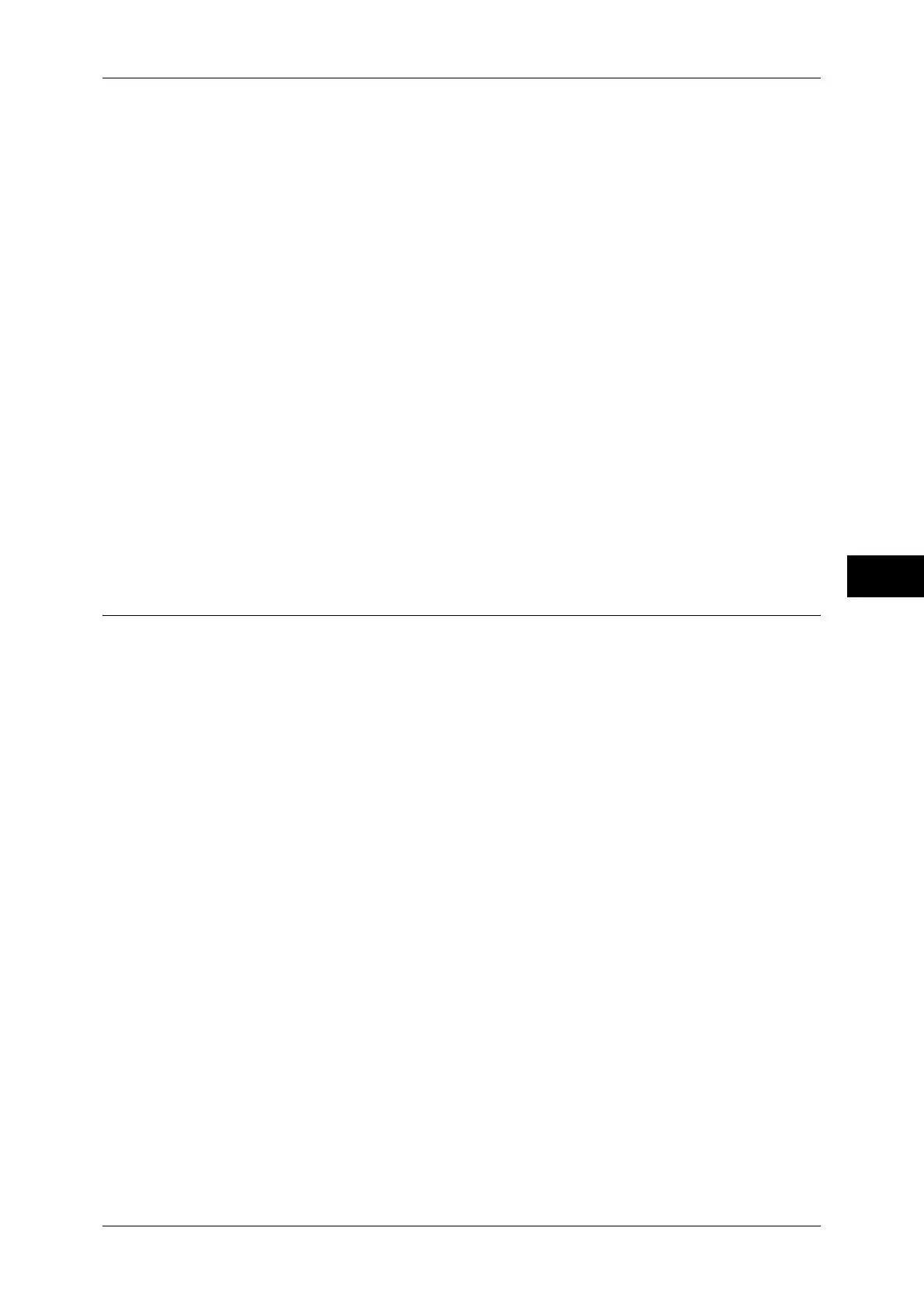Configuring/Starting Job Flow
255
Send from Folder
5
Search by Name
Searches for job flows that partially match the entry. The machine searches through job
flow names that were registered upon each job flow creation. The entry can be up to
128 characters long.
For information on how to enter characters, refer to "Entering Text" (P.48).
Search by Keyword
Searches for job flows that fully match the entry. The machine searches through
keywords that were registered upon each job flow creation. The entry can be up to 12
characters long. You can select from preset keywords if they have been registered in
the System Administration mode.
For information on how to enter characters, refer to "Entering Text" (P.48).
Select Keyword
Displays the [Select Keyword] screen. Select a keyword registered in the System
Administration mode to search for job flows. Job flows that fully match the entry are
searched. The machine searches through keywords that were registered upon each
job flow creation.
Sheet Filtering
Displays the [Sheet Filtering] screen.
Refer to "[Sheet Filtering] Screen" (P.254).
Job Flow Restrictions
A job flow sheet can be used by only one user, can be shared by multiple users, or can
be used for only certain folders.
Job flow restrictions may vary depending on the Authentication feature. For more information, refer to
"11 Authentication and Accounting Features" > "Authentication for Job Flow Sheets and Folders" in the
Administrator Guide.
