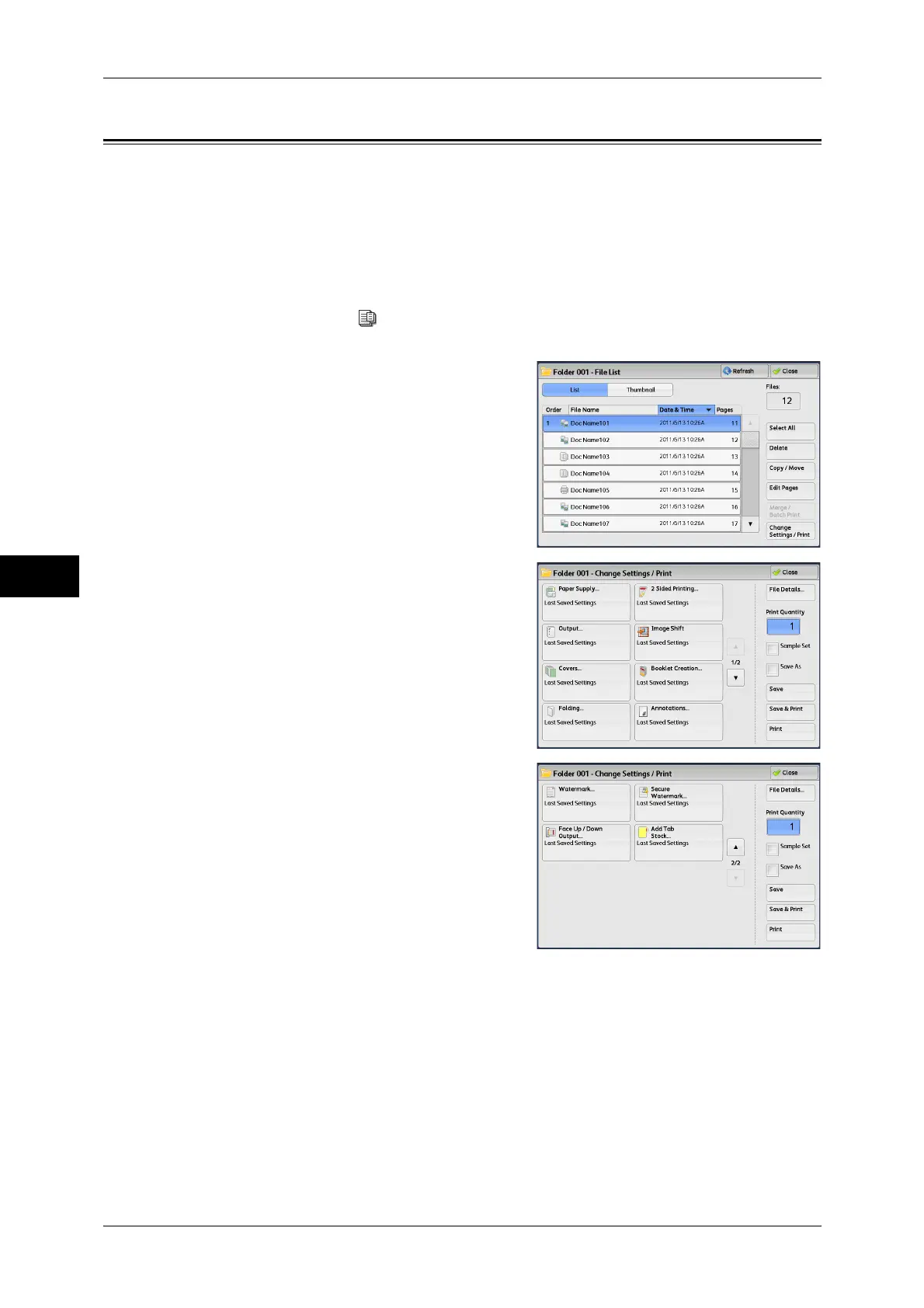5 Send from Folder
232
Send from Folder
5
Printing Files in Copy & Print Jobs
You can change the file settings in folders under [Copy & Print Jobs] before printing the
files.
For information on the notes and restrictions when printing files, refer to "13 Appendix" > "Notes and
Restrictions" in the Administrator Guide.
Note • The printing speed may be lower due to image processing depending on the selected
feature.
• When print files are edited in a folder under [Copy & Print Jobs], they will be stored as
"Edited file" ( ). After being stored as "Edited file", they will no longer be displayed in a
folder under [Scan & Other Jobs].
1 Select a file to be printed and select [Change
Settings/Print].
Note • Files are printed in selected order.
2 Select any option, and specify the number of
print sets using the numeric keypad.
The following shows the reference section for each feature.
File Details ................................................................................................................................233
