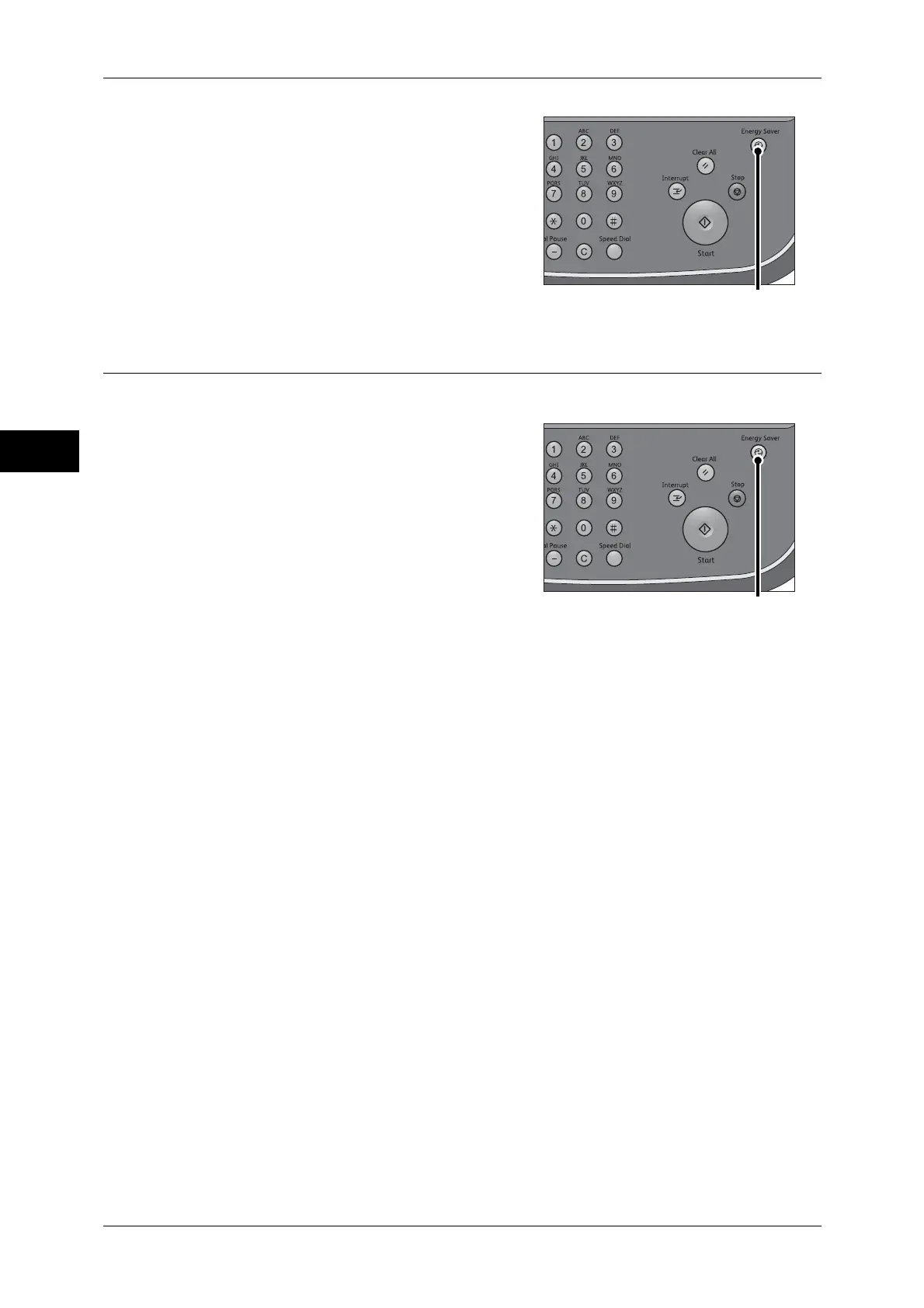2 Product Overview
40
Product Overview
2
1 Press the <Energy Saver> button.
Note • The machine will not enter the Energy
Saver mode while a job is being
processed. Press the <Energy Saver>
button after the job is completed.
Exiting the Energy Saver Mode
The following describes how to exit the Energy Saver mode.
1 Press the <Energy Saver> button.
The Energy Saver mode is exited in the
following instances:
z
Receiving a job
z
Selecting [Apply] in CentreWare Internet
Services
<Energy Saver> button
<Energy Saver> button
