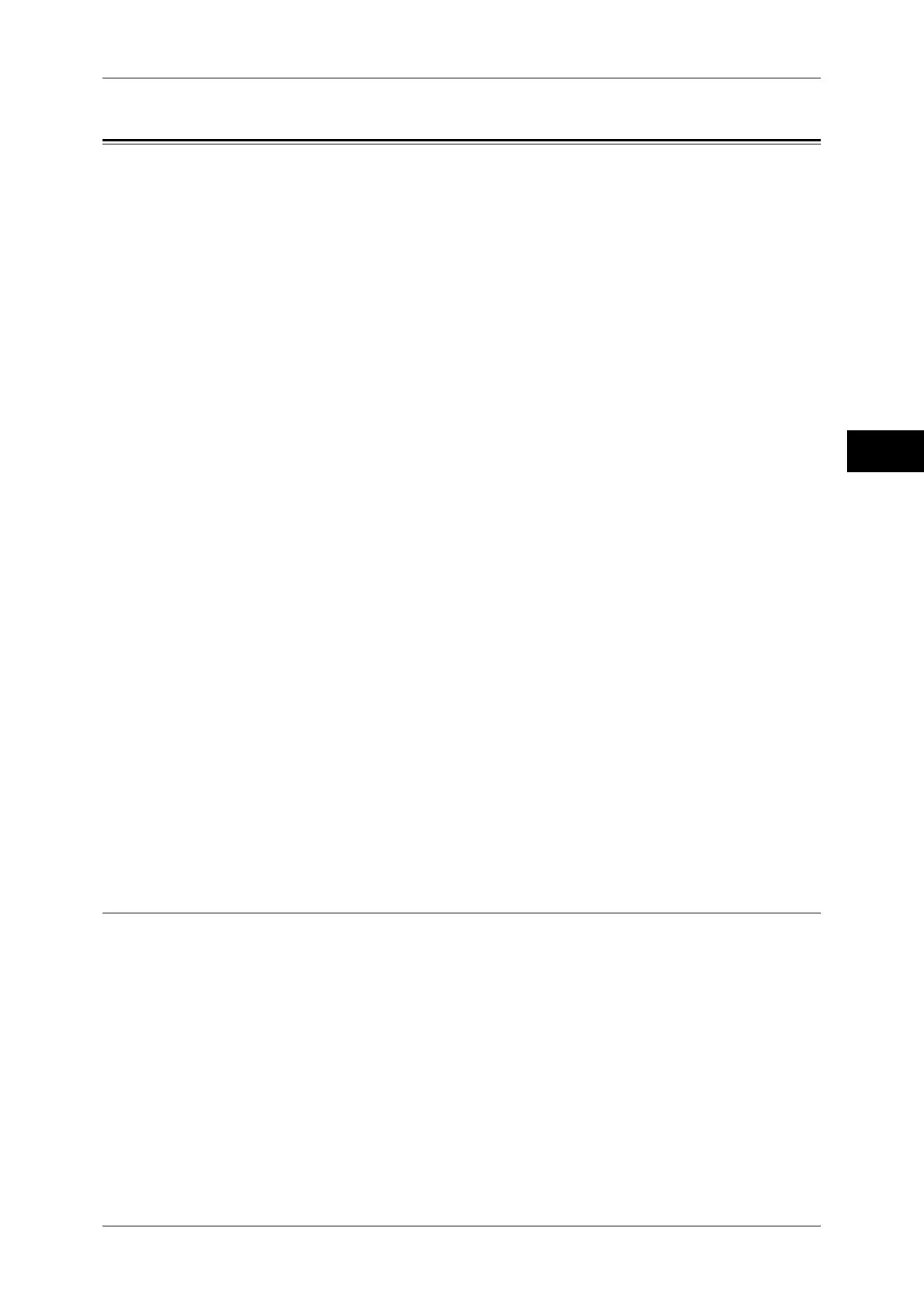Energy Saver Mode
39
Product Overview
2
Energy Saver Mode
The machine is equipped with the Energy Saver mode that reduces the power
consumption by saving the electricity to the machine when no copy or print data is
received for a specified time.
The Energy Saver feature has two modes: the Low Power mode and the Sleep mode.
The machine enters the Low Power mode after the preset time has elapsed if the
machine is left unused for a fixed period of time.
The machine then enters the Sleep mode if a further preset time elapses.
To enter the Energy Saver mode, press the <Energy Saver> button on the control
panel.
Low Power Mode
In this mode, the power to the control panel is lowered to save power.
The touch screen goes out, and the <Energy Saver> button on the control panel lights
up. To use the machine, press the <Energy Saver> button. The <Energy Saver> button
goes out to indicate that the Low Power mode is exited.
Sleep Mode
In this mode, the power supply to devices such as hard disk drive is suspended and the
power is lowered more than in the Low Power mode.
The touch screen goes out, and the <Energy Saver> button on the control panel lights
up. To use the machine, press the <Energy Saver> button. The <Energy Saver> button
goes out to indicate that the Sleep mode is exited.
The Sleep mode requires more time for the machine to exit and to be ready for use than
the Low Power mode.
Note • When the following device is connected to the machine and a user performs the following
operation, the Low Power mode can be deactivated without pressing the <Energy Saver>
button. If the machine is in the Sleep mode, however, the Sleep mode will not be deactivated
by the operation. By setting longer time to elapse until the machine enters the Sleep mode,
you can make the machine exit the Energy Saver mode without pressing the <Energy
Saver> button. For more information on how to change the time to elapse until the machine
enters the Sleep mode, refer to "1 Before Using the Machine"> "Energy Saver Mode" >
"Changing the Interval for Entering Energy Saver Mode" in the Administrator Guide.
• Touch the card to IC Card Reader (sold separately).
• When the machine enters the Low Power mode while a user is authenticated, the machine
exits the authentication mode.
Entering the Energy Saver Mode
The following describes how to enter the Energy Saver mode.
Note • To enter the Energy Saver mode by pressing the <Energy Saver> button, specify a longer
time period in [From Last Operation to Sleep Mode] than in [From Last Operation to Low
Power Mode] under [Energy Saver Timers]. For information on [Energy Saver Timers], refer
to "5 Tools" > "Common Service Settings" > "Machine Clock/Timers" > "Energy Saver
Timers" in the Administrator Guide.
