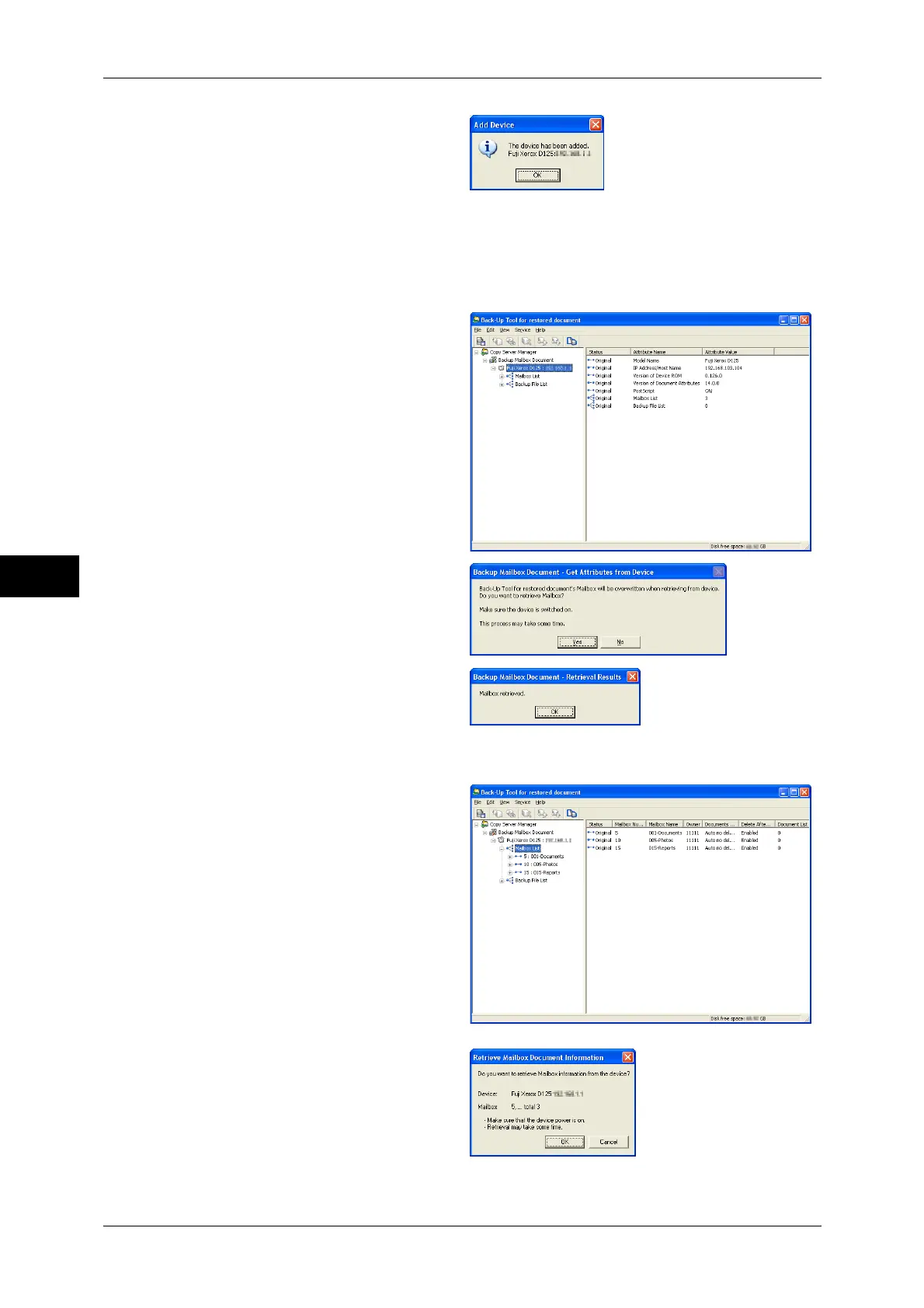5 Send from Folder
258
Send from Folder
5
4 Click [OK].
Step 4 Importing Mailbox Information into the Back-Up Tool for restored document
Use the following procedure to import the information on the mailboxes and documents
stored on the mailboxes into the Back-Up Tool for restored document.
1 Select the machine from which
information to be imported, and
select [Get Attributes from Device]
from the [Edit] menu.
2 Click [Yes].
3 Click [OK].
Note • When the attribute values
cannot be retrieved, check if
the machine is powered on
and if its IP address and host
name are entered correctly.
4 Select [Mailbox List], and from the
menu displayed by right-clicking,
select [Retrieve Mailbox Document
Information].
5 Click [OK].
