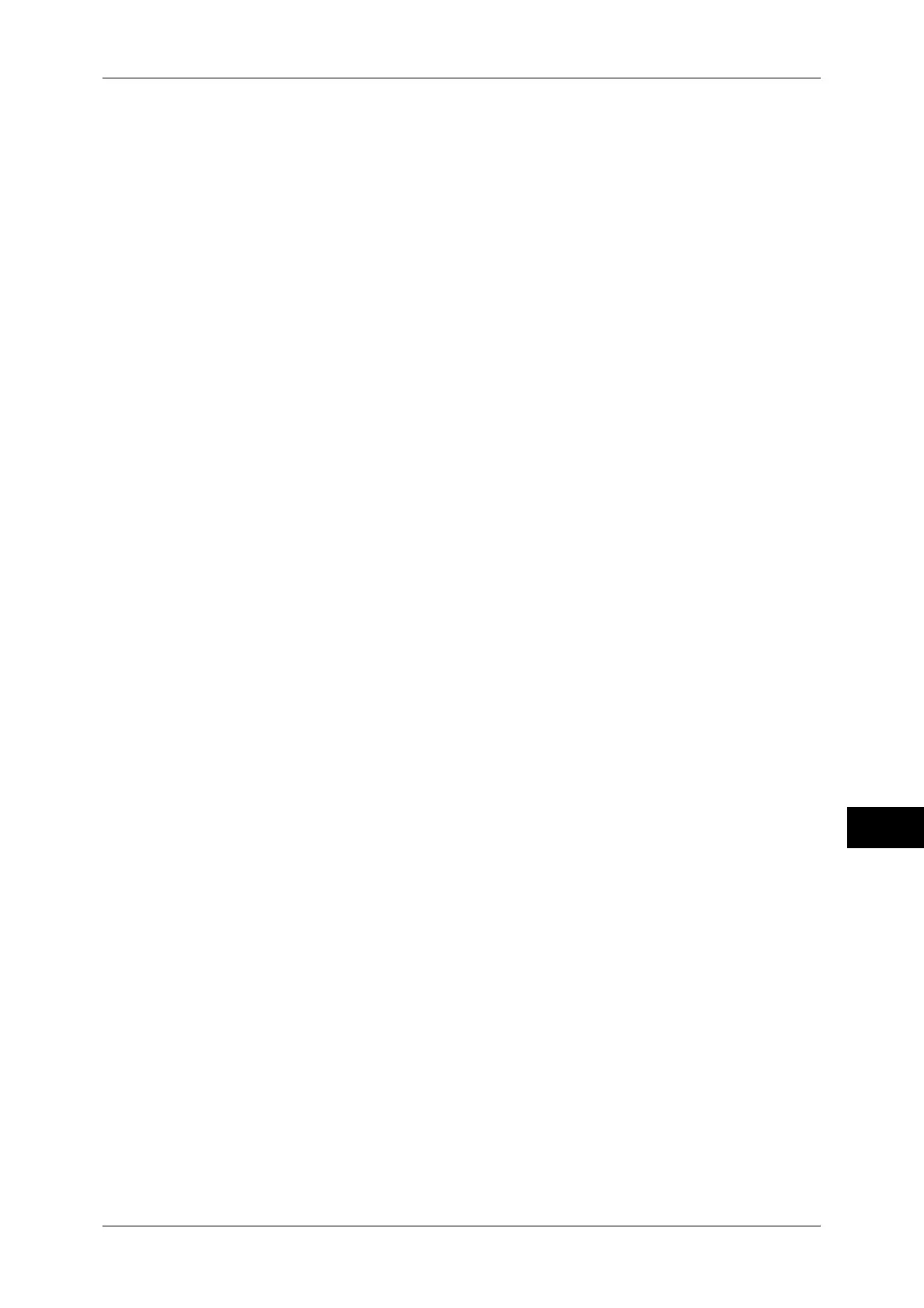E-mail Printing
321
Computer Operations
11
3 Send the e-mail.
Note • The machine prints the e-mail body and the attached documents according to the following
settings. The offset output setting is disabled in all cases.
• E-mail body:
Default values of the PCL print driver for this machine which is installed on the computer.
• TIFF or JPEG formatted attached file:
Default values of the logical printer set in [Memory Settings] of [TIFF/JPEG] in [Language
Emulations] of CentreWare Internet Services.
• PDF formatted attached file:
Settings of PDF Direct Print when [Print Processing Mode] is set to [PDF Bridge] in PDF
Direct Print.
Default values of the logical printer configured under [Language Emulations] >
[PostScript] > [Logical Printer Number] in CentreWare Internet Services when [Print
Processing Mode] is set to [PS] in PDF Direct Print.
