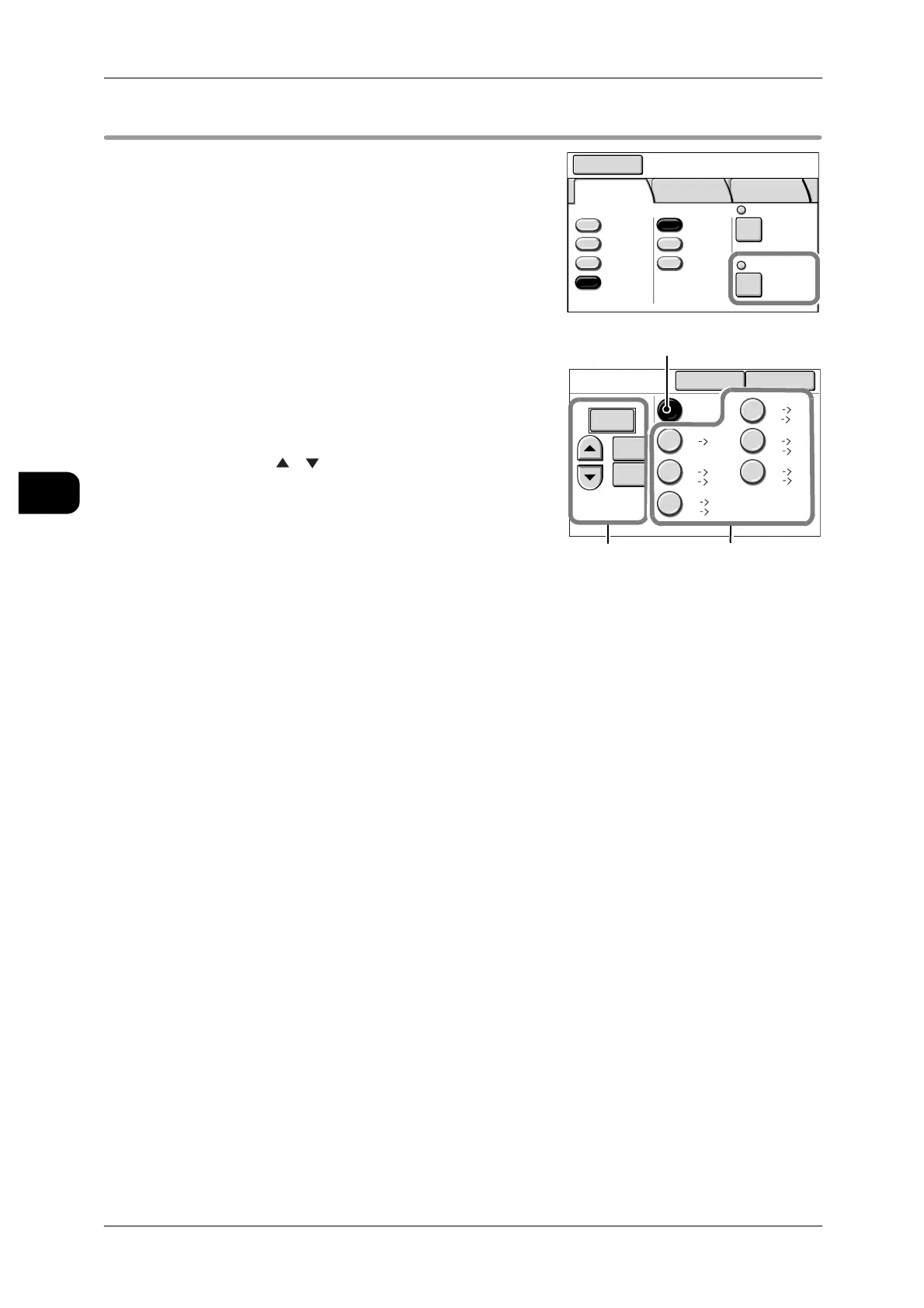3Scan
120
Scan
3
[Scan]>[Basic Scan]
Reduce/Enlarge
This feature allows you to specify the magnifica-
tion at which to scan the document.
Variable Ratios
Allows you to specify an arbitrary ratio for scan-
ning. The ratio can be specified in the range of
25 to 400% in 0.1% increments.
Touch the entry area for numerical values, and
enter the numerical values using the numeric
keypad, [ ] [ ] in 1% increments, or [+0.1] [-
0.1] in 0.1% increments.
Note • Depending on the document size or installed
memory capacity, you may not be able to out-
put at some ratios even if you can set them.
100.0%
Scans at the same size as the document.
Presets (Six Types)
Displays six preset copy ratios you can select.
Note • You can change the ratios to be displayed. For more information, refer to "Reduce/Enlarge
Buttons" (P.233).
• The maximum ratio that can be set is
"((Document Width (mm)/25.4) x Resolution) x (Ratio/100) <= 21600 (914.4mm wide)".
The minimum ratio that can be set is "Resolution x (Ratio/100) => 150%".
When the document size is A0 and the resolution is 600 dpi, you cannot set a ratio equal to
or greater than 141.4%. When the document size is A0 and the resolution is 150 dpi, you
cannot set a ratio equal to or smaller than A1 (70%). If you attempt to specify a minimum
ratio that cannot be set, an error message appears on the screen. Then change the ratio. If
you scan at a ratio larger than the maximum limit, the image is clipped to the maximum
allowable size.
Mailbox
Save in: Not Entered
Basic
Scan
Image
Quality
More
Features
Scan ResolutionFile FormatOutput Color
Color
Grayscale
Multi-page
TIFF
Single
Page TIFF
More...
Reduce/Enlarge
100.0%
600dpi
Black
& White
Halftone
Reduce / Enlarge
(25.0 - 400.0)
+0.1
-0.1
Cancel
100.0%
25.0%
50.0%
200.0%
70.7%
141.4%
35.3%
A0
Close
A0
A0 A2
A1 A3
A1 A0
A2 A1
A2 A0
A3 A1
A1 A2
A0 A1
A1
A3
A4
A4
%
Variable Ratios
Preset Ratios
100.0%
