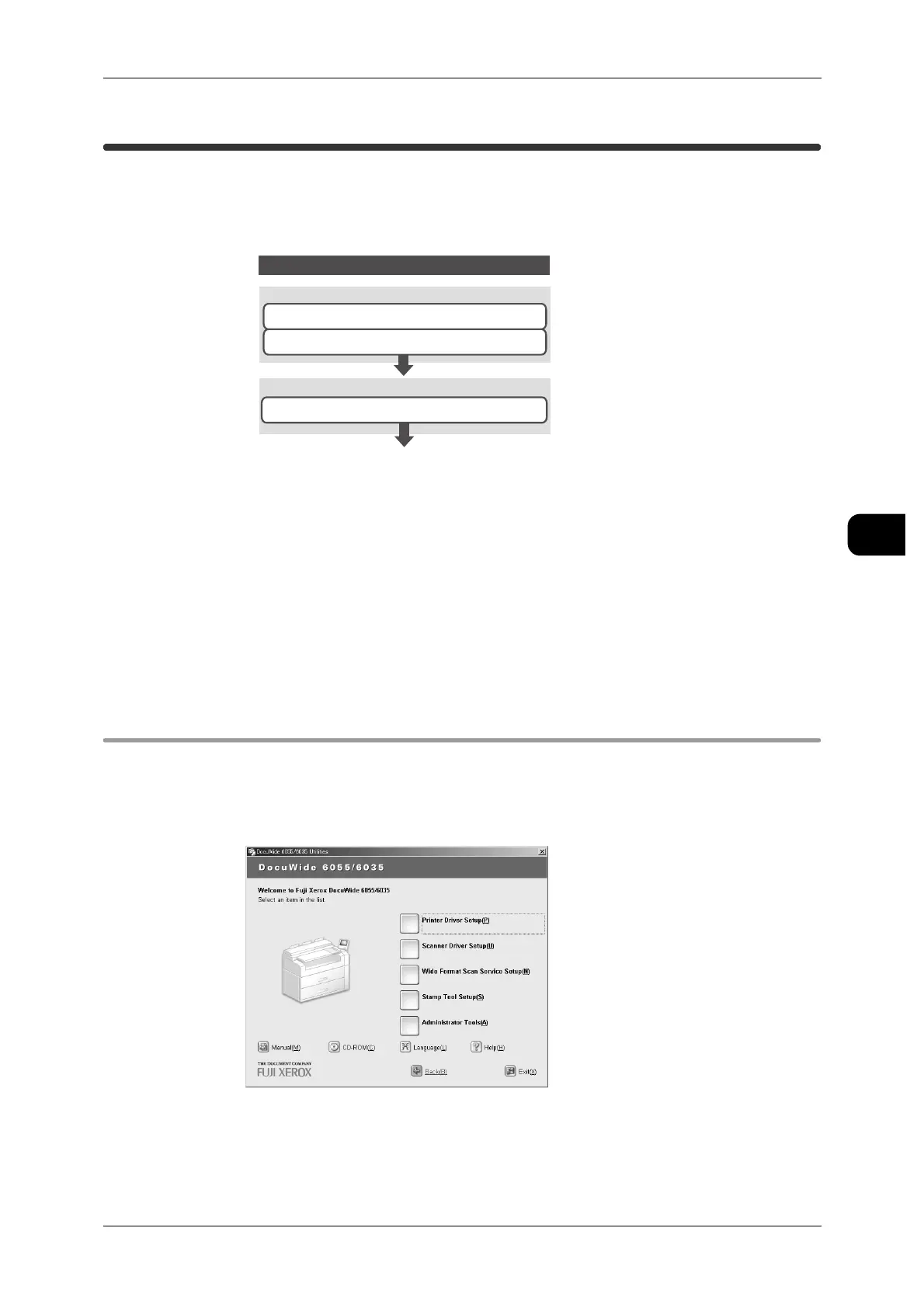Preparation for Direct Scanning
131
Direct Scan
4
Preparation for Direct Scanning
This section describes the preparation required for the direct scanning using this
machine.
Settings on your computer
Install in advance the software on the computer for importing the documents scanned
with the machine.
Important • The application software must support TWAIN, a standard for scanners and other input
devices.
Settings on this machine
Connect this machine and your computer with USB.
Installing USB TWAIN Driver
USB TWAIN driver is a software that provides the function for importing images in the
software for importing documents onto the computer.
It is included on the CD-ROM that is provided with the machine.
Note • For the installation procedure, refer to the manuals contained on the CD-ROM.
Setting on the machine
Connecting USB
Preparation for direct scan
Importing by using DocuWorks,
the TWAIN-based software for
importing documents (Refer to P.132)
Installing USB TWAIN driver
Setting on your computer
Installing software for importing documents
