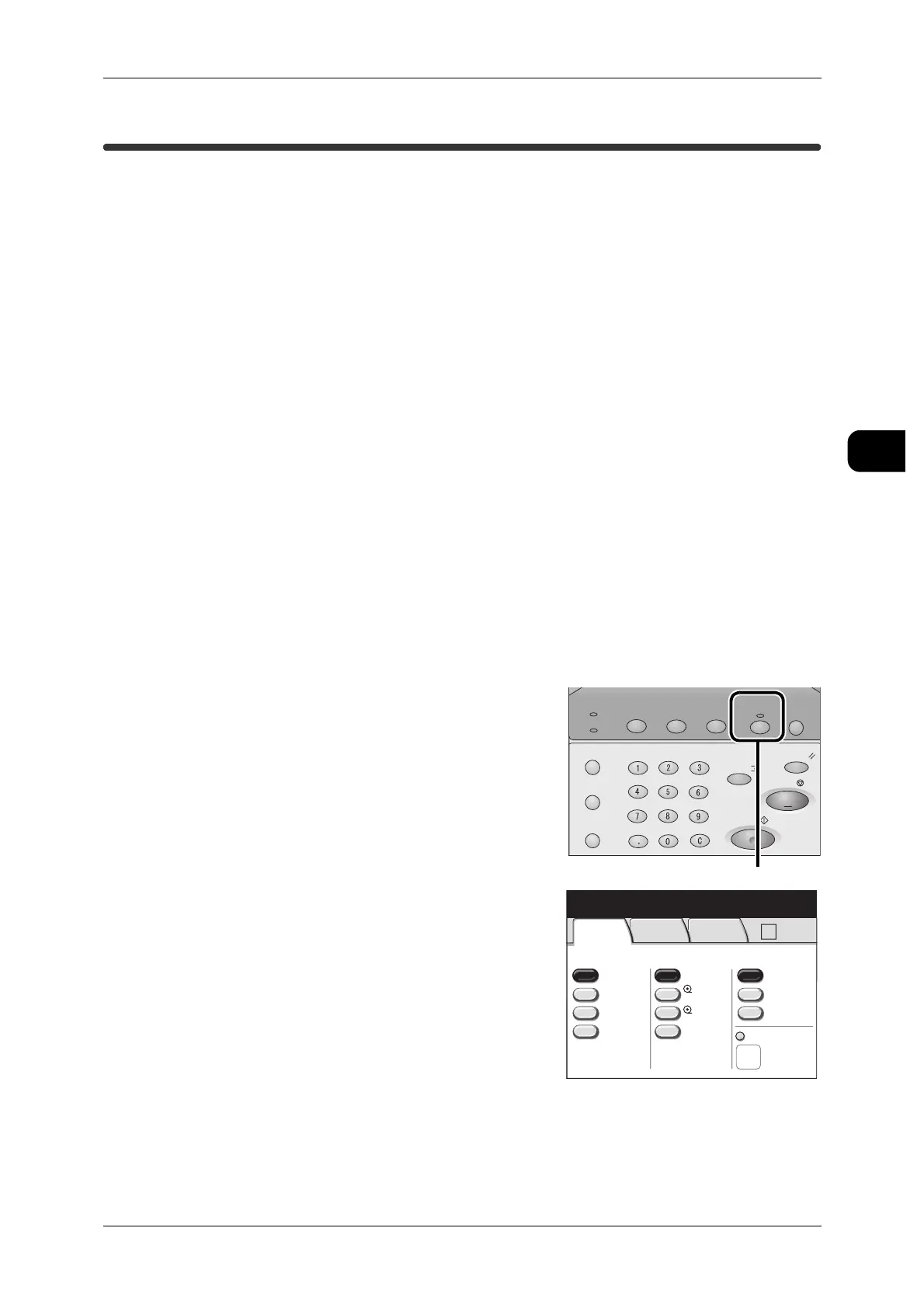Reprinting (Copy from Memory)
59
Copy
2
Reprinting (Copy from Memory)
The Copy from Memory feature allows you to make additional copies of your immedi-
ately previous document without setting the document again.
A complete set of sorted copies will be reprinted if the most recent job included sort
copying (collation).
The <Copy from Memory> button/indicator lights when data for reprinting is stored in
the machine's memory.
The Copy from Memory operation is canceled in the following situations:
z
Pressing the <Clear All> button, or in the auto clear mode
z
Inserting a subsequent document
z
Interrupting for a copy job
The Copy from Memory operation is disabled in the following situations:
z
When the last scanned image no longer remains in the memory due to an document
jam or other errors.
Important • The [Copy from Memory] feature can also be disabled.
For the setting method, refer to "Detailed Common Settings" (P.273)
The following operation is disabled during copying from memory:
z
Interrupting for a copy job
1 Press the <Copy from Memory> button/indicator
on the Control Panel.
2 Change the image quality parameters or number
of copies as needed.
Note • If the most recent copy job was a collated
copying, only the copy quantity can be
changed.
• The following settings cannot be changed
while copying from memory:
-Collation
-Sample Copy
-Multi-job
-Watermark
-Scanning Speed
-Adjust Color Density
3 Enter the required number of copies using the numeric keypad.
Job Status
Machine Status
Log In/Out
Clear All
Interrupt
Start
Stop
Transmitting
Copy Scan Menu
Job in memory
Copy from
Memory
Power Saver
<Copy from Memory> button/indicator
Ready to copy from memory.
Press start
2 ISO A2
1 ISO A0
50.0%
A0
Auto R/E
More...
More...
Bond
Bond
Auto
Select
Auto%
100.0% Bond
Media SupplyReduce/Enlarge Media Type
Vellum
Film
Media Cut Mode
Basic
Copy
Image
Quality
More
Features
-
>
A2
