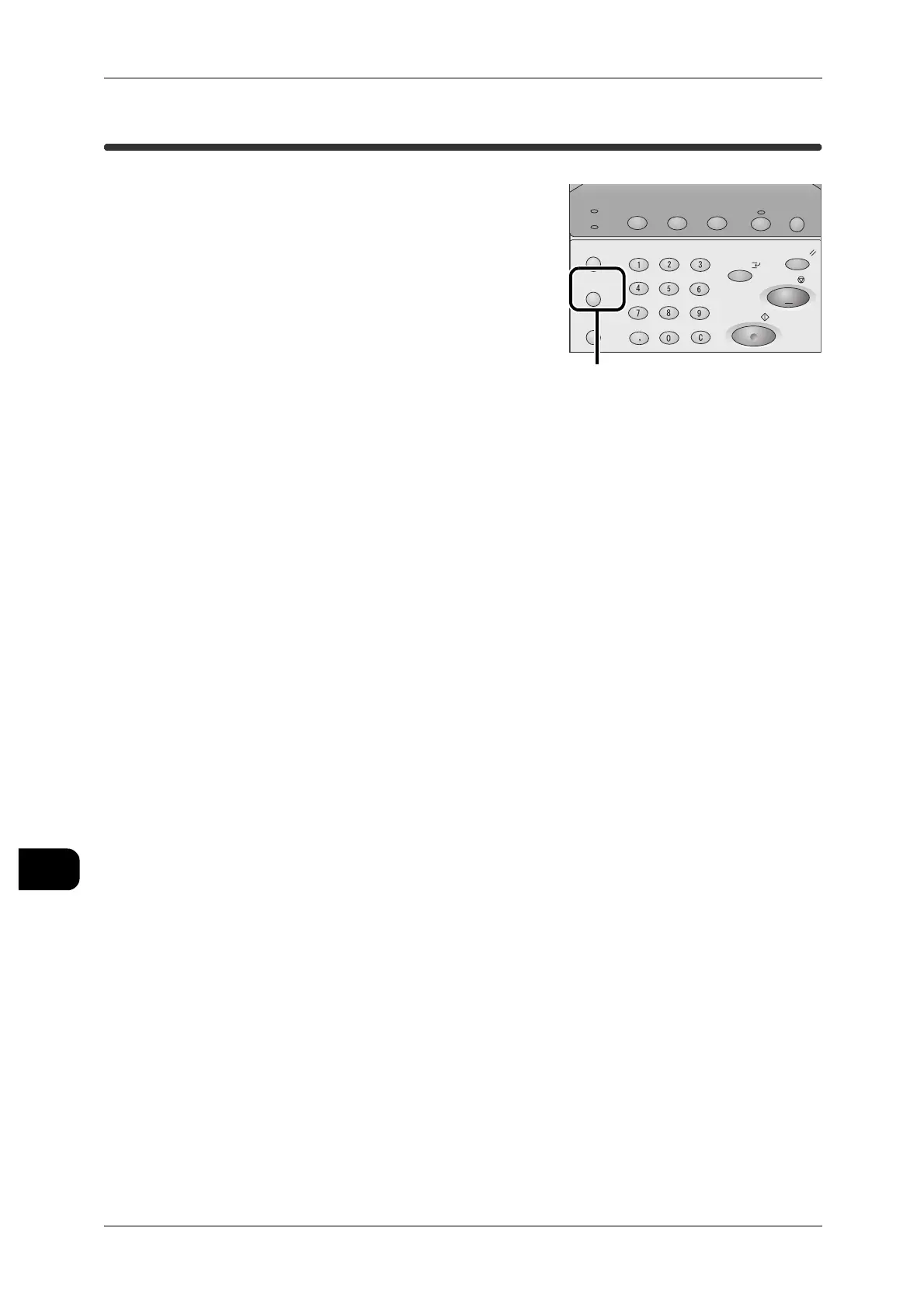12Machine Status
258
Machine Status
12
Overview of Machine Status
You can confirm the machine status and the
count numbers of copying/printing/stamping by
pressing the <Machine Status> button.
On the [Machine Status] screen, you can confirm the information/settings shown
below:
Checking machine information
The machine configuration can be checked. Print mode can also be set.
See • "Machine Information" (P.259)
Billing meters
Displays the counts of Meter 1/Meter 2/Meter 3.
See • "Billing Meter" (P.261)
Media/Settings
You can confirm/set the media size series, media type, and thickness.
See • "Media/Settings" (P.262)
Job Status
Machine Status
Log In/Out
Clear All
Interrupt
Start
Stop
Transmitting
Copy Scan Menu
Job in memory
Copy from
Memory
Power Saver
<Machine Status> button
