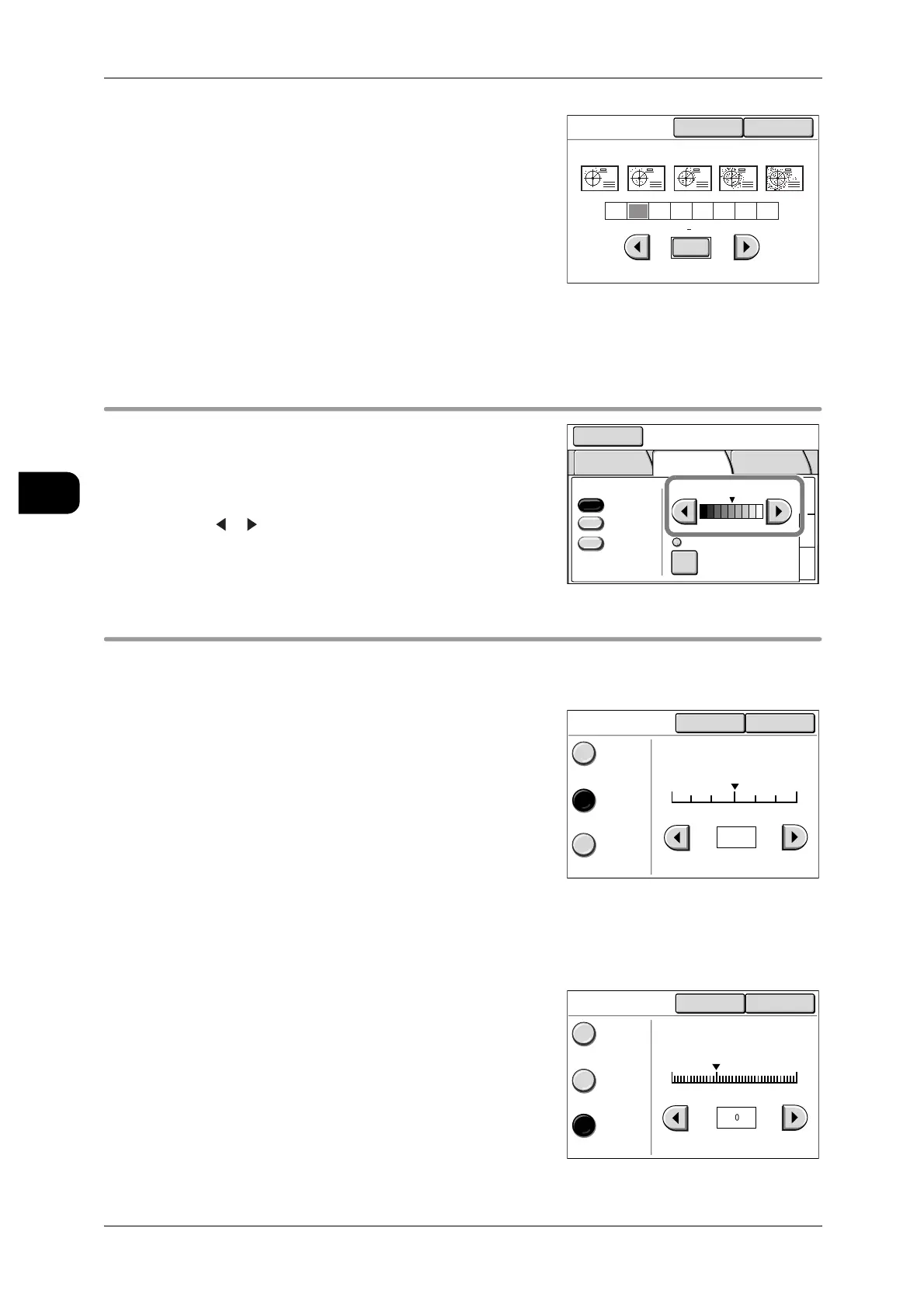3Scan
122
Scan
3
z
Uneven-Toned Background
Most suitable for documents with non-uniform
background typically due to cut-and-pasted
pieces being attached.
Selecting [Uneven-Toned Background] under
[Others...] displays the [Uneven-Toned Back-
ground] screen, where you can calibrate the
size of unevenness in 80 levels.
Important • Use [Uneven-Toned Background] for text/line
documents, and not for printed materials such as posters.
• Make sure to check the finished result because the effect varies depending on the settings
of the size of unevenness.
[Scan]>[Image Quality]
Scan Density
This feature allows you to calibrate the scanning
density.
Select the scan density from 9 levels using
[] [].
[Scan]>[Image Quality]
Background Suppression
When scanning documents such as blueprints, use this feature to prevent their back-
ground colors from appearing on the output scans.
Off
Scans the background color of the document as
is.
On (Auto)
Erases the background color of the document
automatically.
The suppression can be calibrated in seven
steps from [Low] to [High].
The larger the value specified, the more the background color is suppressed, and the
smaller the value specified, the less the background color is suppressed.
Note • This option is not available when [Original Type] is set to [Picture] or [Photo].
On(Manual)
Erases the background color of the document
uniformly.
The suppression can be calibrated in 39 steps
from [Low] to [High].
Note • If your document is one of the following types,
select [On (Manual)], and calibrate the sup-
pression level.
- Photographs/Posters/Color documents
- Documents with intricate texture.
Uneven-Toned
Background
Cancel Close
(1
80)
Fine Spot
Large Spot
20
3
1
2
Original Type Scan Density
Text/Line
Others..
Text/Photo
BG. Suppress.
Auto
(0)
Mailbox
Save in: Mailbox 002
B Mailbox
Basic
Scan
Image
Quality
More
Features
Cancel Close
Off
On(Manual)
On(Auto)
Low
(3)
High
(3)
Auto
(0)
Fine Adjustment
(3 - 0 - 3)
0
Background
Suppression
Background
Suppression
Cancel Close
Off
On(Manual)
On(Auto)
Low
(13)
High
(25)
Normal
(0)
(13-0-25)
