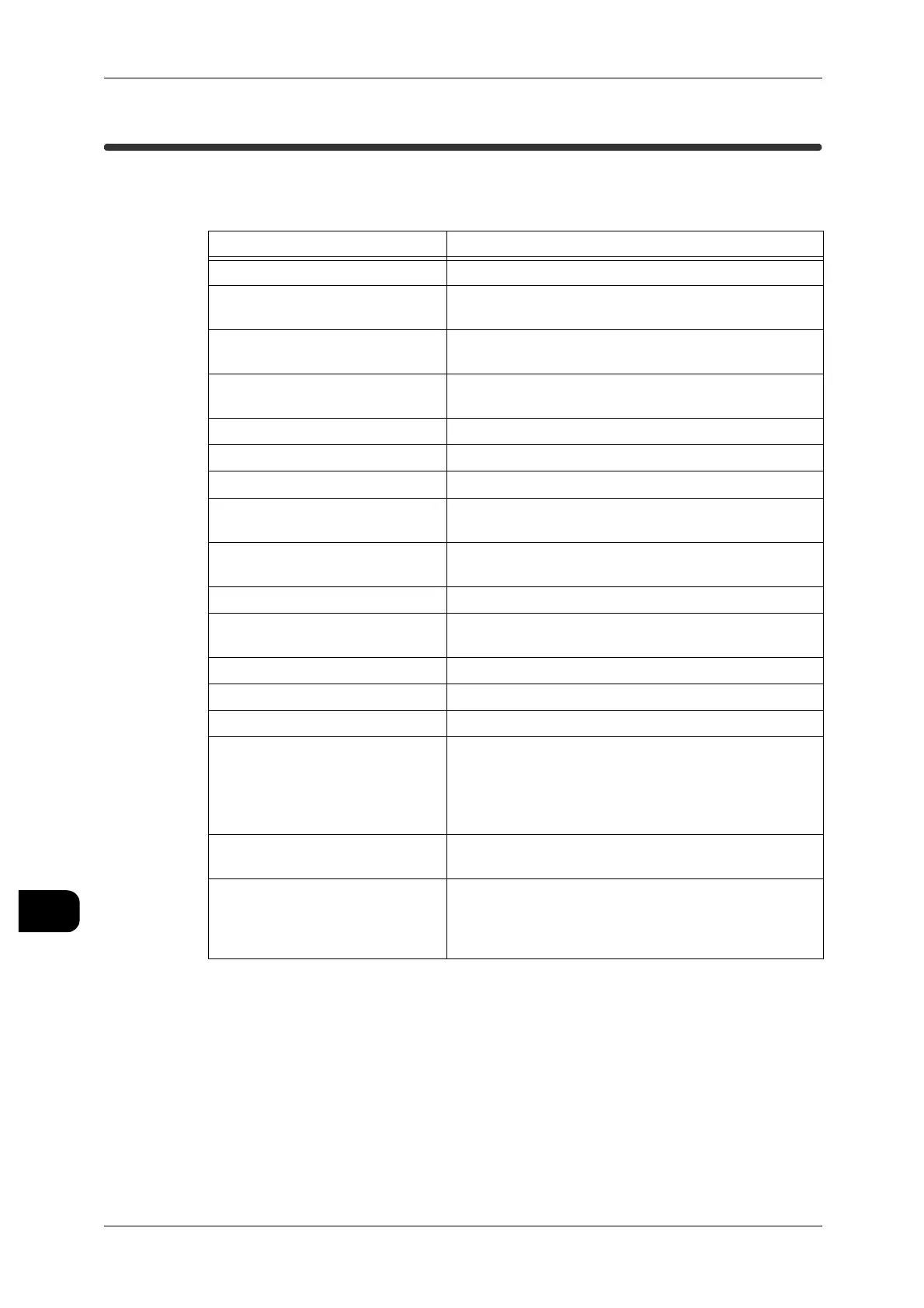13Appendix
276
Appendix
13
List of Options
The following principal options are available. To purchase these, contact your Fuji
Xerox Customer Support Centre.
Product Name Notes
Paper Roll Shaft A shaft to replace roll media.
Long Size Original Holder A holder used to insert long size documents into the
scanner.
Document Stock Tray A wire-type tray that flatly stocks documents ejected to
the rear side of the machine.
Paper Catch Tray A wire-type tray that stocks documents ejected to the
rear side of the machine.
Scan Counter KIT A resettable counter to count the number of documents.
Simple Folder A device to accordion-fold media.
Folder A folder that finishes out put in A4 size.
Add System Memory 512MB Memory to extend the copy/print length. (Copy/print
length: 15m)
Color Scan Kit A kit to use the color scanning function on the MF
model.
DW6035/6055-Stamper-Key-AP A kit to use the stamp.
DW6035/6055-Security-Key-AP A kit to enhance the security of data written to the hard
disk.
DW6035/6055-PDF/PS-AP A kit to output PDF/PostScript formatted data.
DW6035/6055-CGM-AP A kit to output CGM formatted data.
IC Card Gate 2 Performs IC card authentication.
BT-PlotAssistant A tool that directly transfers print data from your com-
puter to the machine and outputs it from the machine.
It also allows you to specify copy quantities or
magnifications, or to confirm the status and settings of
the machine.
DW-ScanIII Service A software program to import scanned documents to the
computer connected to this machine with USB.
Color Copy Assistant for Docu-
Wide 1.0/Color Copy Assistant Pro
for DocuWide 1.0
A software program to import scanned documents to the
computer connected to this machine with USB, which
enables high-quality scanning, color data editing, and
print instruction to a color output machine.
