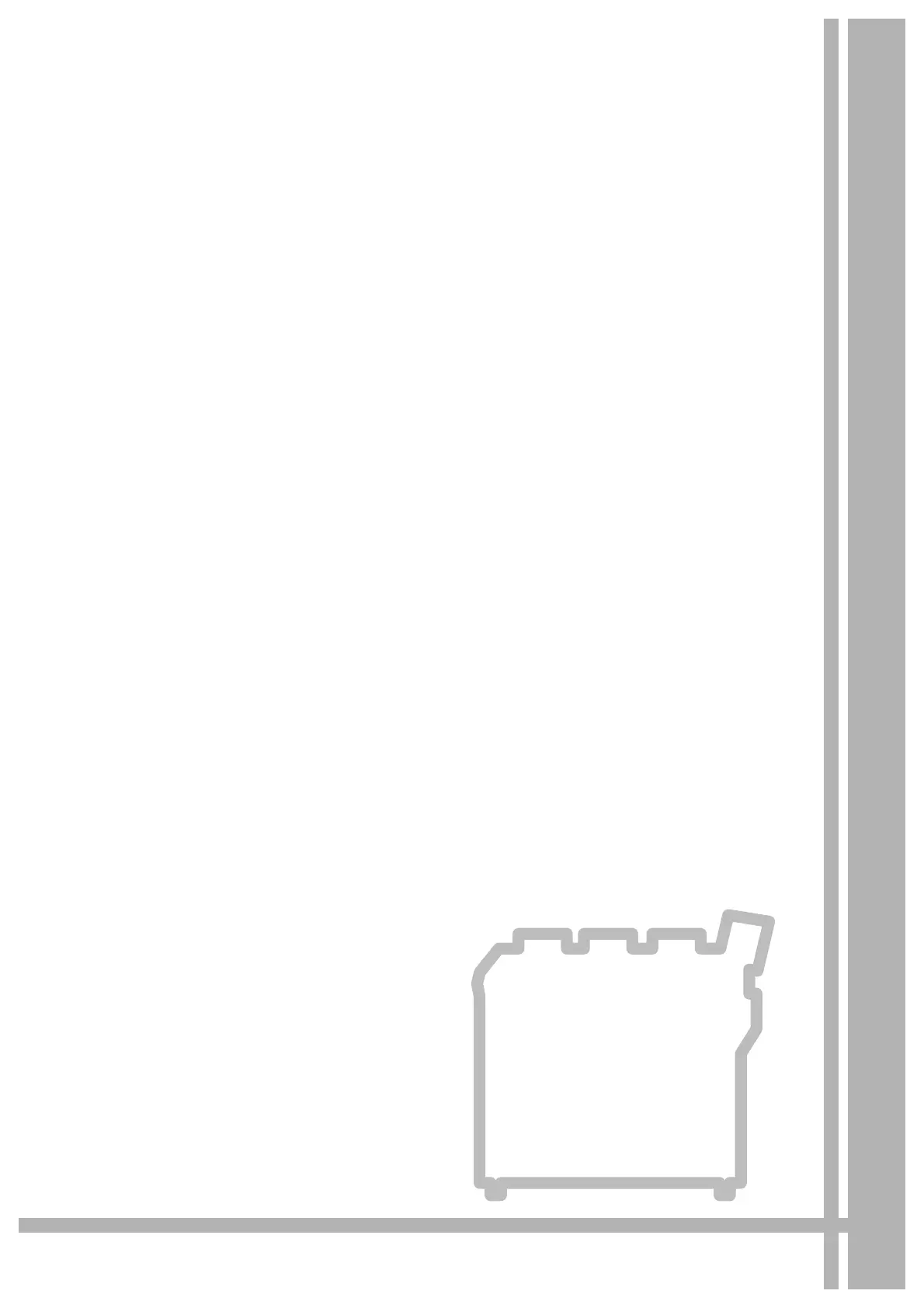5
5Printing
This chapter describes how to use the printing features of the DocuWide 6035/
6055 printer in a Windows environment.
Note • The printing capabilities explained in this chapter are not available on all machines,
and may require optional accessories to execute such features. For more informa-
tion, contact your Fuji Xerox Customer Support Centre.
z
Setting up your Printer ..............................................................................136
z
Printing......................................................................................................135
z
About Confidential Print ............................................................................142
