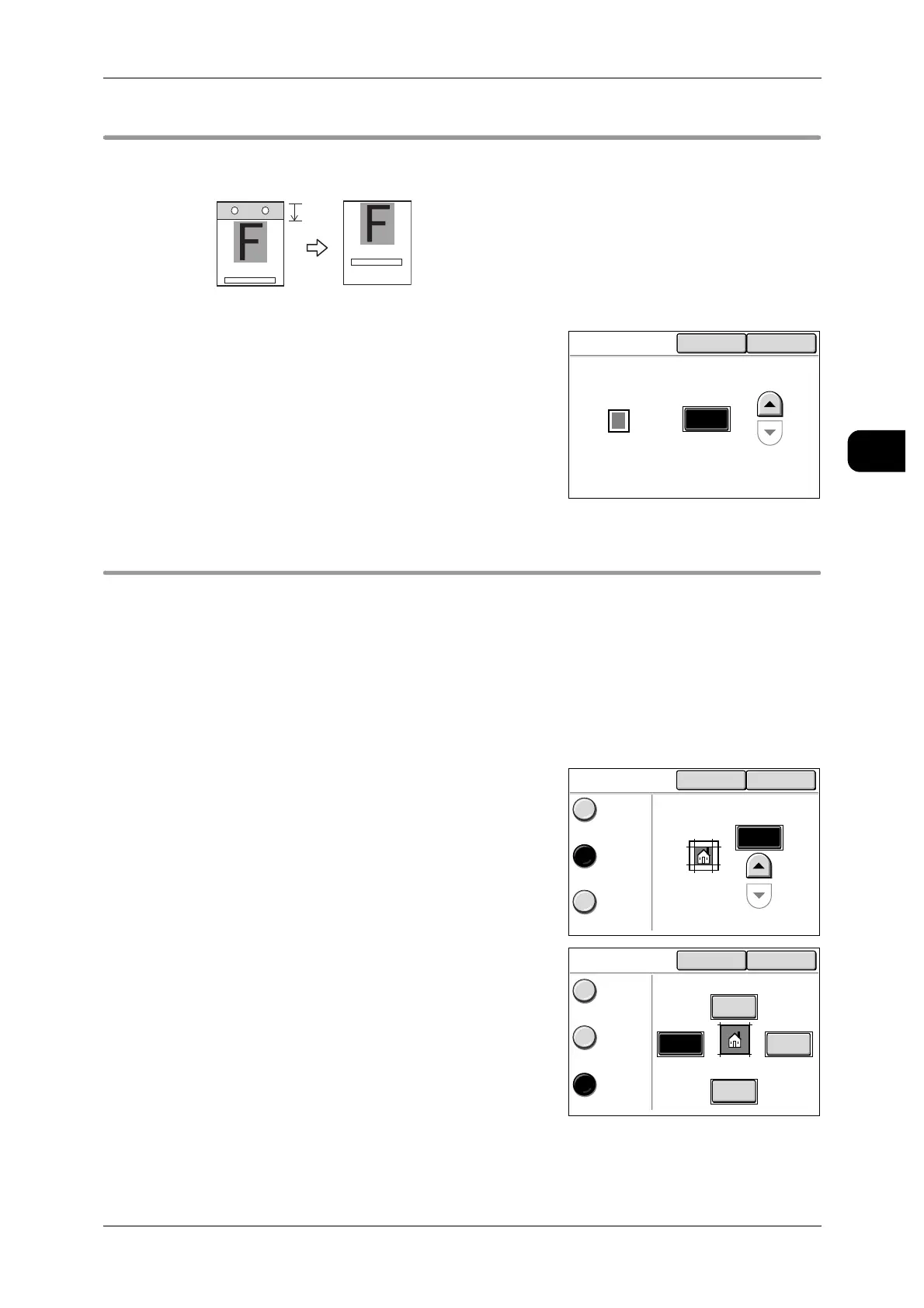[Copy - More Features] screen
91
Copy
2
[Copy]>[More Features]
Scan Start Position
Allows you to set the position on the document where scanning is to be started.
Set the position relative to the lead edge of the
document in the range of 0 to 999mm in 1mm
increments.
Note • When Reduce/Enlarge is set, the Scan Start
Position is also reduced or enlarged in propor-
tion to the set ratio.
[Copy]>[More Features]
Edge Erase
This feature allows you to prevent shadows along the edges of the document from
appearing on the copy.
Note • When Reduce/Enlarge is set, the Edge Erase amount is also reduced or enlarged in propor-
tion to the set ratio.
• For details of the area that can be copied from the document, refer to "Image Loss" (P.267).
Normal Erase
The edge erase amount is set to 0mm in the X and Y directions.
Border Erase
Edge erase is applied to the same margin width
along the top/bottom/left/right edges. The edge
erase width can be set within the range of 0 to
50mm in 1mm increments.
Edge Erase
Edge erase is applied to different margin widths
along each of the four edges. The edge erase
width can be set within the range of 0 to 50mm in
1mm increments.
Document
Scan Start Position
Cancel Close
(0 - 999)
mm
0
Edge Erase
Edge Erase
Normal
Erase
Border
Erase
Cancel Close
(0-50)
mm
0
0
Edge Erase
Edge Erase
Normal
Erase
Border
Erase
Cancel Close
Top
(0 - 50)
Left
(0 - 50)
Right
(0 - 50)
Bottom
(0 - 50)
mm
mm
mm
mm
0
0
0
