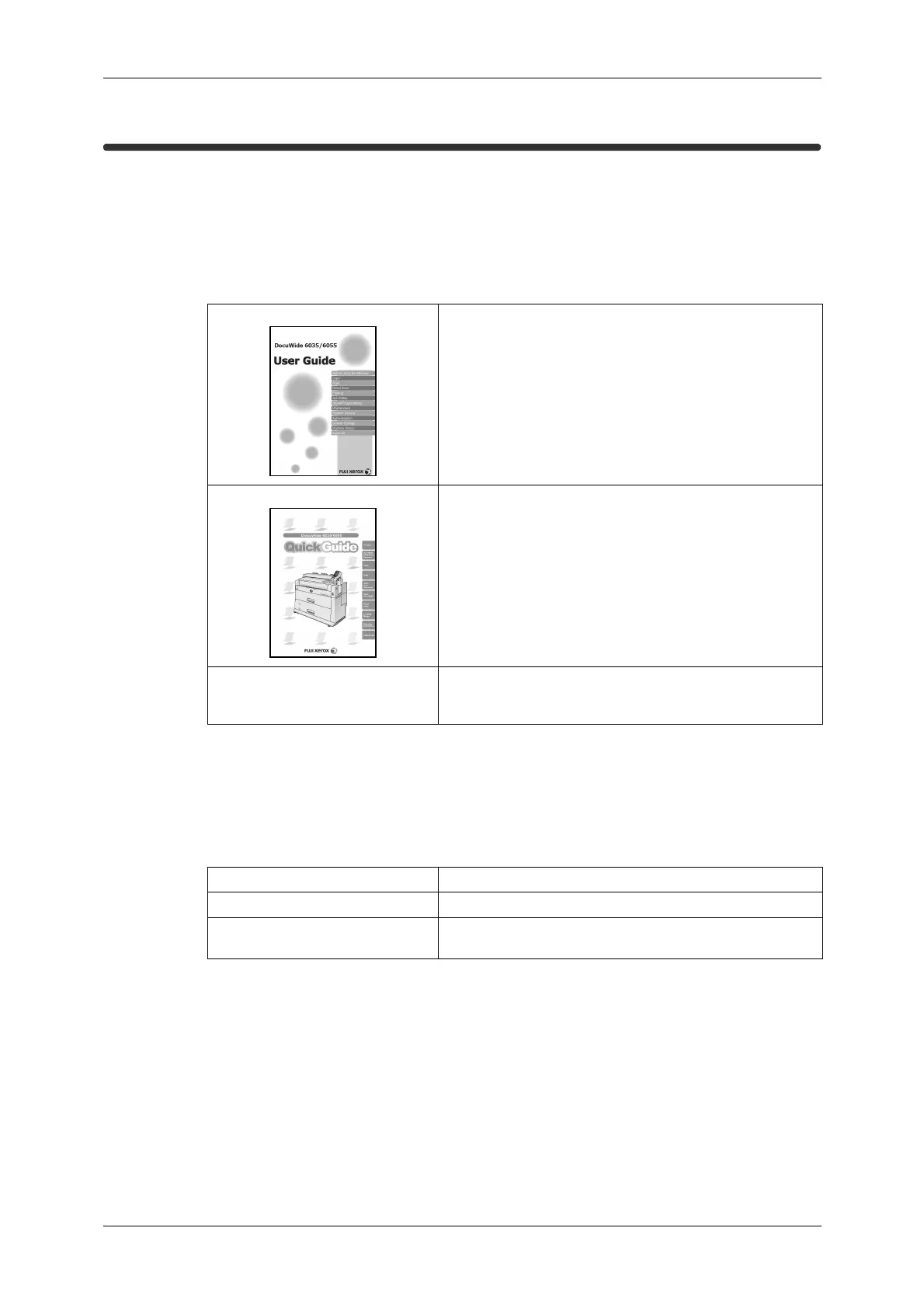Types of Manuals
11
Types of Manuals
This section describes the manuals of this machine and the manuals of
optional accessories.
Included Manuals
The following manuals are provided with the machine.
Guides for Optional Accessories
The guides for optional accessories are as follows.
See • "List of Options" (P.276)
User Guide (This Document)
This guide describes all the necessary steps for copy/print/scan,
clearing paper jams, daily care, various settings items and
safety information.
Quick Guide
Introduces the main features of the machine, as well as simple
operating instructions.
DocuWide 6035/6055 Utilities
help
A guide to installing printer driver, configuring the printer envi-
ronment, etc. This help is included in the CD-ROM provided
with the machine.
Simple Folder User Guide This explains how to use Simple Folder.
BT-PlotAssistant User Guide This explains the operation and functions of BT-PlotAssistant.
DocuWide Series Stamp Tool User
Guide
This explains the operation and functions of the electronic
stamp tool.
