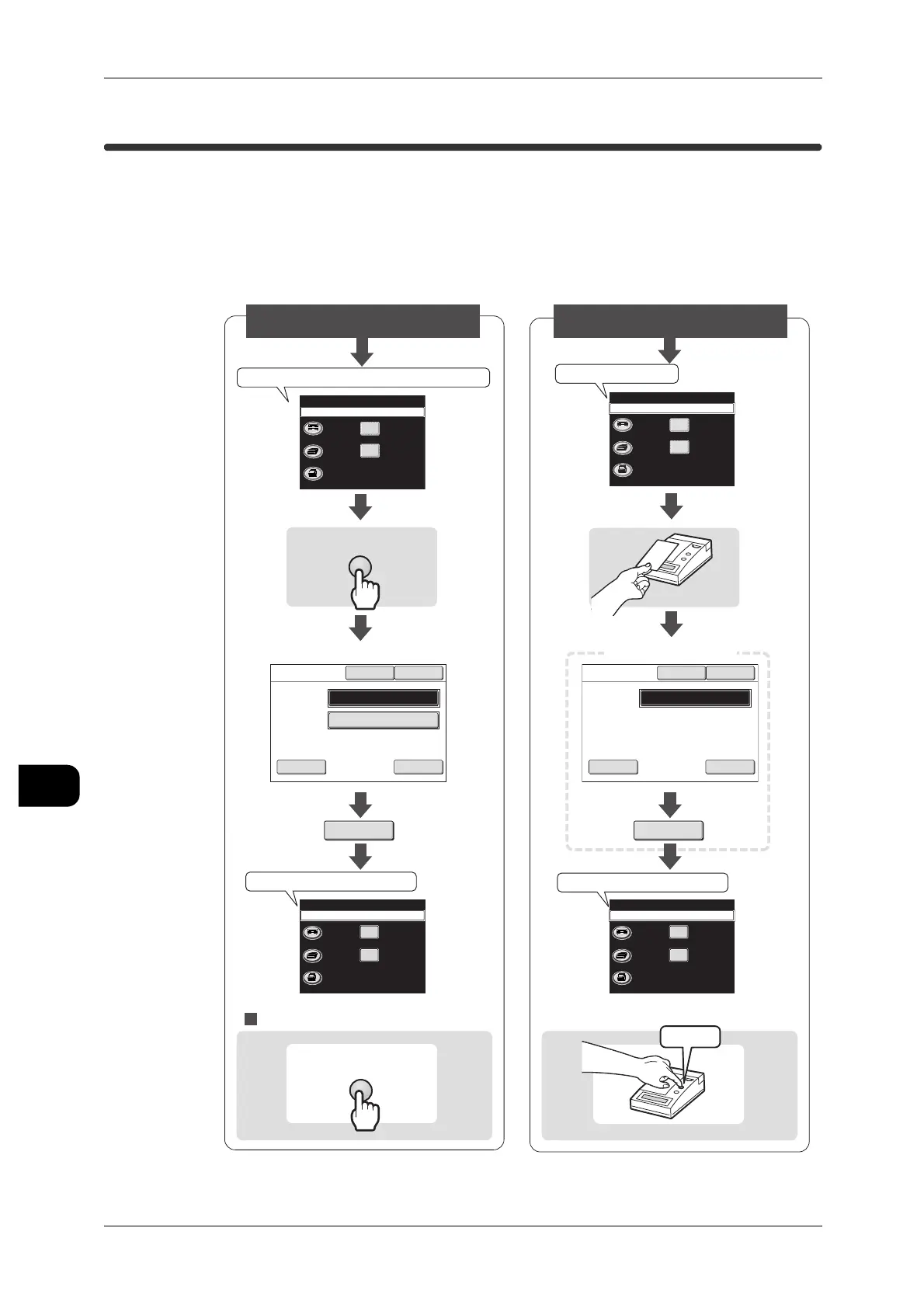10Authentication
202
Authentication
10
Authentication
You can execute authentication on the machine by the following two ways:
z
Entering a user ID on the control panel on the machine
z
Using an IC card
See • "IC Card Authentication" (P.203)
<Log In/Out>
<Log In/Out>
Logout
OperationwhenCancelingAuthentication
Press
EnterUserID,(password)
AuthenticatefromMachineControlPanel AuthenticateusingICCard
Save
(Enterpassword)
Save
Press
Cancel
Password
Change
Keyboard
Save
Login
UserID
Password
11111
Please select the required service.
Please select the required service.
Press <Log In / Out> button and enter User Details.
Use a valid card.
Cancel
Password
Change
Keyboard
Save
Login
Password
****
Menu
Copy
Scan
Stored
Programming
Setup Menu
Language
Press Log In / Out button and enter User Details.
Menu
Copy
Scan
Stored
Programming
Setup Menu
Language
Use a valid card.
Menu
Copy
Scan
Stored
Programming
Setup Menu
Language
Please select the required service.
Menu
Copy
Scan
Stored
Programming
Setup Menu
Language
Please select the required service.
