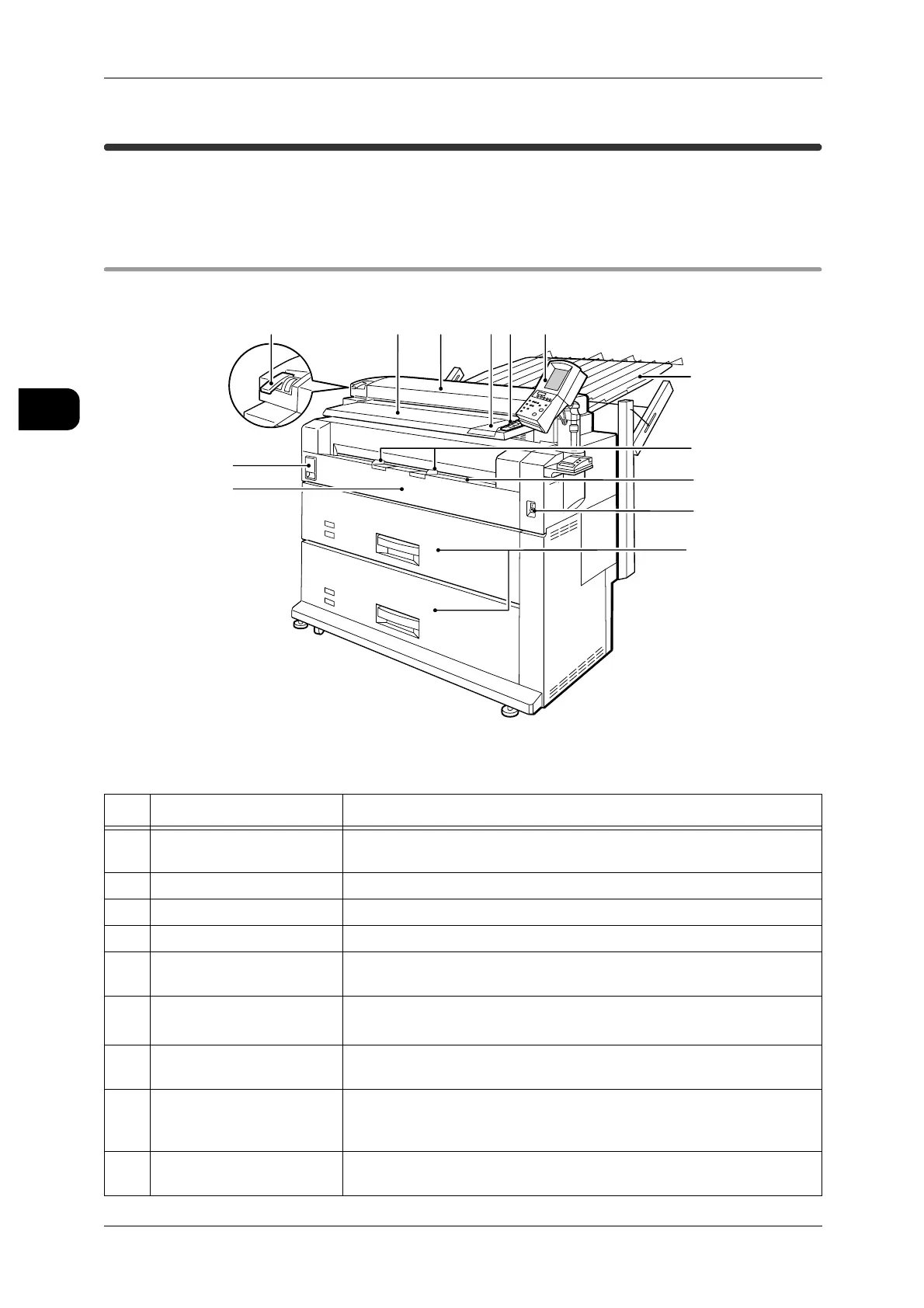1 Before Using the Machine
26
Before Using the Machine
1
Machine Components and their Functions
This section describes the main components of the DocuWide 6035/6055 and their
functions.
Names and Functions of Components of Machine
Front
No.
Component Function
1 Document Thickness
Adjustment Lever
This adjusts the Document Cover in seven levels according to the
thickness of the document.
2 Document Table Load document here.
3 Document Cover Raise the right-edge lever and open this cover to clear a document jam.
4 Document Guide Align the right edge of document with this guide.
5 Document Measuring
Gauge
Remove this gauge to measure thick documents to be scanned.
6 Control Panel It consists of operation buttons, LED indicators and a touch screen.
See • "Control Panel" (P.29)
7 Document Catch Tray Horizontally receives documents output toward the rear of the machine.
(Optional)
8 Size Guide When loading paper in the manual feed tray, align both edges of the
paper with these guides.
9 Manual Feed Tray
(Bypass)
Load media here when making copies or prints onto cut paper.
23 4
8
9
12
11
7
651
13
10
