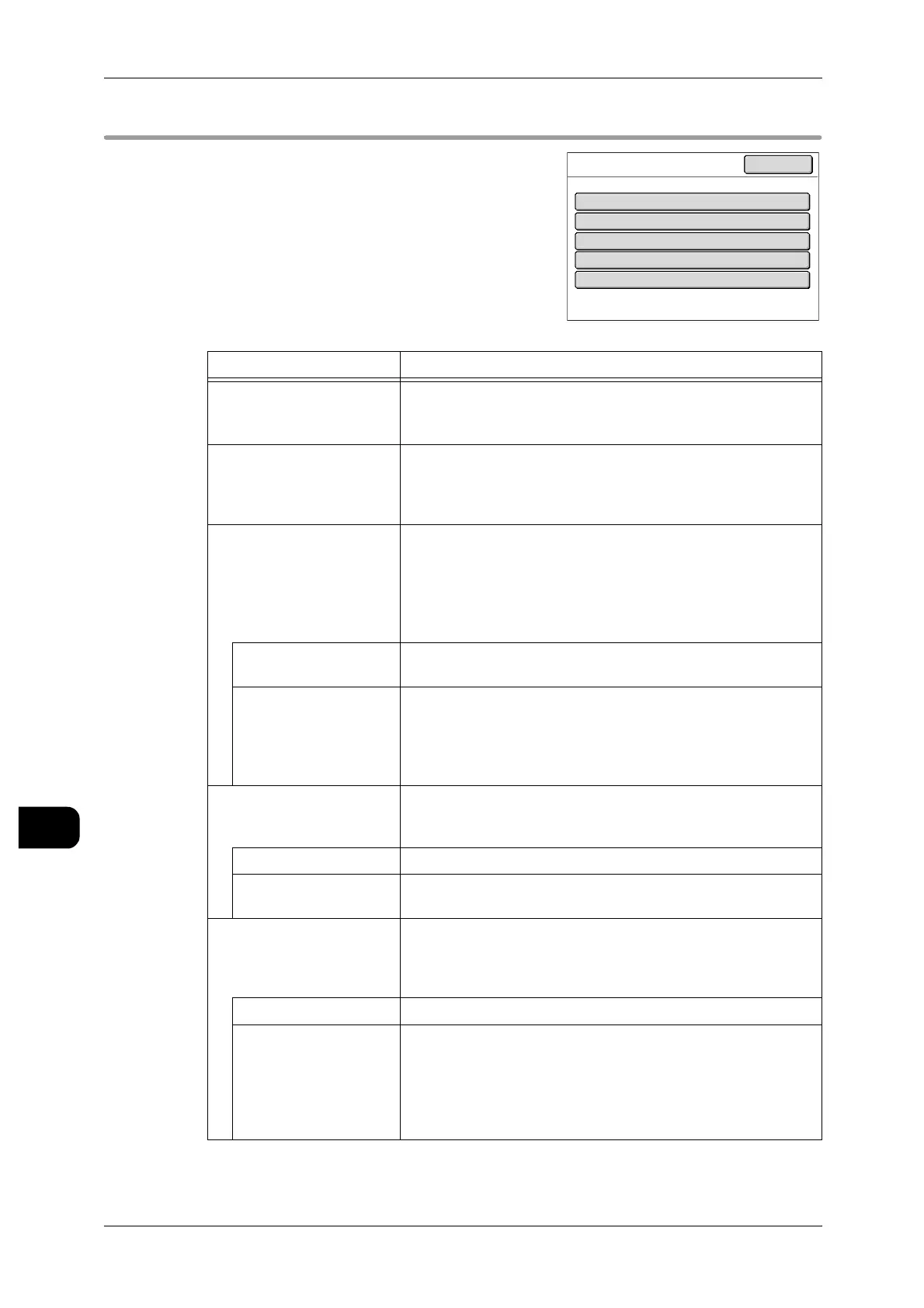11System Settings
214
System Settings
11
[System Settings]>[System Settings]>[Common Settings]
Machine Clock/Timer
This screen allows you to set the date and time,
or the timer interval until power saving or reset
features take effect.
The following items can be set:
Items Notes
Machine Clock
Set the date and time on the machine.
Note • The new settings will take effect after the machine
restarts.
Time Zone
Set the time zone in the range of GMT (Greenwich Mean Time)
-12:00 to +12:00 in one hour increments, except for [-3:30],
[+3:30], [+4:30], [+5:30], [+9:30].
The factory default value is [+9:00].
Auto Power Saver
The Power Saver feature has two modes: [Low Power mode]
and [Sleep mode].
Factory default value:
Low Power Mode: [15min], Sleep Mode: [60min]
See • "Changing the Power Saver Mode Change Interval"
(P.35)
From Last Selection to
Low Power Mode
Set the time from the last operation at which to enter the low
power mode from 5 to 240 minutes, in 1 minute increments.
From Last Selection to
Sleep Mode
Set the time from the last operation at which to enter the sleep
mode from 5 to 240 minutes, in 1 minute increments.
Note • The [From Last Selection to Sleep Mode] time cannot be
shorter than the [From Last Selection to Low Power
Mode] time.
Auto Clear
Set the duration after which the machine automatically returns
to the [Menu] screen if no operation is executed.
Factory default value: [1min]
Off Disables the Auto Clear feature.
On Select the Auto Clear interval from 0.5 min, 1 min, 1.5 min, 2
min, 2.5 min, and 3 min.
Backlight Off
Set whether to switch off the backlight after a certain period of
preset time has elapsed with no operations being executed on
the Control Panel.
Factory default value: [Off]
Off The backlight is not turned off automatically.
Same as Auto Clear The backlight is turned off automatically in conjunction with the
Auto Clear setting.
Note • To disable the Backlight Off feature, use the following
procedure:
- Press any button on the Control Panel
- Touch the Touch Screen (setting screen)
Machine Clock/
Items
Current Settings
1.Machine Clock
2.Time Zone
3.Auto Power Saver
---
GMT +9:00
Low Power:15
4.Auto Clear
1 min.
5.Backlight Off
Off
Sleep: 60
Close
Timer Settings
