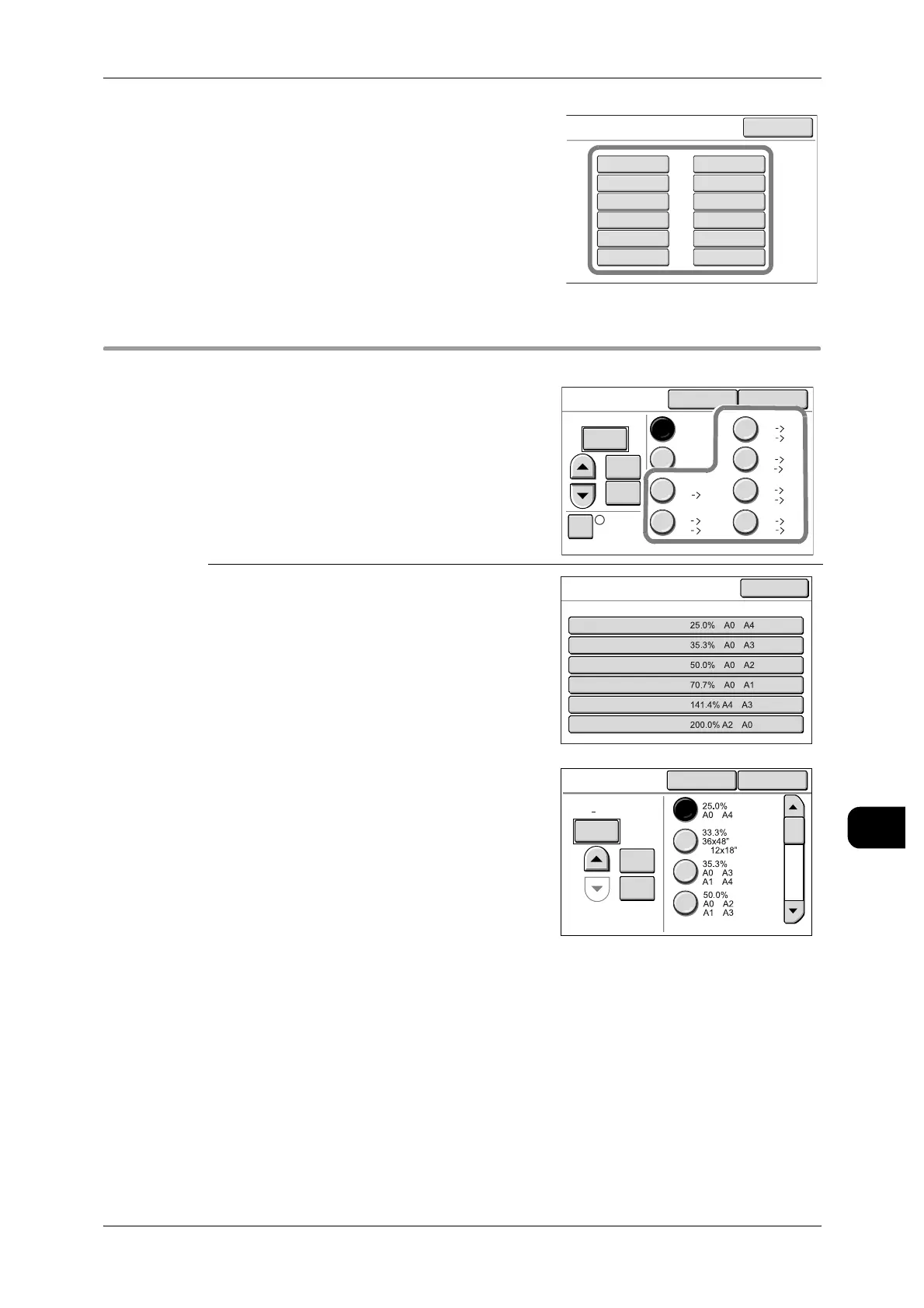Copy Settings
233
System Settings
11
Select twelve priority standard sizes from the
standard sizes that can be used on the machine.
See • For details of available media sizes, refer to
"Media Settings" (P.44).
[System Settings]>[System Settings]>[Copy Settings]
Reduce/Enlarge Buttons
Select the item to be set or changed. Enter the
setting value, and then select [Save].
This screen allows you to set the ratios to be dis-
played next to the preset ratio buttons when
[More...] is selected under [Reduce/Enlarge] on the
[Basic Copy] screen.
Factory default values:
[25.0%], [35.3%], [50.0%], [70.7%], [141.4%],
[200.0%]
Media Size Buttons
ISO A0
ISO A1
ISO A2
ISO A3
ISO A4
JIS B1
JIS B2
JIS B3
JIS B4
8.5x11”
9x12”
11x17”
Close
Reduce / Enlarge
(25.0 - 400.0)
+0.1
-0.1
Calcula-
tor %
Cancel
100.0%
Auto%
25.0%
50.0%
200.0%
70.7%
141.4%
35.3%
A0 A4
Close
A0 A3
A0 A2
A1 A3
A1 A0
A2 A1
A2 A0
A3 A1
A1 A2
A0 A1
A1 A4
%
Reduce / Enlarge Buttons
1.R/E Preset 1
2.R/E Preset 2
3.R/E Preset 3
4.R/E Preset 4
5.R/E Preset 5
6.R/E Preset 6
Close
Items Current Settings
-
>
-
>
-
>
-
>
-
>
-
>
Reduce / Enlarge
Preset 1
Cancel
Save
(25.0 400.0)
25.0
%
+0.1
-0.1
-
>
-
>
-
>
-
>
-
>
-
>
