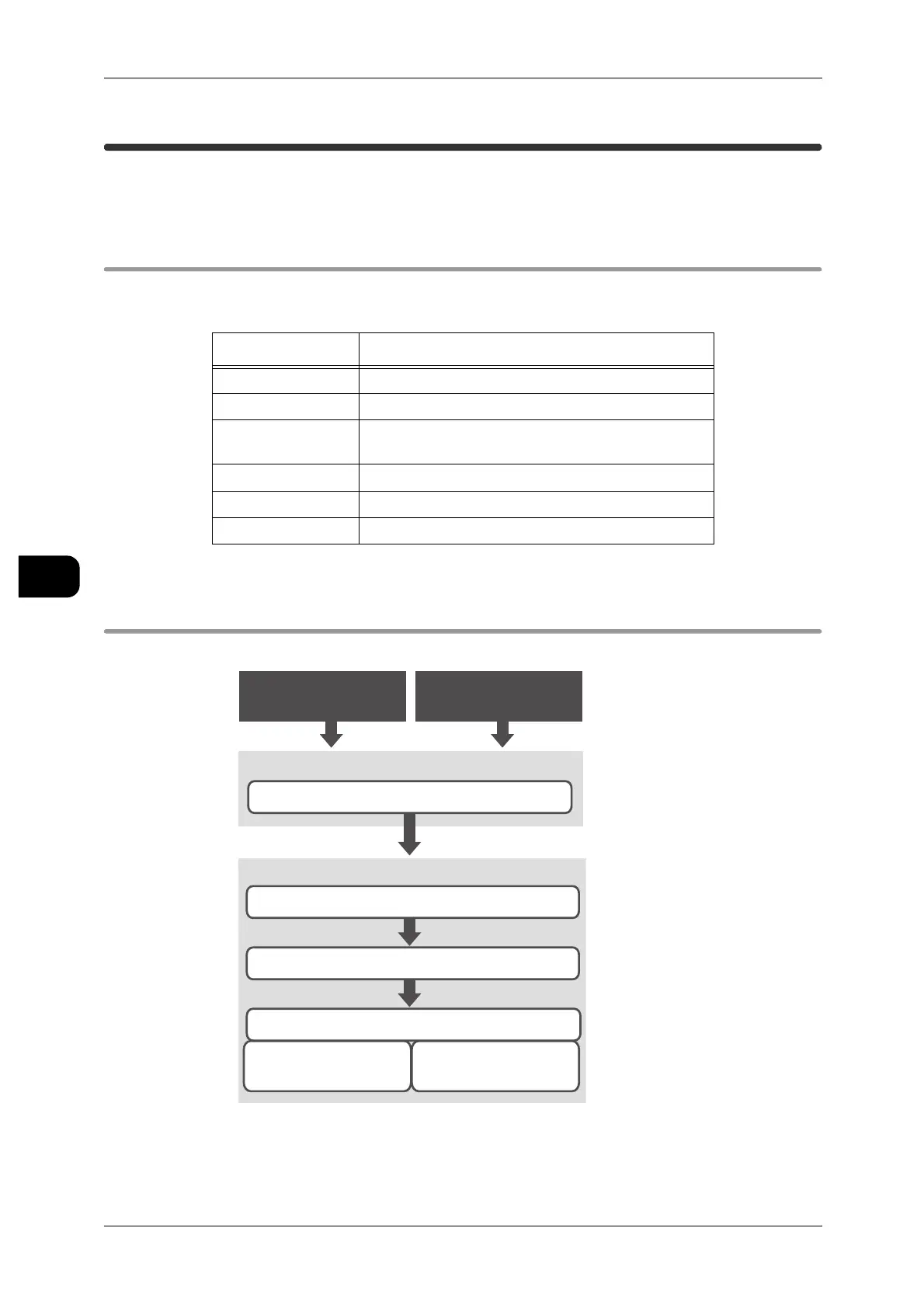5Printing
136
Printing
5
Setting up your Printer
This section describes how to set up your printer and the printing formats you can
select when printing a document.
Data Formats
The data formats you can instruct from your computer to the machine are provided in
the following table.
Important • PS/PDF and CGM are optional.
Setting up Your Printer
This flowchart illustrates the different ways you can print.
Note • BT-PlotAssistant is optional software application.
Data Series Printable Data Format
HP-GL series HP-GL, HP-GL/2, HP RTL
VERSATEC series VRF, VCGL, FX-MMR
TIFF/JFIF series TIFF Version 6.0 compatible,
JFIF Version 1.02 compatible
CALS series CALS Type1
PS/PDF series PostScript 3 Version 3017, PDF Version 1.6
CGM series CGM Version1+PIP Profile
Machine Settings
Using the printer
driver to print
Using BT-PlotAssistant
to print
Network Settings
Printer Driver
Installation
BT-PlotAssistant
Installation
Computer Settings
Browser Settings
Logical Printer Settings
Software Installation
