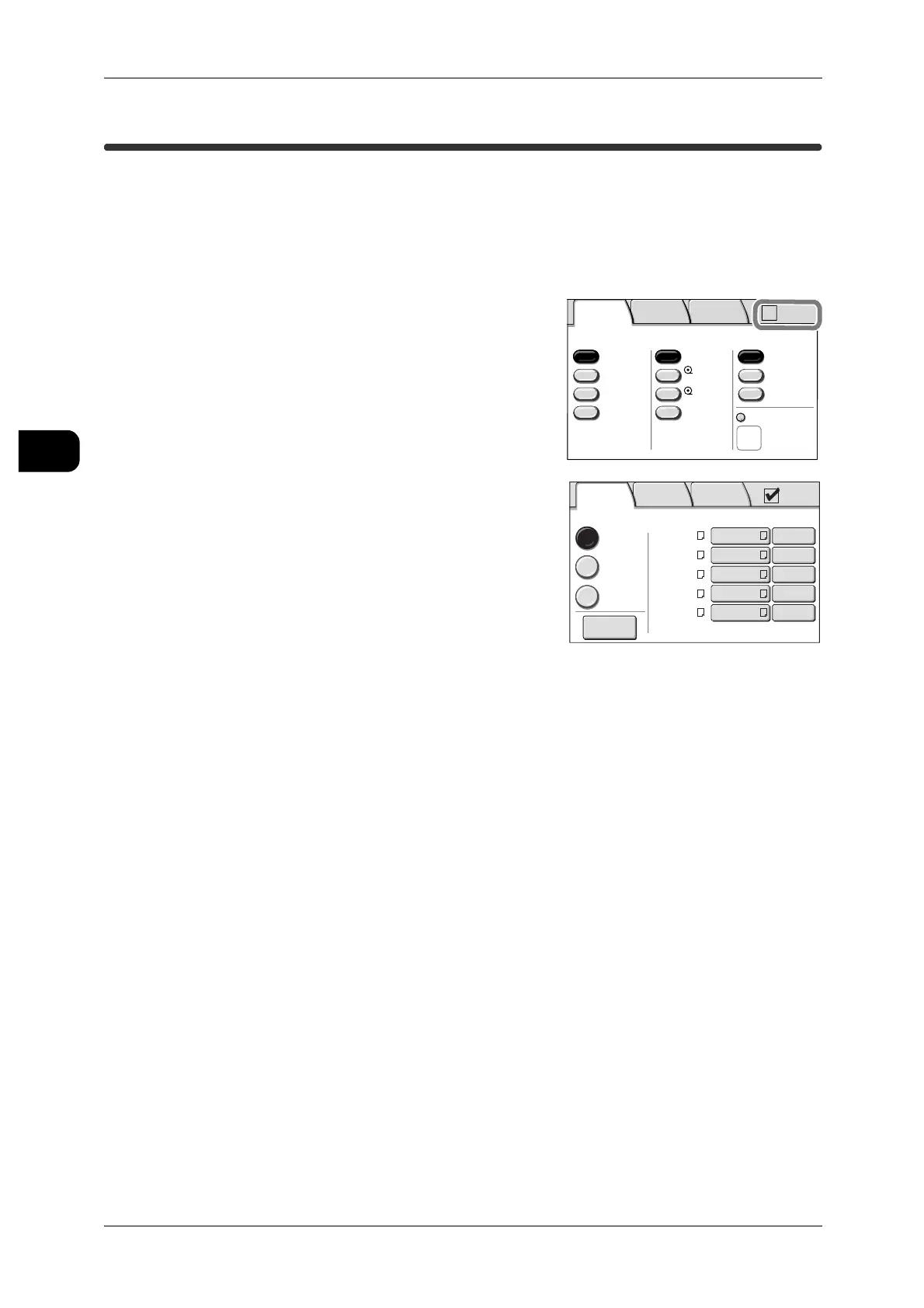2Copy
56
Copy
2
Copying with Auto R/E
Auto R/E allows you to use copy settings you set in advance such as the orientation,
type, and size of media for the orientation and size of the document. The machine
automatically selects the correct scaling factor and media source, based on the
detected size of the document and the media size selected.
Note • When [Auto R/E] is selected, the settings selected on the [Basic Copy] screen are invalid.
1 Select the [Auto R/E] checkbox on the [Basic
Copy] screen.
The [Basic Copy (Auto R/E)] screen appears.
2 Select the document orientation from [Standard
Portrait], [Standard Landscape], and [Synchro-
nized].
The media size, output orientation, and media
type are listed for each document size as pre-
defined with System Settings.
See • "Auto R/E Default Settings" (P.238)
Advanced Settings of Auto R/E
This feature allows you to temporarily change the media size, output orientation, and
media type for the document orientation and size.
See • "Advanced Settings of Auto R/E" (P.75)
3 Confirm [Media Size] for the document size and confirm [Media Type].
Media Size
Press this button to change the media size and output orientation.
See • "Media Size" (P.74)
Media Type
Press this button to change the media type.
See • "Media Type" (P.71)
4 Select the features to set from each tab as required.
5 Enter the required number of copies using the numeric keypad.
2 ISO A2
1 ISO A0
50.0%
Auto R/E
More...
More...
Bond
Bond
Auto
Select
Auto%
100.0% Bond
Media SupplyReduce/Enlarge Media Type
Vellum
Film
Media Cut Mode
Basic
Copy
Image
Quality
More
Features
A0 A2
-
>
2 ISO A2
1 ISO A0
50.0%
Auto R/E
More...
More...
Bond
Bond
Auto
Select
Auto%
100.0% Bond
Media SupplyReduce/Enlarge Media Type
Vellum
Film
Media Cut Mode
Basic
Copy
Image
Quality
More
Features
A0 A2
-
>
Original
Original Size Media Size Media Type
Standard
Portrait
Standard
Landscape
Synchro-
nized
ISO A0 : ISO A0 Bond
More…
ISO A1 : ISO A1 Bond
ISO A2 : ISO A2 Bond
ISO A3 : ISO A3 Bond
ISO A4 : ISO A4 Bond
Auto R/E
Basic Copy
(Auto R/E)
Image
Quality
More
Features
