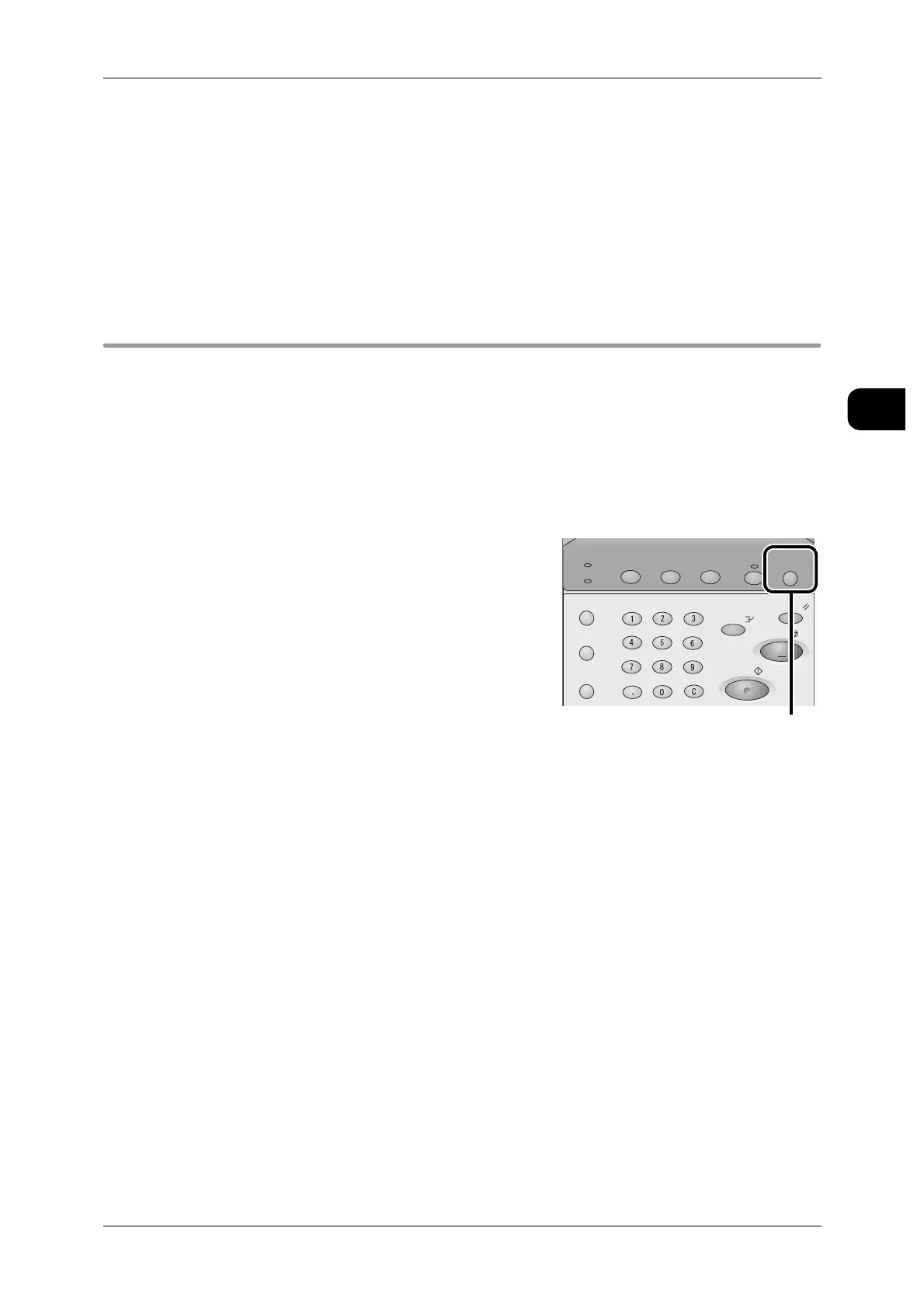Power Saver Mode
37
Before Using the Machine
1
From Last Selection to Sleep Mode
Set the time to go from last operation to sleep mode from 5 to 240 minutes, in 1
minute increments.
Note • The [From Last Selection to Sleep Mode] time cannot be shorter than the [From Last Selec-
tion to Low Power Mode] time.
9 Press [Close] until the [Menu] screen is displayed.
Exiting the Power Saver Mode
This section describes how to exit the Power Saver mode.
The Power Saver mode is exited by either:
z
By pressing the <Power Saver> button
z
Receiving print data
z
When "External Equipment Connection Mode" is displayed
(when changing the settings with CentreWare Internet Services, specifying this
machine with the Stamp Send Tool, etc.)
1 Press the <Power Saver> button.
Job Status
Machine Status
Log In/Out
Clear All
Interrupt
Start
Stop
Transmitting
Copy Scan Menu
Job in memory
Copy from
Memory
Power Saver
<Power Saver> button
