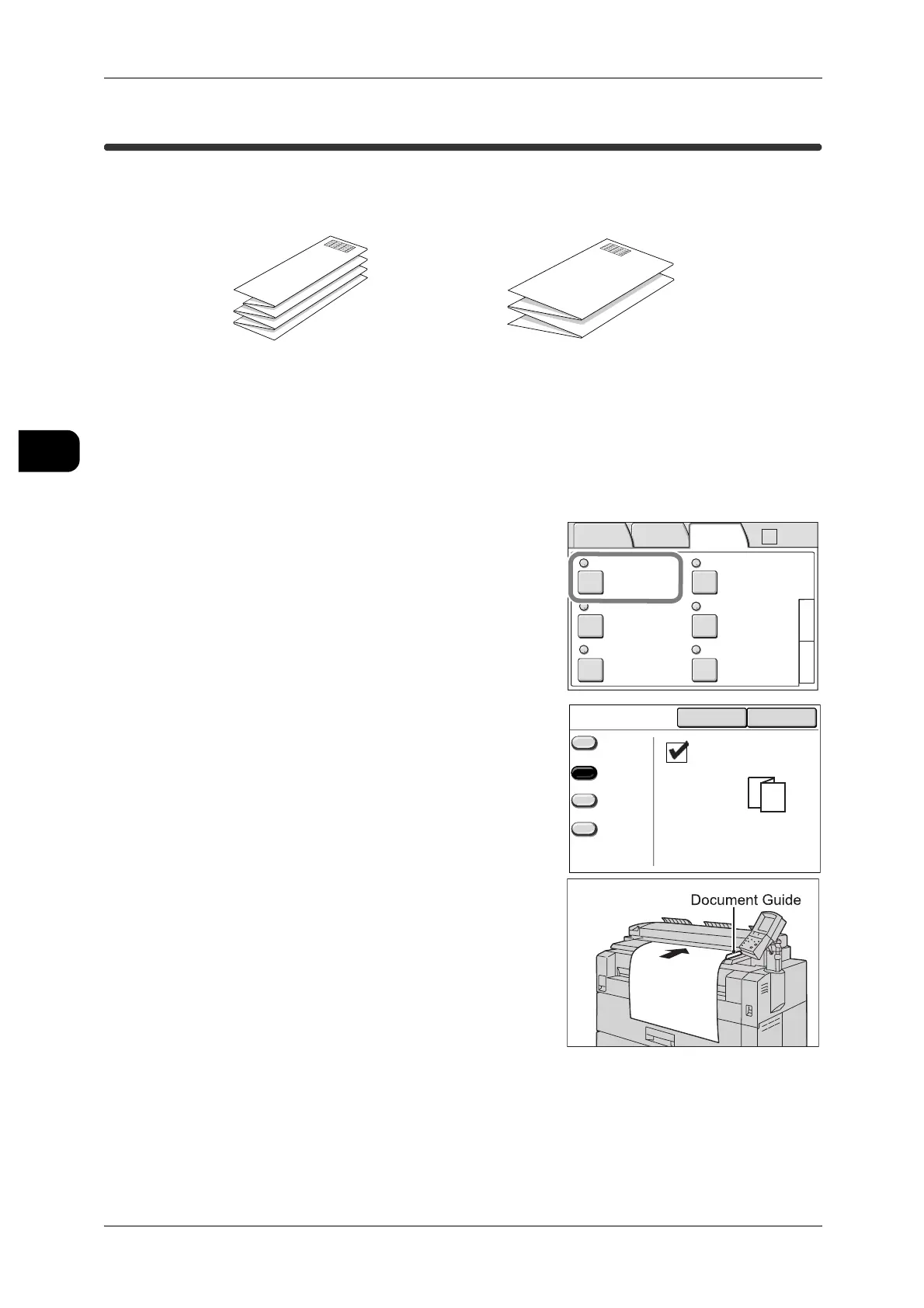2Copy
66
Copy
2
Folding Copies
The Simple Folder (optional) allows you to fold copies to A4 size.
Important • This feature is available only when the optional Simple Folder is installed.
• Paper folding is available only in one direction with this machine.
• Folding is not available when you feed via the Manual Feed Tray.
• Folding cannot be applied to film or vellum.
• Depending on how you feed the document, the folding may not result as expected.
See • For details on how to fold copies, refer to "Simple Folder User Guide".
1 On the [Basic Copy] screen, select the [More
Features] tab and select [Folder].
The [Folder] screen appears.
2 Select the folding method, and then set addi-
tional features as needed.
See • "Folder" (P.80)
3 Press [Close].
4 Set the document with its edge aligned to the
document guide.
The machine starts scanning, and then a copy is
output folded as set.
See • "Step3 Scanning Document" (P.49)
Fan Fold
Cross Fold
Folder Collation
Uncollated
Watermark
Off
Stamp
Stamp 1: Off
Stamp 2: Off
Off
3
1
Multi-job
Off
Sample Copy
Off
2
Basic
Copy
Image
Quality
More
Features
Auto R/E
Folder
Cancel Close
No
Fan Fold
Cross Fold
Bind Margin
170mm Fold
