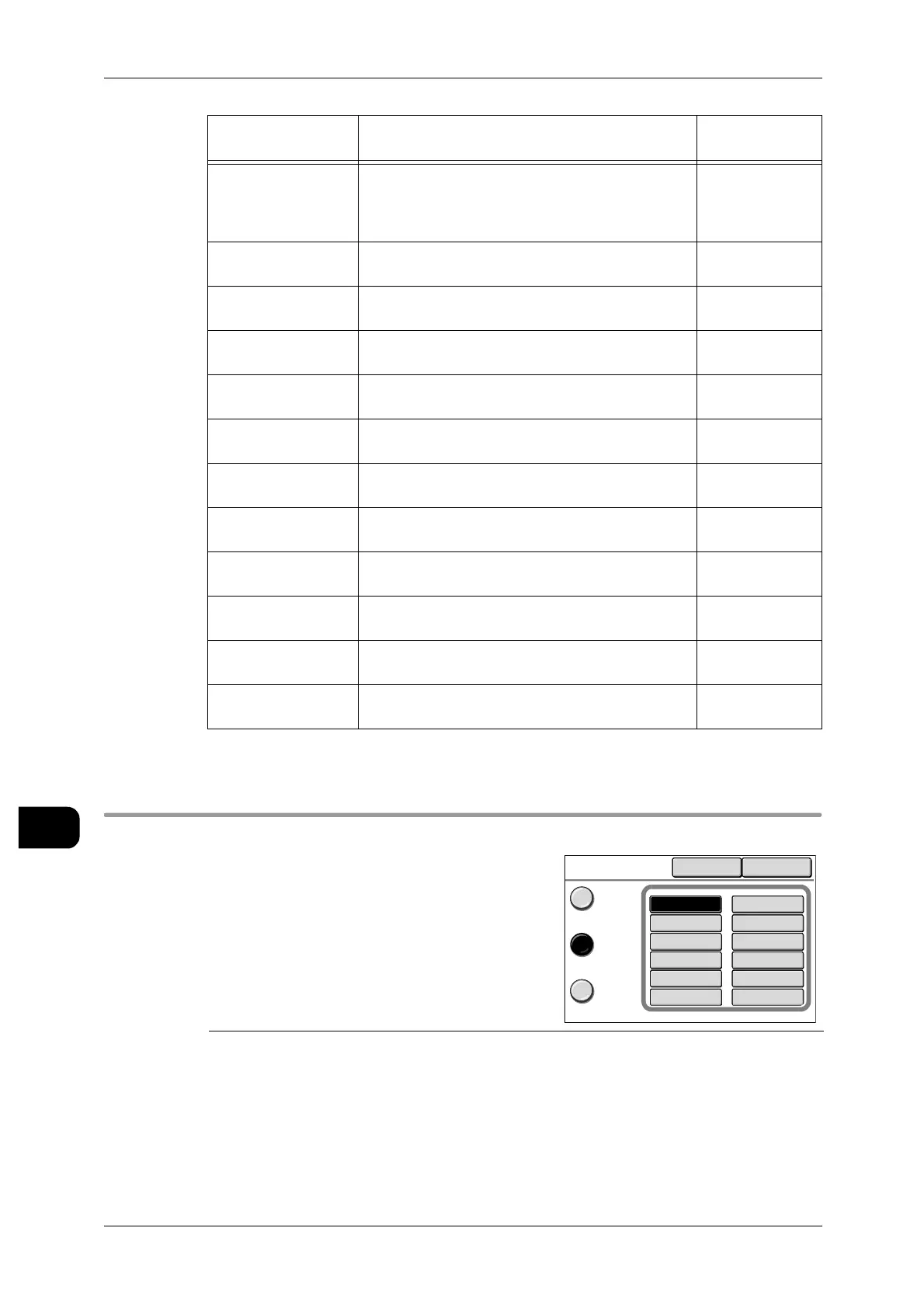11System Settings
232
System Settings
11
[System Settings]>[System Settings]>[Copy Settings]
Media Size Buttons
Sample Copy Set-
tings
Set the default value for [Sample Copy Settings]
when [Yes] is selected for [Sample Copy] on the
[More Features] screen.
Part Output
Scan Start: 0mm
Measurement:
50mm
Stamp 1 Set the default value for [Stamp 1] on the [More
Features] screen.
Off
Stamp 2 Set the default value for [Stamp 2] on the [More
Features] screen.
Off
Control Number Set the default value for [Control Number] under
[More Features]>[Watermark].
Off
Character String Set the default value for [Text] under [More Fea-
tures]>[Watermark].
Off
Account Number Set the default value for [User Account Number]
under [More Features]>[Watermark].
Off
Date & Time Set the default value for [Date & Time] under
[More Features]>[Watermark].
Off
Serial Number Set the default value for [Serial Number] under
[More Features]>[Watermark].
Off
Original Orientation Set the default value for [Original Orientation] on
the [More Features] screen.
Head to Top
Scan Speed Set the default value for [Original Scan Speed] on
the [More Features] screen.
Normal
Folder Set the default value for [Folder] on the [More
Features] screen.
No
Scan Size Set the default value for [Scan Size] on the [More
Features] screen.
Auto Detect
This screen allows you to set the media sizes for
[Standard Size] to be displayed in [Media Supply] on
the [Basic Copy] screen.
Factory default values:
[ISO A0], [ISO A1], [ISO A2], [ISO A3],
[ISO A4], [JIS B1], [JIS B2], [JIS B3],
[JIS B4], [8.5x11"], [9x12"], [11x17"]
Items Notes Factory
Default
ISO A0
Media Supply
Cancel Close
Auto
Select
Standard
Size
Media
Source
ISO A1
ISO A2
ISO A3
ISO A4
JIS B1
JIS B2
JIS B3
JIS B4
8.5 x 11"
9 x 12"
11 x 17"
