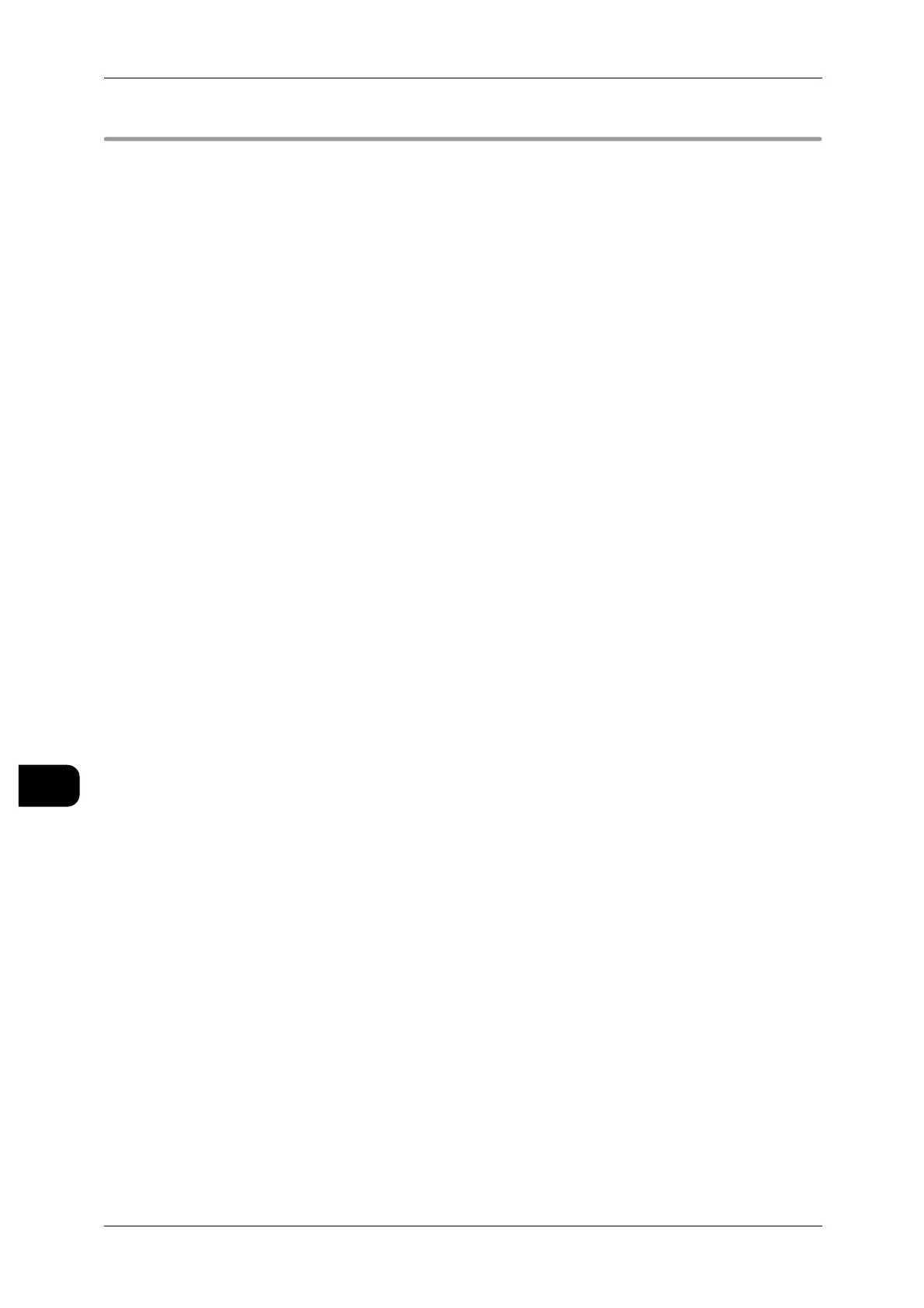10Authentication
196
Authentication
10
Users Controlled by Authentication
This section describes the different user types that are controlled by the authentication
feature.
User information is registered on the control panel on the machine or CentreWare
Internet Services.
See • "Step2 User Registration (on the Control Panel on the Machine)" (P.201)
• For registering users via CentreWare Internet Services, refer to CentreWare Internet Ser-
vices help.
To apply restrictions on the operations of the machine accordingly, users are classi-
fied into the following two types:
z
General users
- Authenticated users
- Unauthenticated users
z
System administrator
General Users
Users are classified into the following two types when the authentication feature is
used:
Authenticated Uers
Users who are registered with the machine.
When an authenticated user executes operations restricted by the authentication fea-
ture, the user must enter the user ID and the password on the authentication screen.
Unauthenticated Users
Users who are not registered with the machine.
The unauthenticated users are not allowed to execute operations restricted by the
authentication feature.
System Administrator
Users who can register and change system settings according to the environment
used.
The system administrator uses a special user ID called a System Administrator ID.
To enter the System Administration mode, enter the registered system administrator
UserID into the user ID box displayed on the authentication screen.
