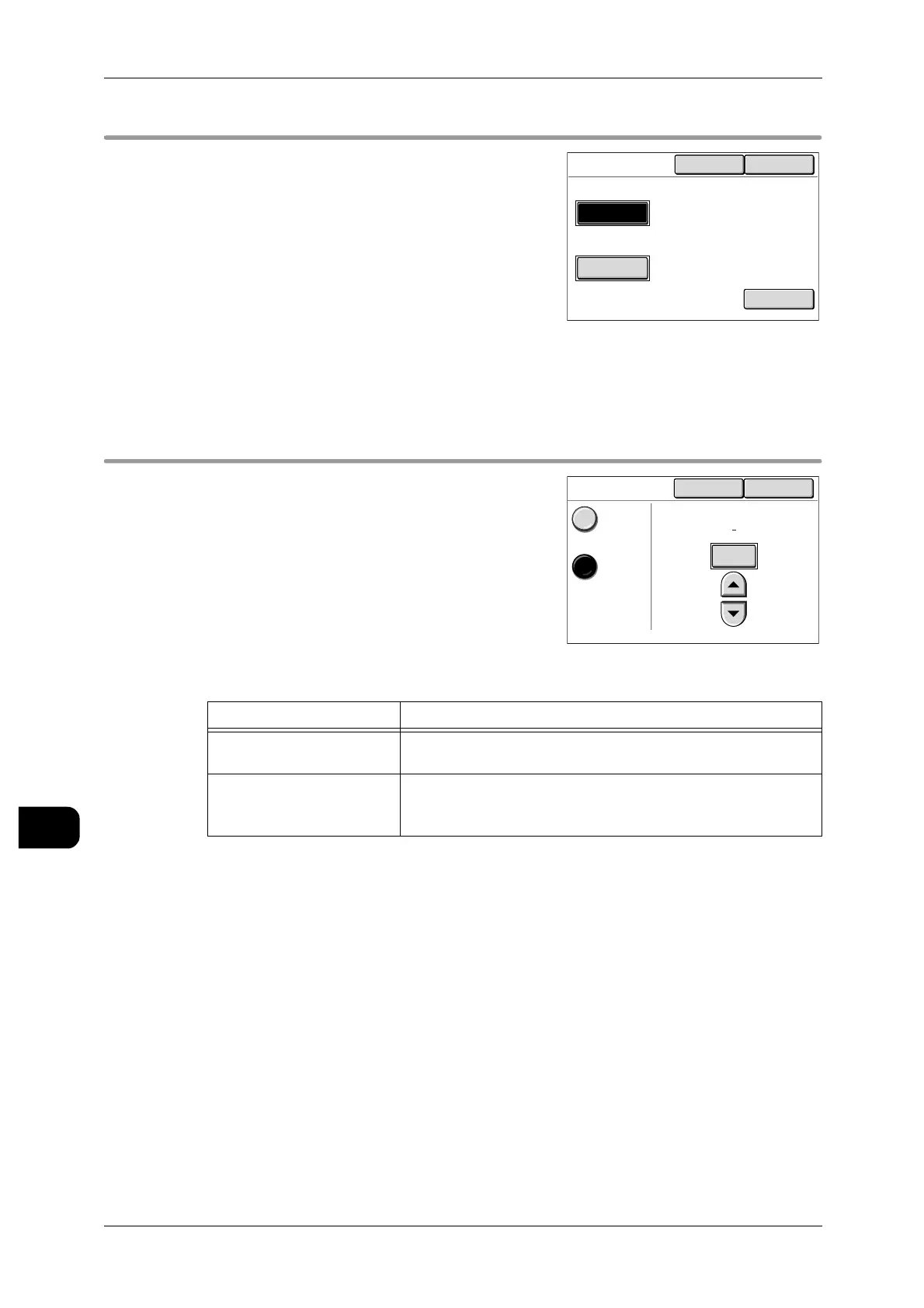11System Settings
250
System Settings
11
[System Settings]>[System Settings]>[System Administrator Settings]
System Administrator Password
This screen allows you to set the password for
the System Administrator.
It is recommended to set the password for better
security.
The factory default value is "x-admin".
Important • This password is used to authenticate the Sys-
tem Administrator when [Login Set-
tings]>[Password Entry - Control Panel] is set
to [Yes].
Enter from 4 to 12 characters for the Password.
See • "Password Entry - Control Panel" (P.254)
[System Settings]>[System Settings]>[System Administrator Settings]
Maximum Login Attempts
This feature allows you to protect the machine
from unauthorized setting changes.
Set the number of maximum consecutive entries
of an invalid System Administrator ID to lock the
machine from additional login attempts.
Set the number of login attempts from 1 to 10.
The factory default value is [On (5)].
Note • The number of incorrect login attempts is reset
upon restarting the machine.
• To reset the lockout, restart the machine by powering off and on.
Items Notes
Off
The machine is not locked even if the user continuously fails to
login as the System Administrator.
On
The machine is locked if the number of login failures as the
System Administrator exceeds the Maximum Login Attempts
specified here.
Cancel
Keyboard
Save
System Admin
Password
New Password
Re-enter Password
*******
*******
Maximum Login
Attempts
Cancel Save
Off
On
5
Login Attempts
(1
10)
