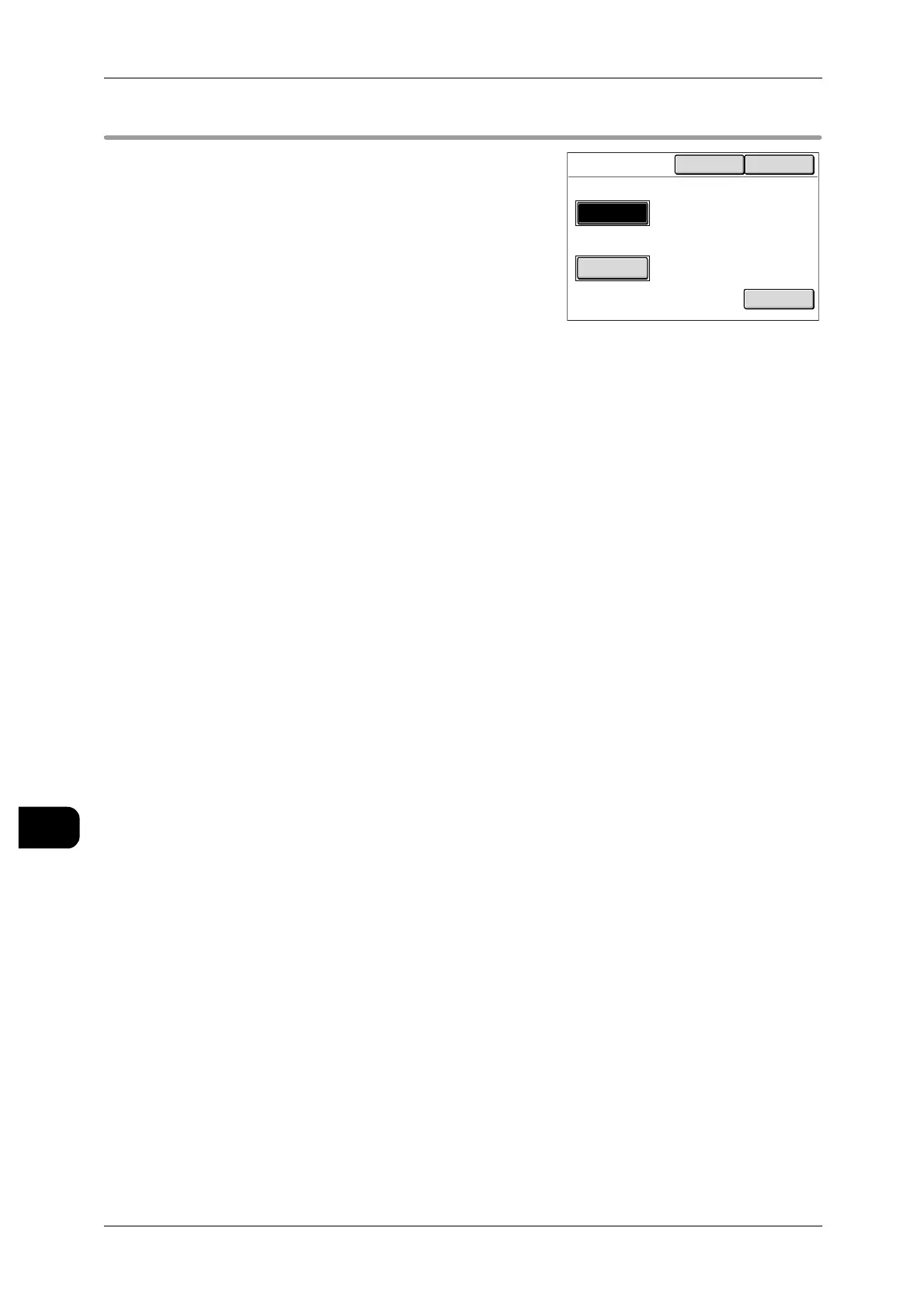11System Settings
252
System Settings
11
[System Settings]>[System Settings]>[Stamp Data Admin Settings]
Stamp Data Administrator Password
This screen allows you to set the password for
the Stamp Data Administrator.
It is recommended to set the password for better
security.
The factory default value is "stamp".
Enter from 4 to 12 characters for the Password.
Note • To disable the password feature, leave the
input field blank and press [Save].
Cancel
Keyboard
Save
Stamp Data
Admin Password
New Password
Re-enter Password
*************
*************
