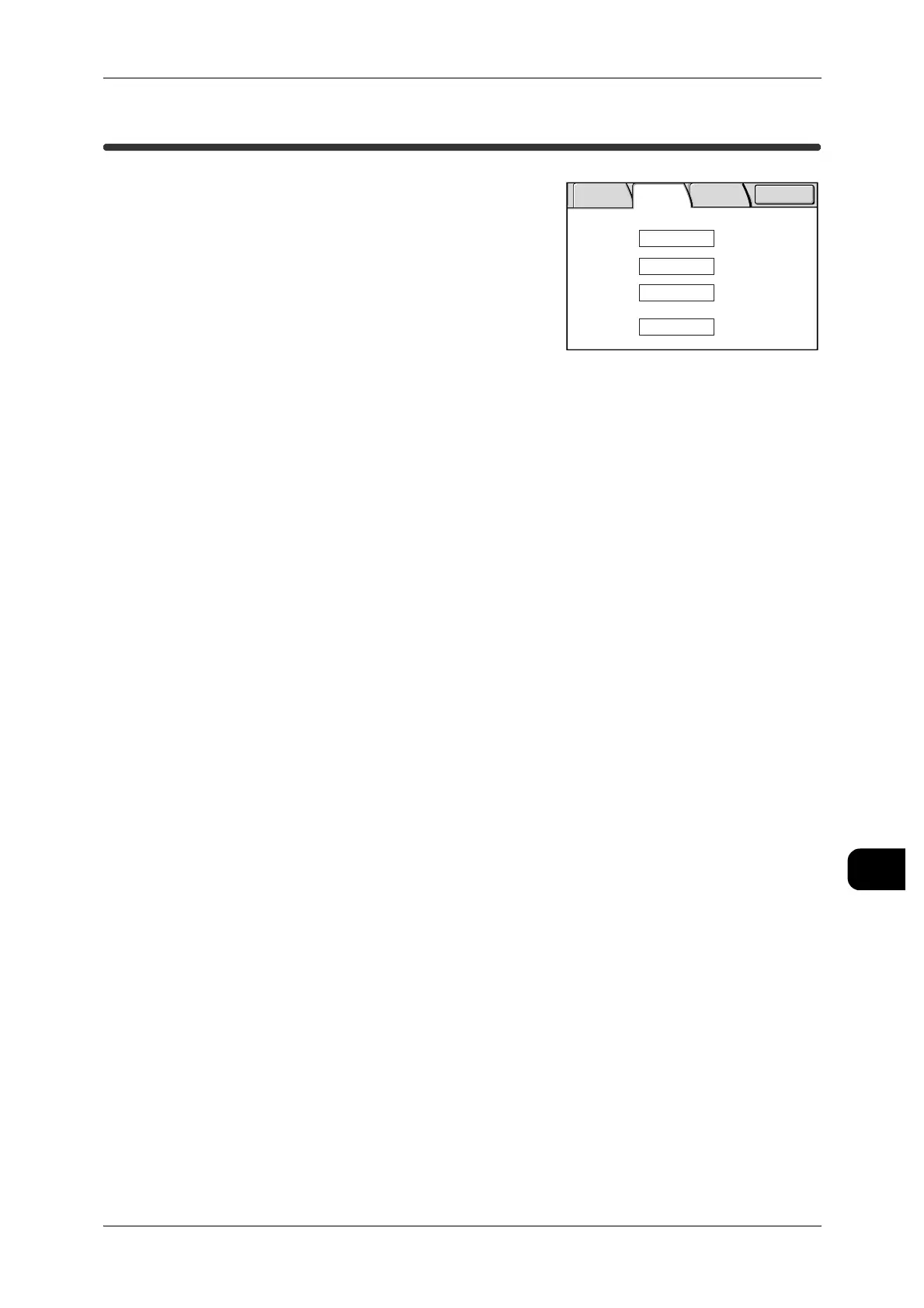Billing Meter
261
Machine Status
12
Billing Meter
The total count number of prints can be checked
on the [Billing Meters] screen.
Meter 1
Displays the total amount in units of square
meters of paper printed until now. (unit: m
2
)
Meter 2
Displays the total length printed until now.
(unit: m or 0.1 m)
Meter 3
Displays the number of the pages stamped.
Note • Stamps will be counted according to the number of the pages stamped regardless of their
color and size.
Serial Number
Displays the machine serial number.
Serial Number
123456
Meter 1
Current Reading
1234
Machine
Info.
Billing
Meters
Media/
Settings
Close
Meter 2
567
Meter 3
89
