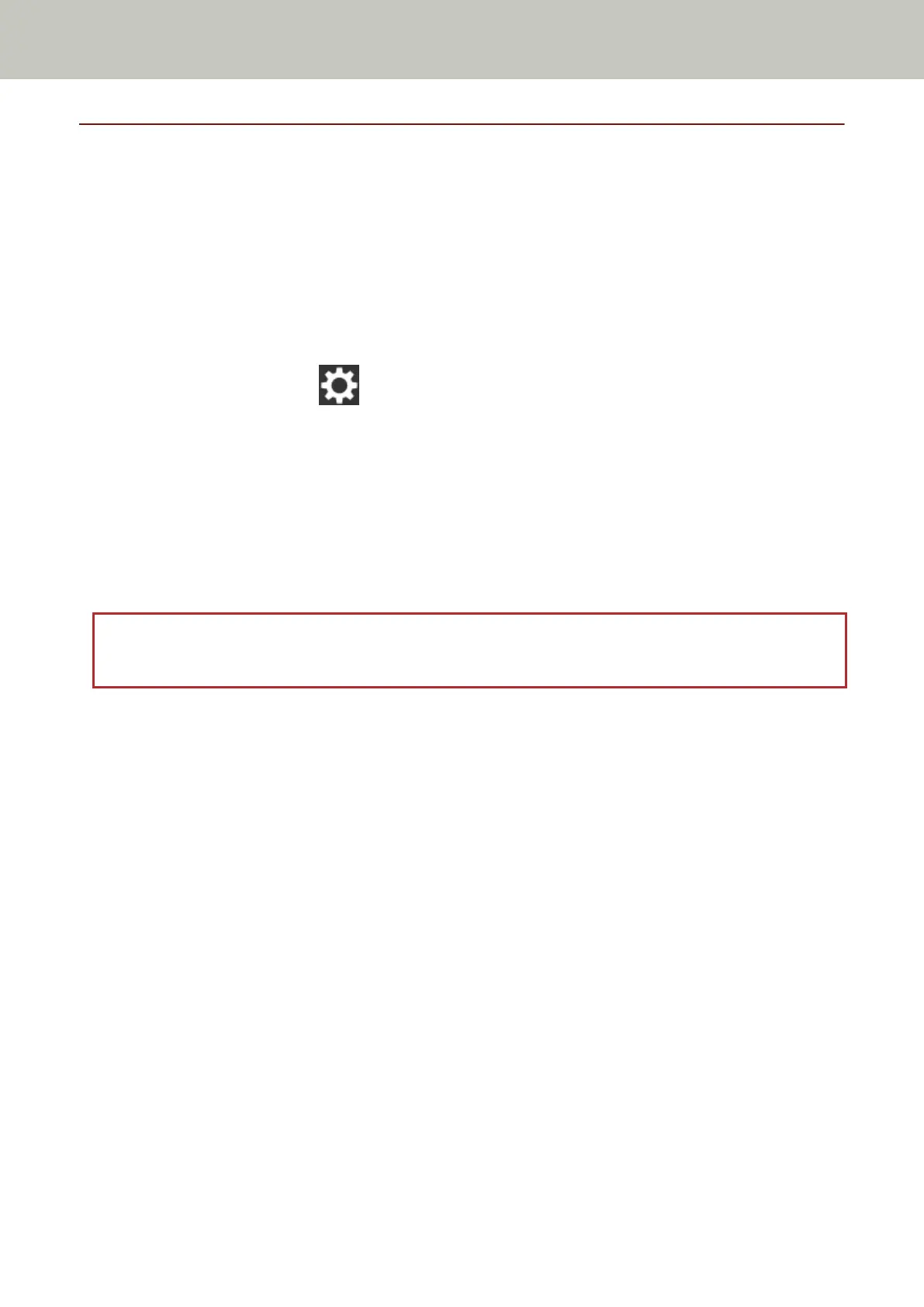Counting the Number of Documents
The number of documents can be counted without outputting images of the documents.
This operation is useful for checking the number of documents when you scan a large number of documents.
1 Turn on the scanner.
For details, refer to How to Turn the Power ON (page 55).
2 Check that the feed mode switch is positioned to the right.
The number cannot be counted when the feed mode switch is in Manual Single Mode.
3 On the touch screen, press → [Paper Source/Feeding] →[Document Count].
The [Document Count] screen is displayed.
4 Load documents in the ADF paper chute (feeder).
For details, refer to How to Load Documents (page 78).
5 Press the [Start] button on the touch screen.
The number of documents that are loaded in the scanner is counted.
The number of documents is displayed in the [Document Count] screen.
ATTENTION
Documents may not be counted correctly if overlapped documents are fed.
Various Ways to Scan
111