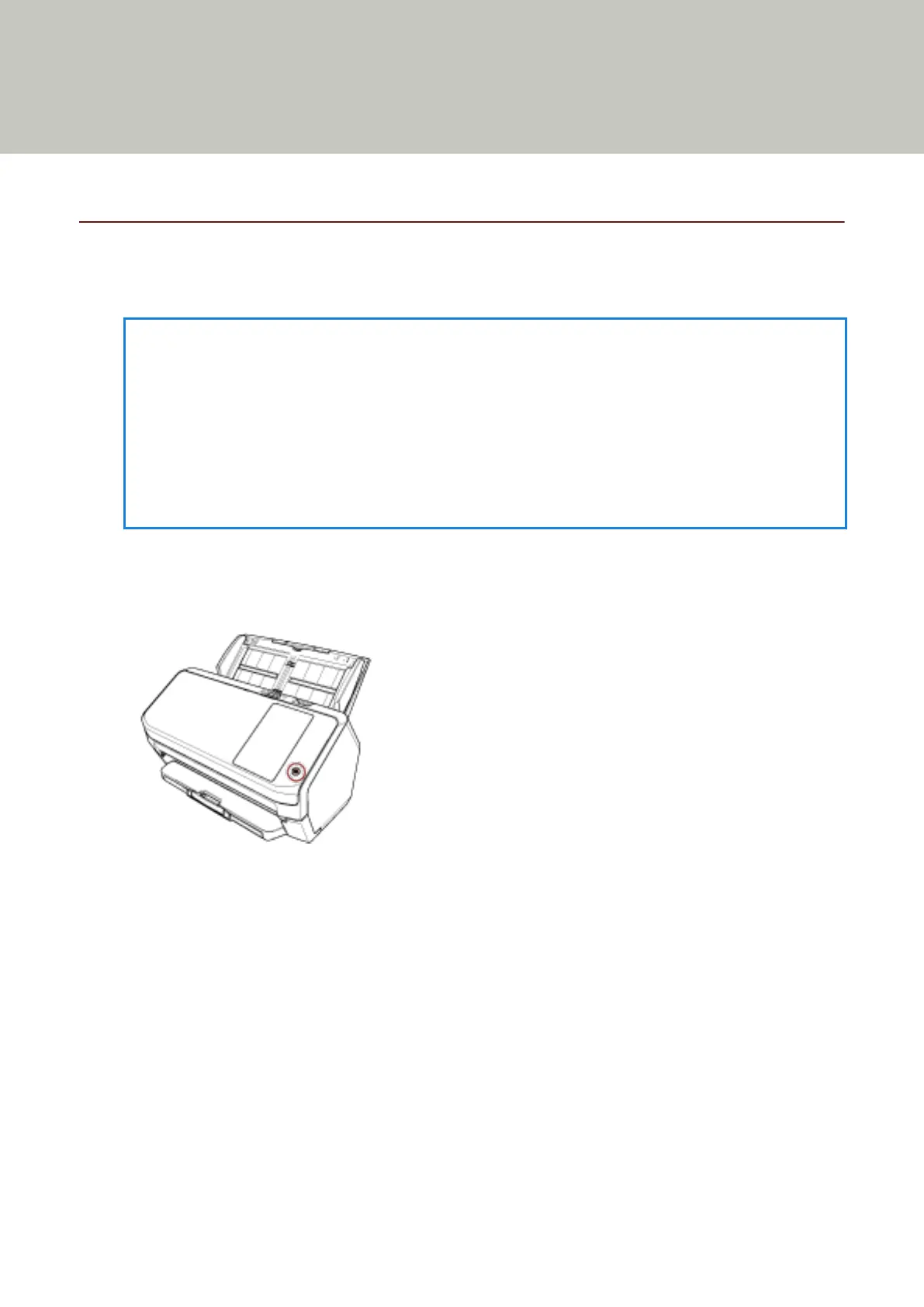Basic Operations
This section explains how to operate the scanner.
Turning the Power ON/OFF
This section explains how to power on/off the scanner.
HINT
The method by which the scanner is powered on/off can be specified from one of the following:
● Pressing the [Power] button on the scanner.
● Using an AC power strip to control power supply for peripherals such as a scanner in accordance with the
computer's power.
● Turning on/off the scanner in accordance with the computer's power.
For details, refer to Method of Turning the Scanner ON/OFF [Power SW Control] (page 297).
How to Turn the Power ON
1 Press the [Power] button on the scanner.
The scanner is turned on, and the [Power] button lights in green.
55