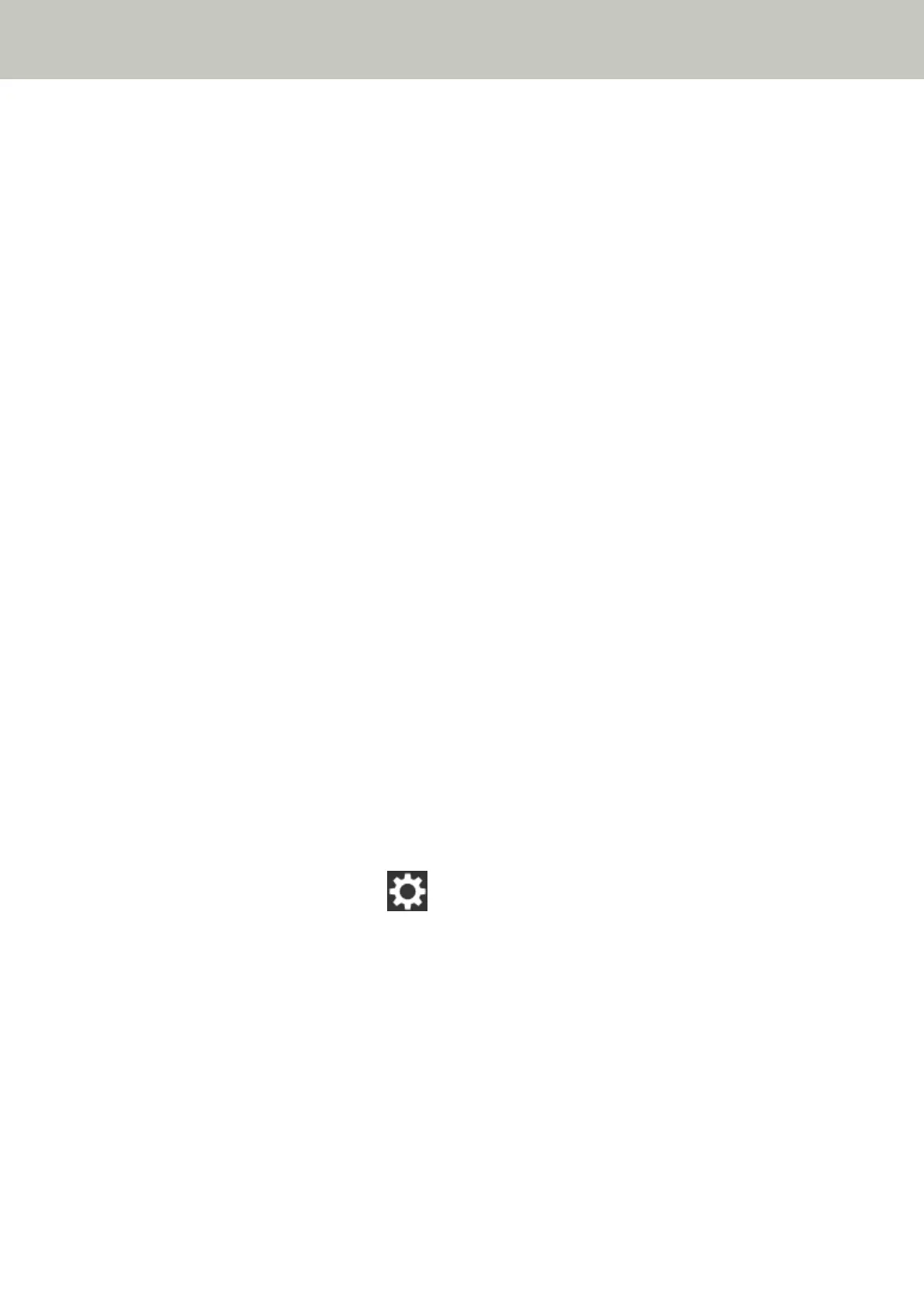Cannot Connect the Scanner to a Destination by Specifying an IP Address
Check the following points
● Are the scanner and server connected to the network? (page 186)
● Is the scanner's IP address correct? (page 186)
● Is the IP address of the scanner used for other communication devices? (page 187)
● Have you connected another communication device with the same IP address as the scanner to the
server in the past? (page 187)
● Is there a firewall device on the same network as the scanner and the server? (page 187)
● Are the settings on the scanner that are related to the server specified correctly? (page 187)
● Are the settings on the server specified correctly? (page 187)
If the problem persists, check the items in Before You Contact the Scanner Service Provider (page 213)
first, then contact the distributor/dealer where you purchased this product. Or, make an inquiry by
referring to the contact information at the Contact for Inquiries section in Safety Precautions bundled with
this product.
● Are the scanner and server connected to the network?
Solution
Refer to the following and take measures according to the connection method.
● For Wi-Fi
Cannot Connect the Scanner and a Computer via Wi-Fi (page 166)
● For a wired LAN
Cannot Connect the Scanner and a Computer via a Wired LAN (page 181)
● Is the scanner's IP address correct?
Solution
Check the scanner's IP address in the following procedure:
1 On the touch screen, press
→ [Scanner Settings] → [Network].
2 Perform one of the following according to the connection method.
For Wi-Fi, press [Wi-Fi] → [IP Address].
For a wired LAN, press [Wired LAN] → [IP Address].
3 On the [IP Address] screen, check the setting items.
When specifying an IP address manually, specify the correct IP address.
When setting the IP address automatically, check whether the DHCP server functions normally.
Even when the DHCP server functions normally, an IP address may not be assigned correctly
depending on the settings for the DHCP server. Check the operation status and the settings for
the DHCP server.
Troubleshooting
186