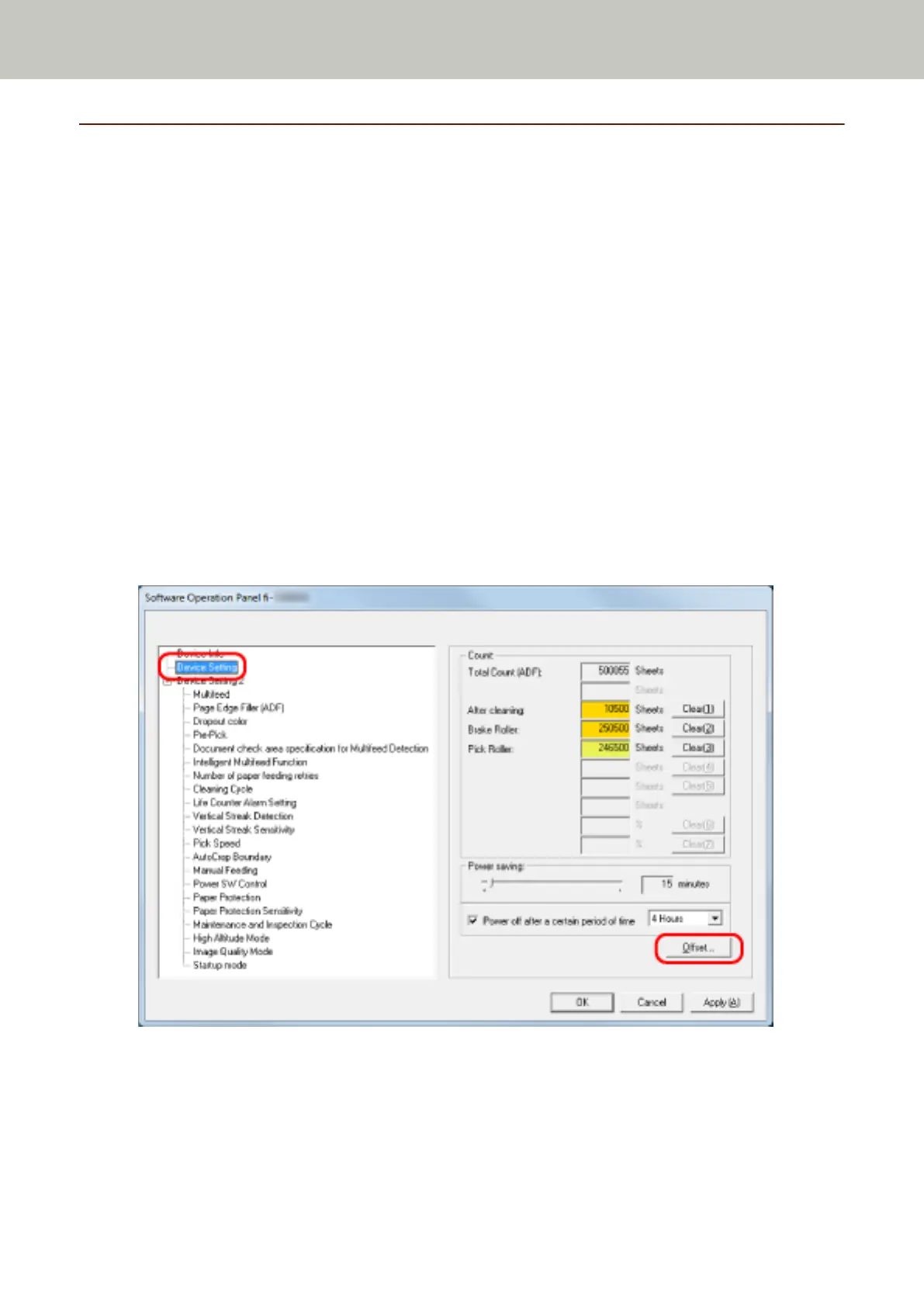Setting Items
The Software Operation Panel allows the configuration of the settings that are related to scanning documents
or managing consumable parts for the scanner that is connected to the computer.
The following lists are used for configuration.
● [Device Setting]
You can configure settings that are related to counting the number of sheets scanned and managing
consumable parts. You can also configure settings that are related to managing the power of a scanner and
adjusting the position to start the scan.
● [Device Setting 2]
You can configure settings that are related to scanning documents.
The same scanner settings can be configured with the touch screen.
Device Setting
1 Start up the Software Operation Panel.
For details, refer to Starting Up the Software Operation Panel (page 241).
2 From the list on the left, select [Device Setting] and click the [Offset] button.
Scanner Settings (Software Operation Panel)
254