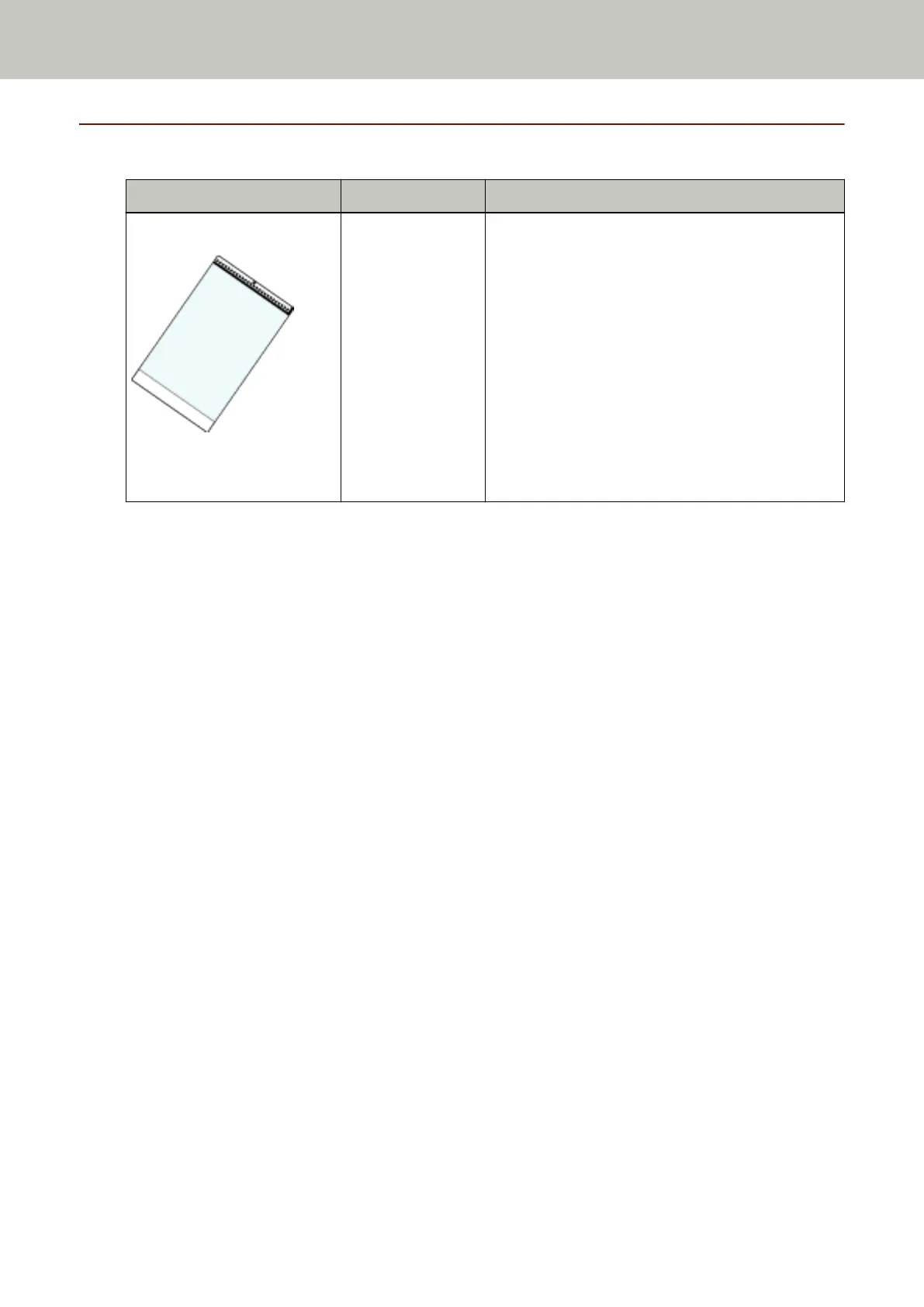Scanner Options
Name Part No. Description
Carrier Sheets PA03360-0013 Use this option to scan non-standard size documents
such as photographs and clippings.
Using the Carrier Sheets enable you to scan
documents that can be damaged quite easily such as
photographs, or documents that are difficult to load
directly such as newspaper clippings.
When a Carrier Sheet is too damaged or worn out to
be used for scanning, extra carrier sheets can be
purchased separately (5 sheets per set).
The Carrier Sheet should be replaced approximately
every 500 scans.
However, replace it if damage or dirt is noticeable.
For details about purchasing the scanner options and more information, contact the distributor/dealer where
you purchased this product. Or, make an inquiry by referring to the contact information at the Contact for
Inquiries section in Safety Precautions bundled with this product.
Appendix
308