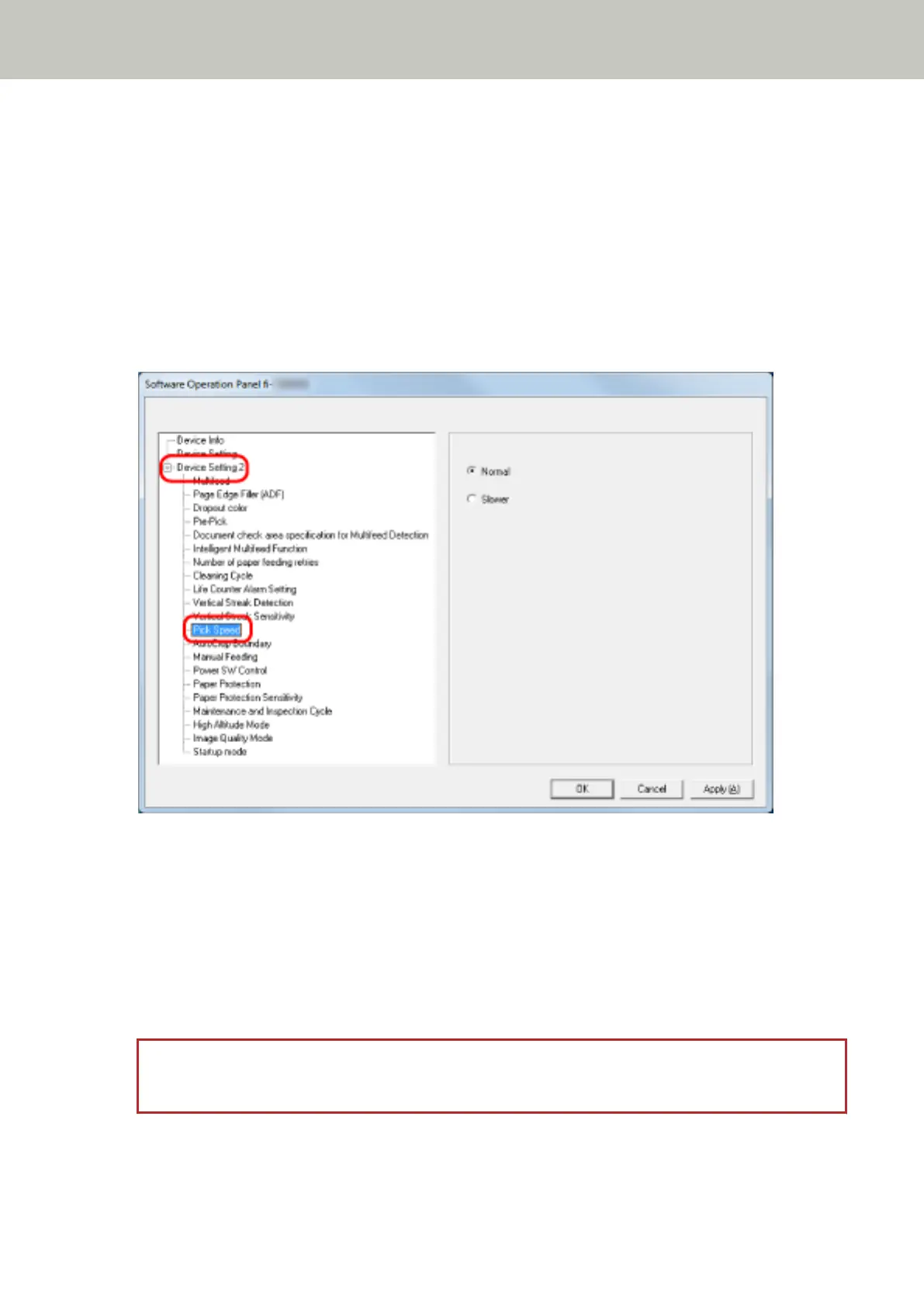Feeding [Pick Speed]
You can specify the timing of when document feeding is started.
When overlapped documents or paper jams occur frequently, delaying the timing of document feeding may improve
the performance.
This setting is effective when you scan thin paper.
1 Start up the Software Operation Panel.
For details, refer to Starting Up the Software Operation Panel (page 241).
2 From the list on the left, select [Device Setting 2] → [Pick Speed].
3 Select the feeding speed.
Normal
This is the optimum feeding speed.
This is the factory default setting.
Slower
The timing of document feeding is delayed more than [Normal].
ATTENTION
The total time for scanning is longer because the timing of document feeding is delayed.
Scanner Settings (Software Operation Panel)
274