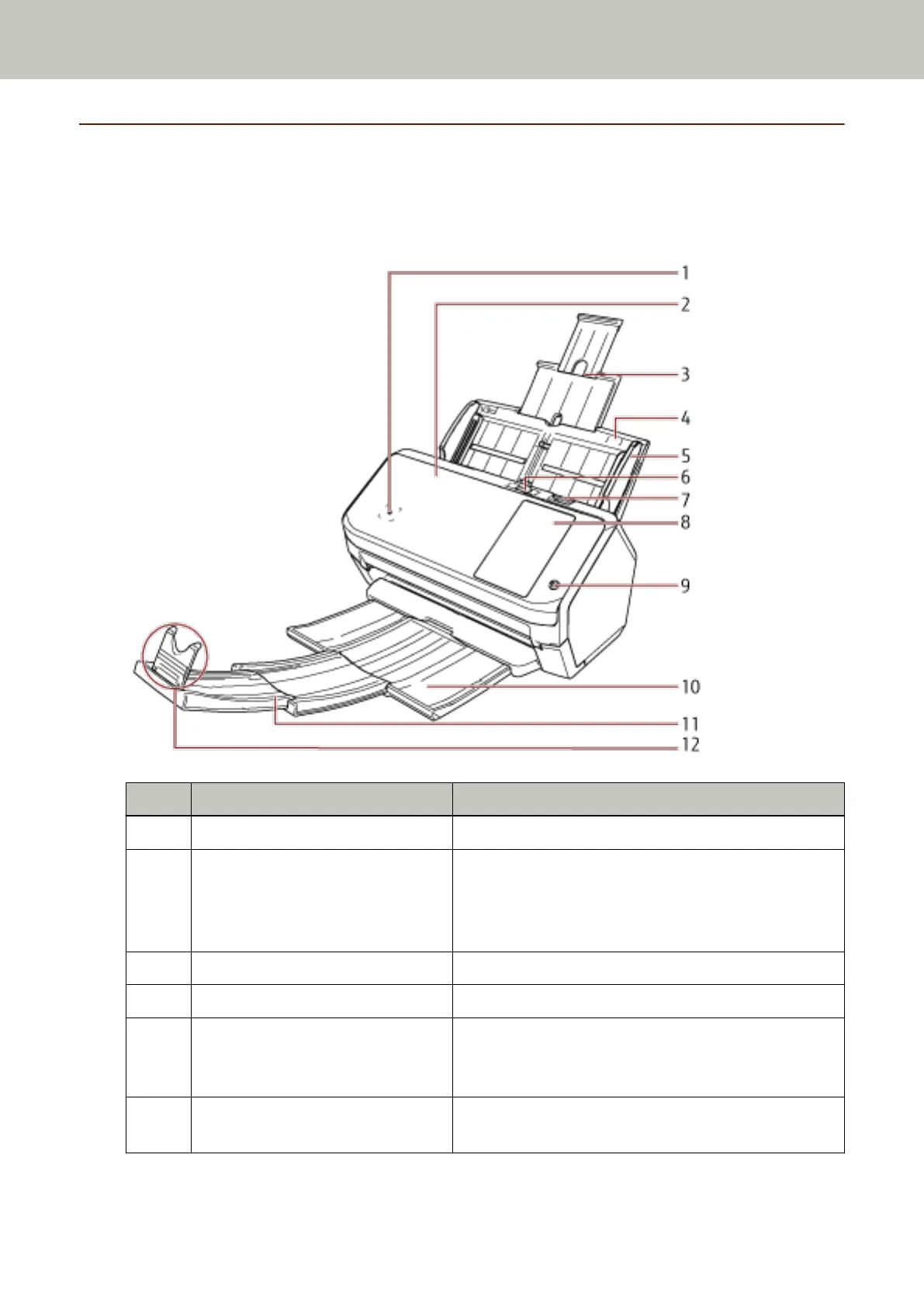Parts and Functions
This section shows the names of the scanner parts.
● Front
No. Name Function
1 Contactless Smart Card Reader Reads the information of the smart card.
2 ADF (Automatic Document Feeder) Pulls and feeds the documents one sheet at a time from
the ADF paper chute (feeder).
Open this to replace consumables or to clean the inside of
the scanner.
3 Chute extension Pull out to adjust to the document length.
4 ADF paper chute (feeder) Holds the documents to be scanned.
5 Side guide Positions the documents in place when the documents are
loaded in the ADF paper chute (feeder) as they are fed into
the scanner.
6 Feed mode switch Slide the feed mode switch to the left to switch the feed
mode to Manual Single Mode.
Scanner Overview
21