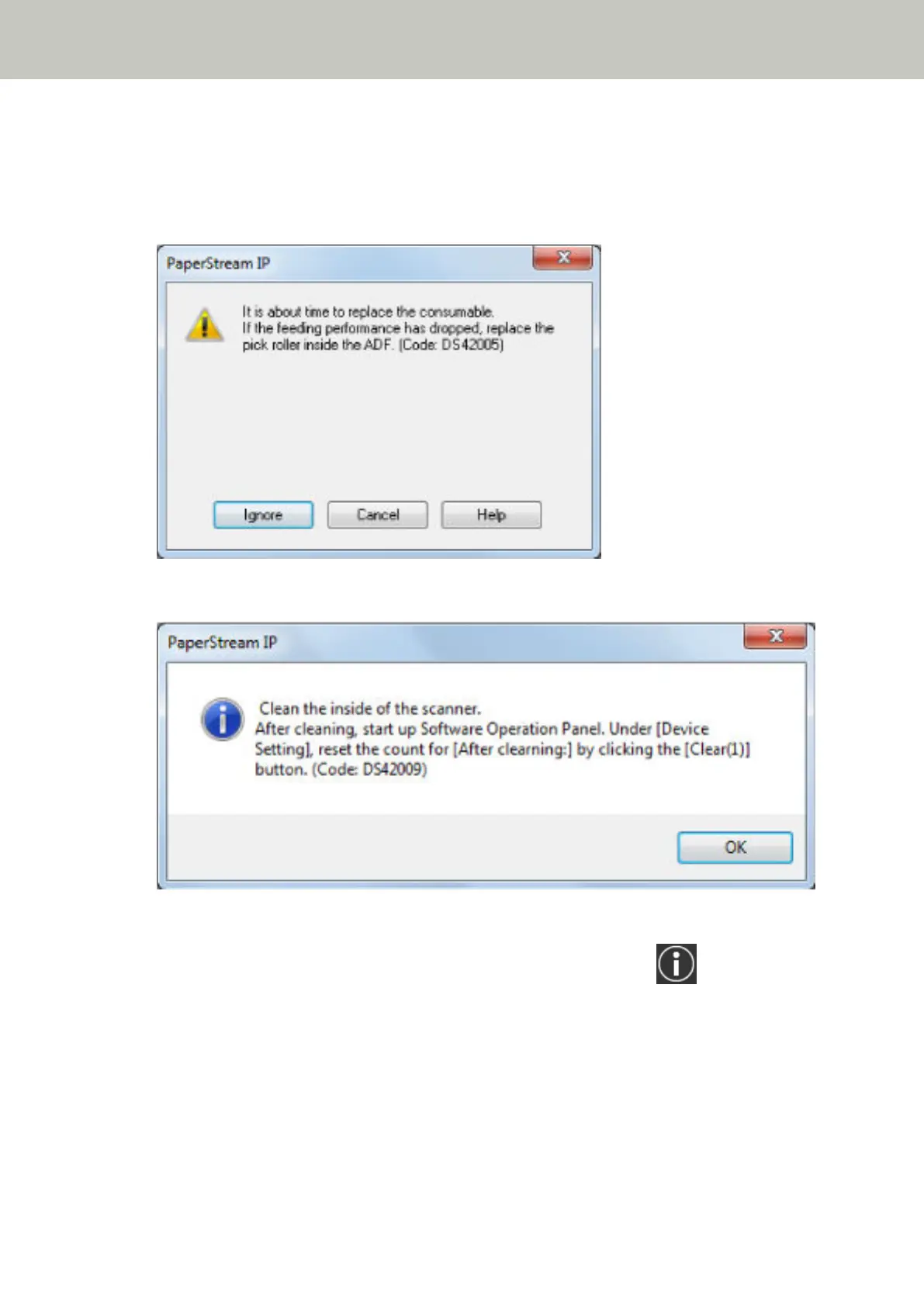Messages for Cleaning or Replacing Consumables
The following message may appear on the computer while the scanner is in use.
Example: Message for replacing consumables
Example: Message for cleaning
Check the message, and replace the consumable or perform cleaning accordingly.
Note that, when this message appears, the touch screen displays a notification on for a message related
to replacing the consumables or cleaning the scanner.
For details about replacing consumables, refer to the following:
● Brake roller
Replacing the Brake Roller (page 127)
● Pick roller
Replacing the Pick Roller (page 132)
For details about cleaning, refer to Daily Care (page 112).
Scanner Settings (Software Operation Panel)
262