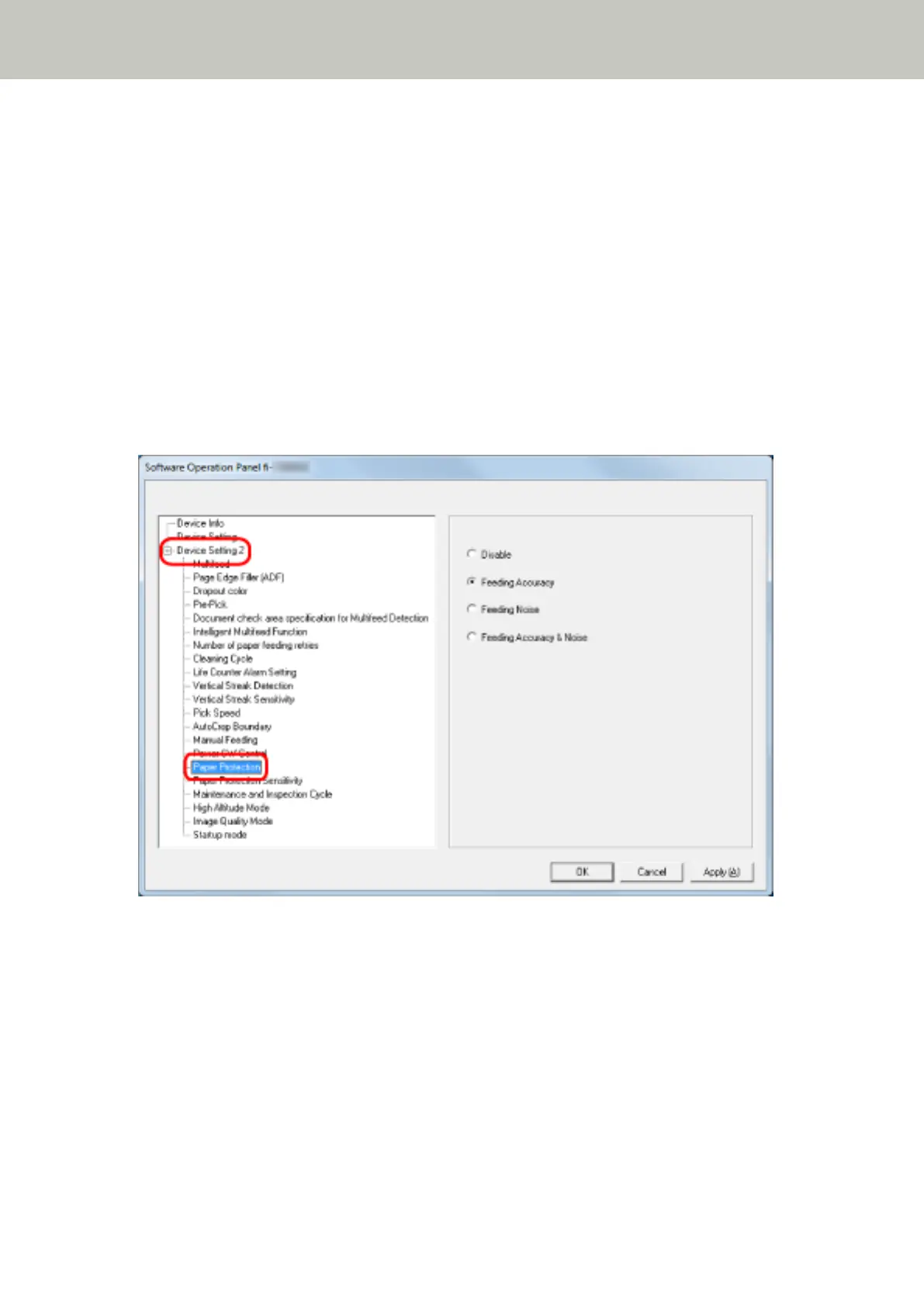Protecting the Documents from Being Damaged [Paper Protection]
Configure the setting to detect feeding errors.
This function detects feeding errors in the following cases:
● When the scanner detects a warped document caused by a feeding error
● When the scanner detects paper jam noise
Paper jams due to feeding errors could damage or tear valuable documents.
Detecting a feeding error and stopping the scan can prevent damage to documents.
This function is effective when you scan documents which are difficult to feed such as thin paper documents.
1 Start up the Software Operation Panel.
For details, refer to Starting Up the Software Operation Panel (page 241).
2 From the listing on the left, select [Device Setting 2] → [Paper Protection].
3 Select a detection method.
Disable
Does not detect feeding errors.
Feeding Accuracy
Stops the scan when the scanner detects a warped document caused by a feeding error.
This is the factory default setting.
Feeding Noise
Stops the scan when the scanner detects paper jam noise.
Scanner Settings (Software Operation Panel)
277