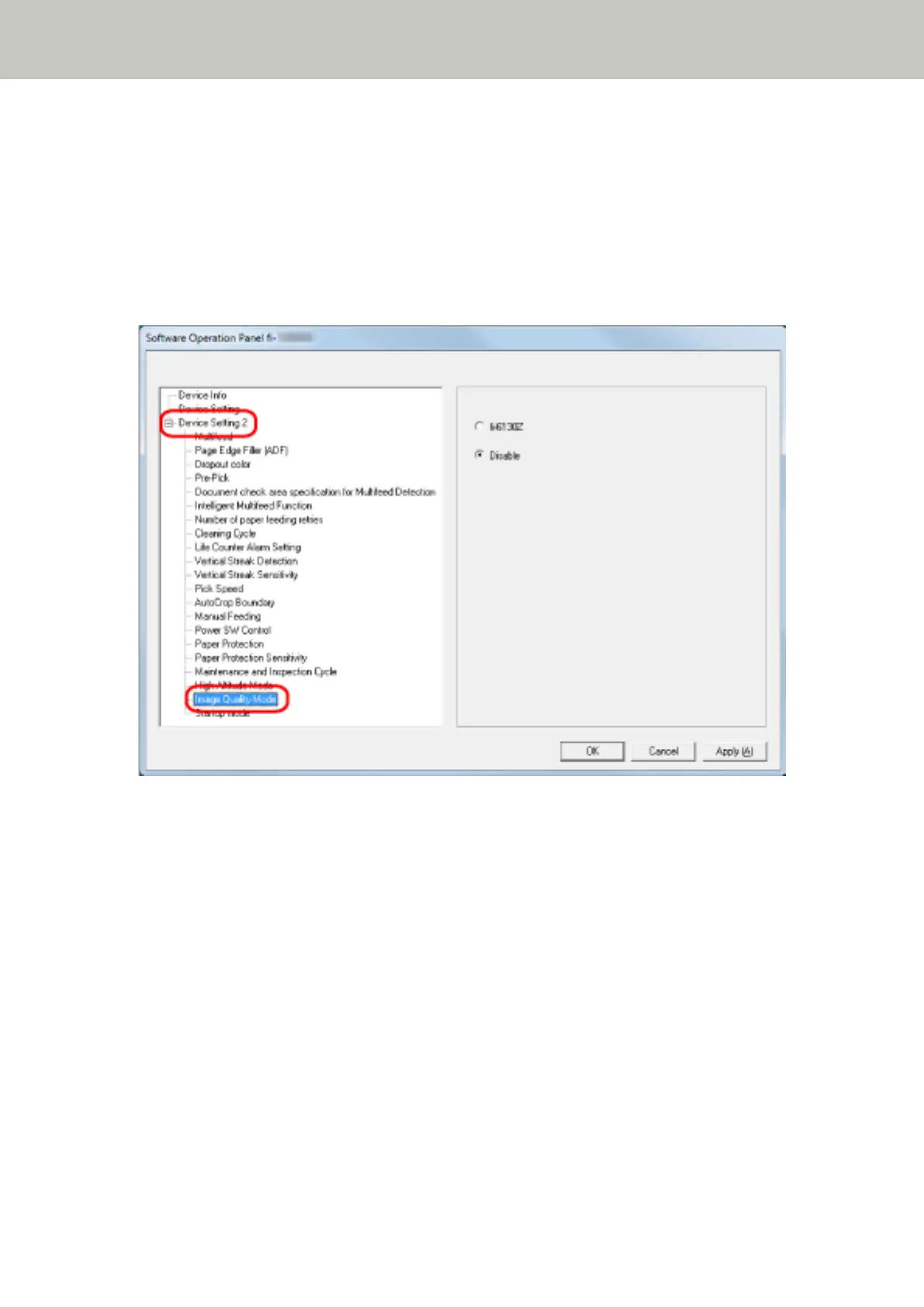Specifying the Image Quality for Scanning [Image Quality Mode]
To obtain an image quality that is close to the image quality for scanning with fi-6130Z, set the image quality
mode.
1 Start up the Software Operation Panel.
For details, refer to Starting Up the Software Operation Panel (page 241).
2 From the list on the left, select [Device Setting 2] → [Image Quality Mode].
3 Select whether to obtain an image quality that is close to the image quality with fi-6130Z.
The factory default setting is [Disable].
Scanner Settings (Software Operation Panel)
282