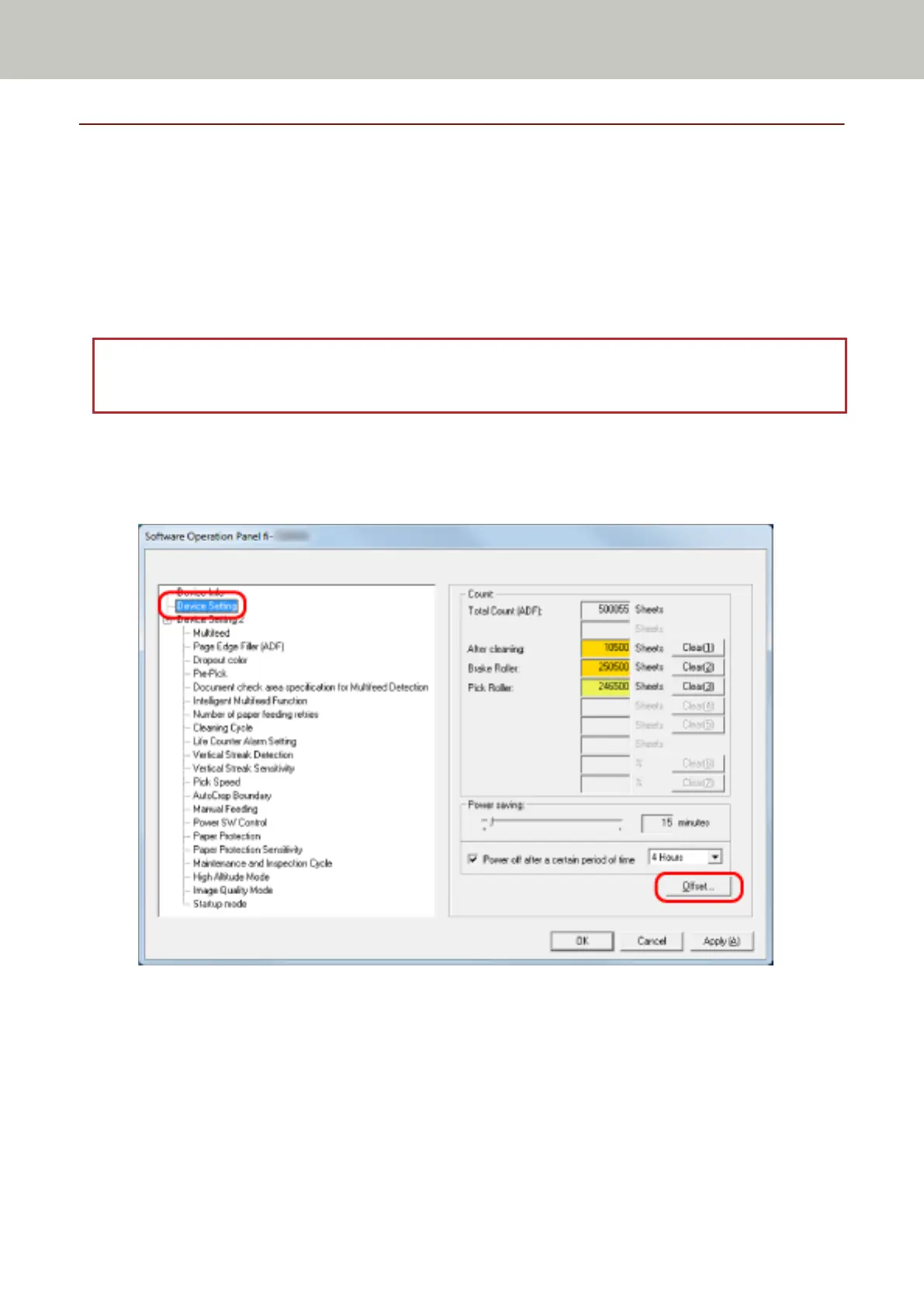Settings Related to Scanning
Adjusting the Position to Start the Scan [Offset Setting/
Vertical magnification Adjustment]
When the output position of the scanned image is not correct or the image appears shortened/elongated
(vertically), adjust the offset and the vertical magnification.
ATTENTION
Normally, you should not have to modify anything as the factory default settings already use adjusted values.
1 Start up the Software Operation Panel.
For details, refer to Starting Up the Software Operation Panel (page 241).
2 From the list on the left, select [Device Setting] and click the [Offset] button.
Scanner Settings (Software Operation Panel)
265