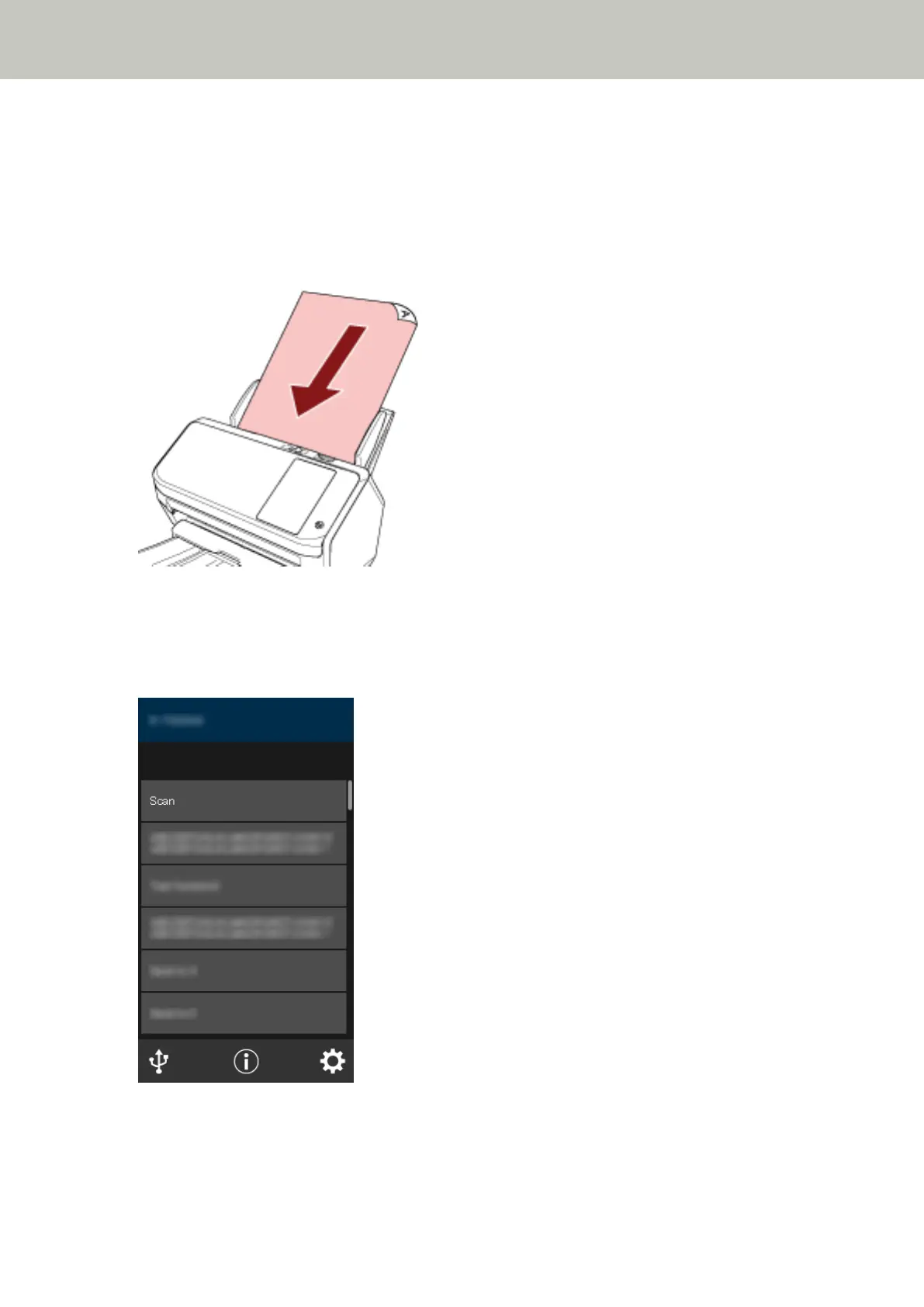Operations on the Scanner
1 Turn on the scanner.
For details, refer to How to Turn the Power ON (page 55).
2 Load a document in the ADF paper chute (feeder).
Load the document face-down in the ADF paper chute (feeder).
For details, refer to How to Load Documents (page 78).
3 Press the button which can perform your desired scan from the buttons displayed on the touch screen.
Pressing the button starts the image scanning application specified in Button Settings (page 71), and starts
scanning.
How to Perform a Basic Scan
74